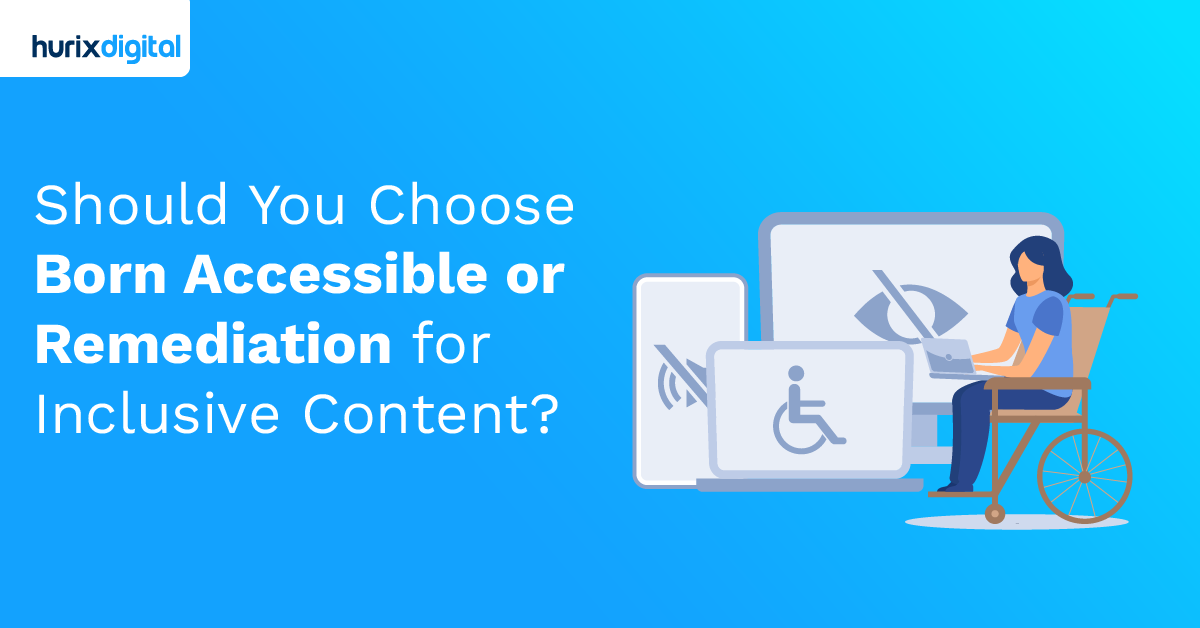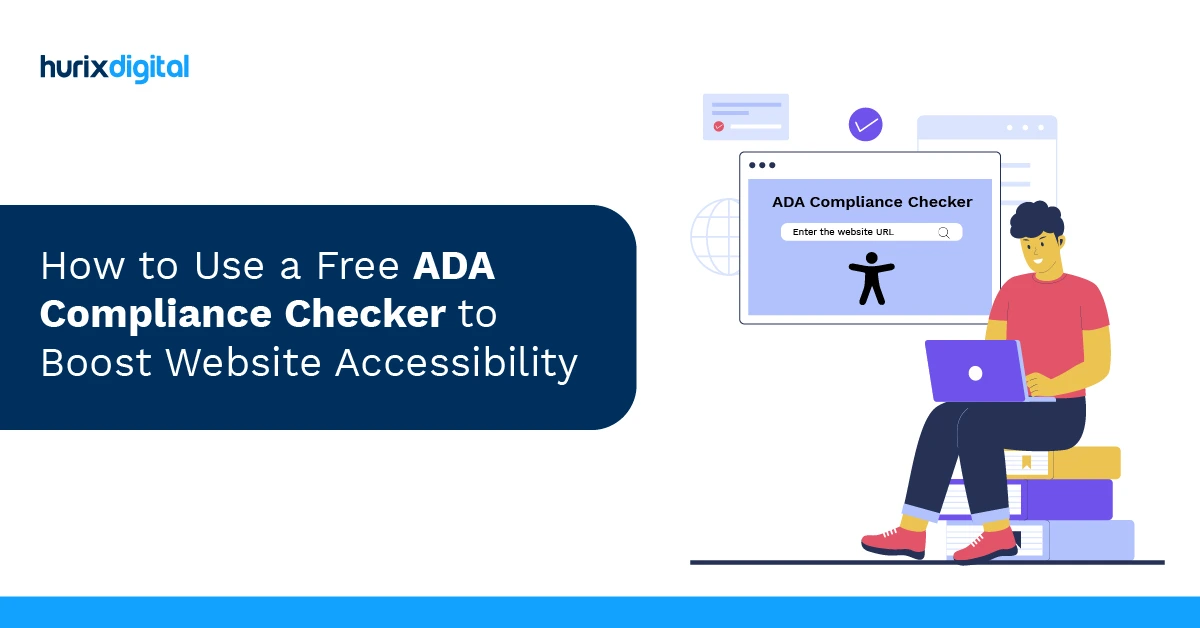Solving PDF Accessibility Challenges with Smart PDF Remediation
Summarize with:
The PDF, once a revolutionary document format, has become the digital foundation of modern society. From contracts and reports to presentations and ebooks, PDFs facilitate information exchange across industries and continents. However, accessibility for these documents often remains a significant hurdle, excluding individuals with disabilities and obstructing the free flow of information.
According to the World Health Organization, over 1 billion people, accounting for 16% of the global population, live with some form of disability. This makes digital accessibility not just a feature, but a necessity. This is where smart PDF remediation comes in—a modern approach to making PDFs accessible using artificial intelligence (AI) and automated processes.
Smart remediation helps create truly inclusive documents, breaking down barriers and making the digital world more approachable for everyone. This comprehensive guide will explore the ins and outs of PDF remediation, from the basic concepts and legal requirements to practical techniques and advanced solutions.
Table of Contents:
- What is PDF Remediation and Why is it Important?
- The Evolution of PDFs: From Static to Smart
- Smart Remediation: A New Era for PDFs
- Key Benefits of PDF Remediation
- Understanding Accessibility Standards: WCAG, Section 508, and PDF/UA
- How to Create Accessible PDFs from the Start
- A Robust PDF Remediation Process
- Common PDF Accessibility Mistakes to Avoid
- Best Practices for PDF Remediation
- PDF Remediation for Specific Disabilities
- Challenges and Solutions for Multimedia in PDFs
- Tools to Verify and Test PDF Accessibility
- How to Choose the Perfect PDF Remediation Partner
- Conclusion
What is PDF Remediation and Why is it Important?
PDF remediation is the process of modifying a Portable Document Format (PDF) file to make it fully accessible to individuals who use assistive technologies. These technologies include screen readers, text-to-speech software, screen magnifiers, and voice control software, which help people with visual impairments, motor limitations, cognitive differences, and other disabilities interact with digital content.
At its core, remediation involves “tagging” the digital elements within a PDF. These tags provide a structured, logical order to the content, telling assistive devices what is a heading, a paragraph, an image, a list, or a table. Without proper tags, a PDF might appear as a blank page or a jumble of unreadable code to a screen reader user.
Making your PDF documents accessible is crucial for several reasons:
- Equality and Social Responsibility: Accessible PDFs ensure that everyone, regardless of ability, can access the information they need. This fosters an inclusive environment and promotes equal opportunities in education, employment, and daily life.
- Legal Compliance: Many countries have laws mandating digital accessibility. Non-compliance with regulations like the Americans with Disabilities Act (ADA), Section 508 of the Rehabilitation Act, and the Web Content Accessibility Guidelines (WCAG) can lead to lawsuits, fines, and significant reputational damage.
- Wider Audience Reach: By making your content accessible, you open it up to a broader audience. This includes the 16% of the global population with disabilities, as well as users who may have temporary impairments or simply prefer using assistive tools.
- Improved User Experience for All: The principles of good accessibility improve usability for everyone. Clear structure, logical navigation, and readable text benefit all users regardless of ability.
The Evolution of PDFs: From Static to Smart
The PDF was designed to offer security, portability, and a consistent appearance across different devices. While it succeeded in these areas, early versions presented significant accessibility challenges. Complex layouts, text embedded in images, and a lack of descriptive metadata made them inaccessible to assistive technologies.
Over time, accessibility standards have evolved to address these shortcomings. Several international standards now define the best practices for PDF accessibility. The most widely recognized is the Web Content Accessibility Guidelines (WCAG) from the World Wide Web Consortium (W3C). While focused on web content, its principles extend to documents like PDFs. Specifically for PDFs, the PDF/UA (Universal Accessibility) standard provides technical requirements for creating fully accessible files.
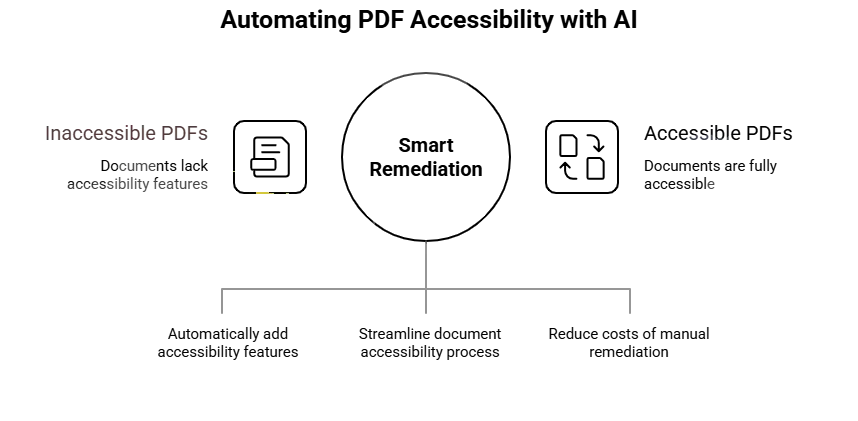
Smart Remediation: A New Era for PDFs
The global market for digital accessibility solutions is projected to reach $769.5 million by 2028, reflecting a growing demand for inclusive information. Smart remediation, powered by Artificial Intelligence (AI), is meeting this demand by transforming the traditionally manual and time-consuming process of making PDFs accessible.
Here’s what makes smart remediation a game-changer:
1. AI-Driven Accessibility
At the heart of smart remediation is AI-powered document analysis. Advanced algorithms can intelligently scan a PDF and identify accessibility issues such as missing alternative text for images, incorrect heading structures, poor color contrast, and untagged tables. This automates the initial inspection process, saving considerable time and resources.
2. Automation in Document Accessibility
Once AI identifies the problems, automation tools take over to fix them. These tools can automatically generate accessible versions of the original PDF by adding alt text, ensuring sufficient color contrast, and structuring the content logically with headings, lists, and a proper reading order. This automated process can reduce document processing time by up to 80%.
3. Cost-Effectiveness
The automated nature of smart remediation significantly reduces the manual effort required, lowering the associated costs. As the demand for accessible content grows, having a cost-effective solution becomes essential for widespread adoption across all industries.
Key Benefits of PDF Remediation
Investing in PDF remediation goes beyond just meeting legal requirements. It delivers tangible benefits for your organization and your audience.
- Widens Document Accessibility: A remediated PDF is usable by both individuals with disabilities and the general public, dramatically expanding the reach of your documents.
- Improves User Experience: The process enhances a document’s structure, layout, and readability, creating a better experience for all users.
- Ensures Legal Compliance: Adhering to standards like WCAG and Section 508 protects your organization from legal risks and demonstrates social responsibility.
- Enhances SEO: Search engines can better crawl and index well-structured, tagged PDFs. Elements like alt text and descriptive metadata improve search engine optimization (SEO), making your content more discoverable.
- Builds a Positive Reputation: Committing to accessibility shows that your company values inclusivity, setting you apart as a business that prioritizes the needs of its entire audience.
- Better Preservation and Archiving: Properly tagged and structured documents are more future-proof. They remain understandable and accessible even as technology evolves, which is crucial for long-term archiving of legal or historical records.
Understanding Accessibility Standards: WCAG, Section 508, and PDF/UA
PDF accessibility aligns with several key standards and regulations.
- WCAG (Web Content Accessibility Guidelines): Developed by the W3C, WCAG is the global benchmark for web accessibility. It is organized around four principles: Perceivable, Operable, Understandable, and Robust (POUR). The guidelines, such as WCAG 2.1, apply to non-web documents as well, including PDFs.
- Section 508 of the Rehabilitation Act: This U.S. law requires federal agencies to make their electronic and information technology accessible to people with disabilities. This mandate includes all digital documents, making PDF remediation a legal necessity for government entities and their contractors.
- PDF/UA (Universal Accessibility): This is an ISO standard (ISO 14289) that specifies how to create an accessible PDF. It provides a clear set of technical requirements to ensure a PDF file is fully accessible and compatible with assistive technology. The PDF/UA standard is a key reference for high-quality remediation.
How to Create Accessible PDFs from the Start
The most effective way to ensure accessibility is to build it into your content creation workflow from the beginning.
- Start with an Accessible Source Document: Whether you’re using Microsoft Word, Google Docs, or Adobe InDesign, use the application’s built-in accessibility features. Use styles for headings to create a clear structure, add alt text to images, and use descriptive text for hyperlinks.
- Use the Right Conversion Settings: When converting your source file to PDF, use settings that preserve the accessibility features. For instance, in Microsoft Word, use the “Save as Adobe PDF” option or the Acrobat tab to create a tagged PDF. Avoid using “Print to PDF,” as this will strip out the tags and structure.
- Review and Edit the PDF: After conversion, open the PDF in a tool like Adobe Acrobat Pro. Use the accessibility tools to review tags, check the reading order, and verify form fields. The “Make Accessible” action wizard can automate many of these steps.
A Robust PDF Remediation Process
For existing documents that are not accessible, a thorough remediation process is necessary. A reliable partner will follow a multi-step approach.
- Evaluation/Audit: The process begins with a comprehensive audit of the PDF to identify all accessibility issues. This can be done using automated checkers and manual review.
- Tagging and Structuring: Experts then manually or automatically add and correct the document’s tag structure. This ensures all elements like headings, paragraphs, lists, tables, and images are properly identified.
- Remediation: This stage involves fixing all identified issues. This includes adding missing alt text, adjusting the reading order, ensuring proper color contrast, and making forms and tables accessible.
- Quality Assurance (QA): After remediation, the document undergoes rigorous testing. This includes running automated checks and, crucially, performing manual testing with various assistive technologies like screen readers to ensure a seamless user experience.
- Delivery and Support: The final, fully accessible PDF is delivered, often with a compliance report. Good partners also offer ongoing support for any future needs.
Common PDF Accessibility Mistakes to Avoid
Creating or remediating PDFs can be complex, and several common pitfalls can undermine your efforts.
- Incorrect Reading Order: If the tag tree is not structured logically, a screen reader may read columns incorrectly or jump between unrelated sections, turning clear information into chaos.
- Missing or Improper Headings: Without a clear and consistent heading structure (H1, H2, H3), users cannot easily navigate the document to find specific information. Using bold or large fonts instead of true heading tags does not provide the necessary structure.
- Improper or Missing Tags: Untagged PDFs are like a library with no labels on the books. Every element must be tagged correctly. It’s also important to “artifact” purely decorative elements (like borders or background images) so screen readers ignore them.
- Inaccessible Images and Graphics: Forgetting to add descriptive alternative (alt) text for images, charts, and graphs means visually impaired users miss out on crucial information. Relying on auto-generated alt text is also a mistake, as it is often inaccurate.
- Inaccessible Tables: Without proper tagging for headers, rows, and columns, data tables become an incomprehensible jumble of numbers for screen reader users. Tables should never be used for visual layout purposes.
- Non-descriptive Links: Using generic link text like “click here” or “read more” is not helpful. Link text should clearly describe the destination, providing context for all users.
- Poor Color Contrast: Text that doesn’t have sufficient contrast against its background can be difficult or impossible to read for users with low vision or color blindness.
- Inaccessible Forms: Form fields must have clear, associated labels, tooltips, and a logical tab order to be usable with a keyboard and assistive technology.
- Missing Metadata: Crucial metadata, like the document title and language, must be set correctly. The title provides immediate context, and setting the language ensures screen readers use the correct pronunciation.
Best Practices for PDF Remediation
Even with smart tools, human oversight and best practices are essential for creating truly usable and inclusive documents.
- Prioritize User Experience: Accessibility is more than technical compliance. Focus on creating a document that is easy to navigate and understand for everyone.
- Choose the Right Tools: Select reputable remediation tools that offer a mix of automation and manual control. Look for solutions that provide customizable rules and human-in-the-loop options for complex documents.
- Integrate Accessibility into Your Workflow: Make accessibility a standard part of your content creation process, not an afterthought. Train your team and conduct regular audits.
- Stay Informed: Accessibility standards evolve. Follow organizations like the W3C and subscribe to industry blogs to stay up-to-date.
- Partner with Experts: For complex projects or to develop a comprehensive strategy, partner with accessibility specialists who can provide expert guidance, training, and support.
PDF Remediation for Specific Disabilities
To create truly inclusive documents, it’s helpful to consider the needs of users with different types of disabilities.
- Visual Impairments: This is often the primary focus of PDF remediation. Key considerations include providing alt text for all images, ensuring a logical reading order for screen readers, implementing a clear heading structure, and maintaining sufficient color contrast.
- Hearing Impairments: For PDFs that include audio or video content, providing text alternatives is crucial. This means including captions for videos and transcripts for all audio content.
- Motor Disabilities: Users with motor disabilities may rely on keyboard-only navigation. Ensure that all interactive elements, such as links, buttons, and form fields, can be accessed and operated using the Tab key. Navigational aids like bookmarks and a logical tab order are essential.
- Cognitive Disabilities: To aid users with cognitive or learning disabilities like dyslexia, use clear and simple language. Maintain a consistent and predictable layout. Using fonts designed for readability (like Arial, Verdana, or Tahoma) in a size of 12-14 points with 1.5 line spacing can also improve comprehension.
Challenges and Solutions for Multimedia in PDFs
Multimedia content like videos, audio files, and interactive quizzes can present unique accessibility challenges within a PDF.
- The Challenge: Embedded videos often lack accessible controls, captions, or audio descriptions. Interactive elements may not be navigable with a keyboard, and audio clips may not have transcripts.
- The Solution: Whenever possible, link out to a fully accessible media player on a web page rather than embedding media directly in the PDF. If you must embed, ensure you provide text alternatives. This includes:
- Captions and Audio Descriptions for all video content.
- Transcripts for all audio content.
- Keyboard Accessibility for all interactive controls.
- Alternative Text that describes the purpose of the multimedia element.
Tools to Verify and Test PDF Accessibility
Once a PDF has been created or remediated, it must be tested to verify its accessibility. Relying on a single tool is not enough; a combination of automated checkers and manual testing is required.
- Adobe Acrobat Pro DC: The built-in “Accessibility Checker” (or “Full Check”) is an essential starting point. It tests the file against standards like WCAG 2.1 and PDF/UA and generates a report of issues.
- PAC (PDF Accessibility Checker): This free tool from the PDF/UA Foundation is a leading validator for PDF/UA compliance. It provides a summary and a detailed report, including a screen reader preview to help with manual review.
- CommonLook PDF Validator: This is another powerful tool for checking PDF documents against accessibility standards.
- Manual Testing with Assistive Technologies: This is the most critical step. Test the document using actual screen readers like NVDA (free), JAWS, or VoiceOver (built into Apple devices). Navigate the document using only the keyboard to check reading order, link functionality, and form usability.
How to Choose the Perfect PDF Remediation Partner
Selecting the right partner is crucial for achieving your accessibility goals. Here are five key factors to consider:
- Expertise and Experience: Look for a partner with a proven track record in document remediation across various industries. Ask for case studies, client testimonials, and examples of their work.
- Process and Methodology: Choose a partner with a transparent, well-defined process that includes both automated and manual techniques, rigorous QA testing, and clear revision cycles.
- Security and Confidentiality: Your data security is non-negotiable. Ensure the partner has robust security measures, such as data encryption and secure file transfer protocols, and complies with privacy regulations like GDPR or HIPAA if applicable. An IBM report found the average cost of a data breach was $4.45 million, so this is not a corner to cut.
- Pricing and Scalability: Evaluate pricing models based on document complexity, volume, and required turnaround time. A good partner will offer transparent pricing and scalable solutions to meet your needs as they grow.
- Customer Support and Aftercare: Opt for a partner that offers dedicated support, clear communication, and ongoing assistance. Inquire about their aftercare services, including bug fixes and maintenance updates.
Conclusion
The future of digital documents is inclusive by design. Embracing smart PDF remediation powered by AI and automation is key to unlocking this future and making information accessible to everyone. This technology empowers organizations to not only meet legal requirements but also to foster a more equitable and cooperative digital environment. By making accessibility a core part of your document strategy, you enhance your brand’s reputation, expand your audience, and contribute to a world where information has no barriers.
To explore innovative AI-powered document accessibility solutions, work with Hurix Digital. We offer a spectrum of services, from automated remediation tools to expert human guidance, to help you create PDFs that are not just technically compliant but truly inclusive and user-friendly.
Speak with us today to begin your journey toward a more accessible digital future.
Summarize with:

Vice President – Content Transformation at HurixDigital, based in Chennai. With nearly 20 years in digital content, he leads large-scale transformation and accessibility initiatives. A frequent presenter (e.g., London Book Fair 2025), Gokulnath drives AI-powered publishing solutions and inclusive content strategies for global clients
 A Space for Thoughtful
A Space for Thoughtful