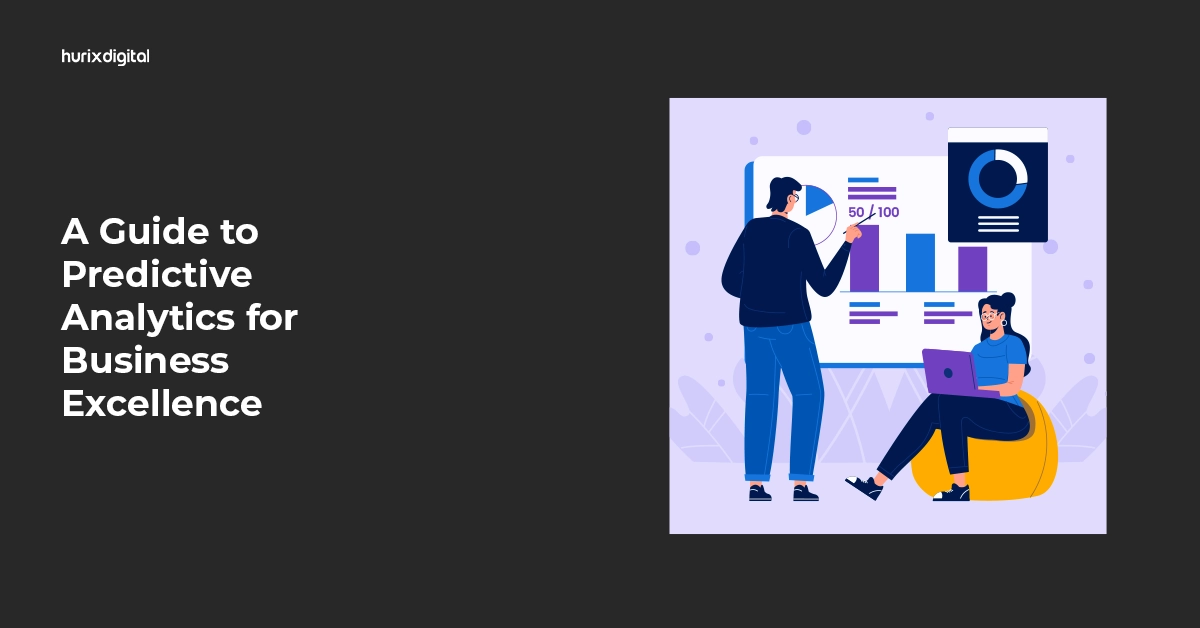InCopy vs. Word: Which One is Better for Publishing Workflows?
Summarize with:
If you are a publishing professional, you know how important it is to have a reliable and efficient text editing tool. You need a tool that can help you create, edit, and format your content and collaborate with other writers, editors, and designers. One that can integrate seamlessly with your publishing system and ensure the quality and consistency of your output.
You may be familiar with Word, the world’s most widely used word processor. Word is a powerful and versatile tool that can handle various types of documents, from simple letters to complex reports. However, Word is not designed specifically for publishing, and it has some limitations and drawbacks that can affect your workflow and productivity.
That’s why we recommend InCopy, a text editing tool developed by Adobe, the same company that created Adobe InDesign, the industry-standard software for layout and design. Adobe InCopy is a tool that is tailor-made for publishing professionals, and it offers many benefits over Word.
In this blog, we will compare InCopy and Word and show you why InCopy is the ideal choice for publishing professionals who want to streamline their workflow and create high-quality content.
Table of Contents:
- What is Adobe InCopy?
- How Does Adobe InCopy Help to Manage Documents?
- What Makes InCopy Designer User-Friendly?
- What are the Features That Adobe InCopy Offers?
- How Does InCopy Designer Help Authors Be More Productive With Writing?
- What Other Tools Does InCopy Designer Integrate with?
- Adobe InCopy Vs. Word: How do They Differ in Terms of Features and Functionality?
- Why InCopy is the Ideal Choice for Publishing Professionals?
- How to Get Started With InCopy?
- Final Words
What is Adobe InCopy?
Adobe InCopy is more than just a word-processing app; it’s a dynamic tool seamlessly integrated into Adobe InDesign, the renowned page layout design software.
While InDesign is the go-to platform for creating a myriad of visual content, such as posters, newspaper layouts, brochures, magazines, presentations, and books, InCopy takes collaboration and document modification to the next level.
InCopy provides a workspace for modifying the document layout. It allows the designer to use copyright editorial-style text and track changes while working simultaneously on Adobe InDesign documents.
Additionally, InCloud also allows users to use various design apps to enhance the look and feel of the documents. One can easily manipulate the number of story files using various other software like Adobe Photoshop, Illustrator, Lightroom, and many more.
How Does Adobe InCopy Help to Manage Documents?
Navigating multiple files becomes a breeze with Adobe InCopy’s robust capabilities. Adobe InCopy easily integrates with the InDesign app, which allows you to create and manage multiple documents under one platform. You can access these files from the story’s separate bars, which helps create individual galleries and story files.
The bar also contains the story title and expand and collapse buttons, which enable you to show and hide the documents.
Additionally, the Adobe Creative Cloud feature allows you to share your files with your teammates and even clients easily. Moreover, you can allow access with specific permissions at your convenience.
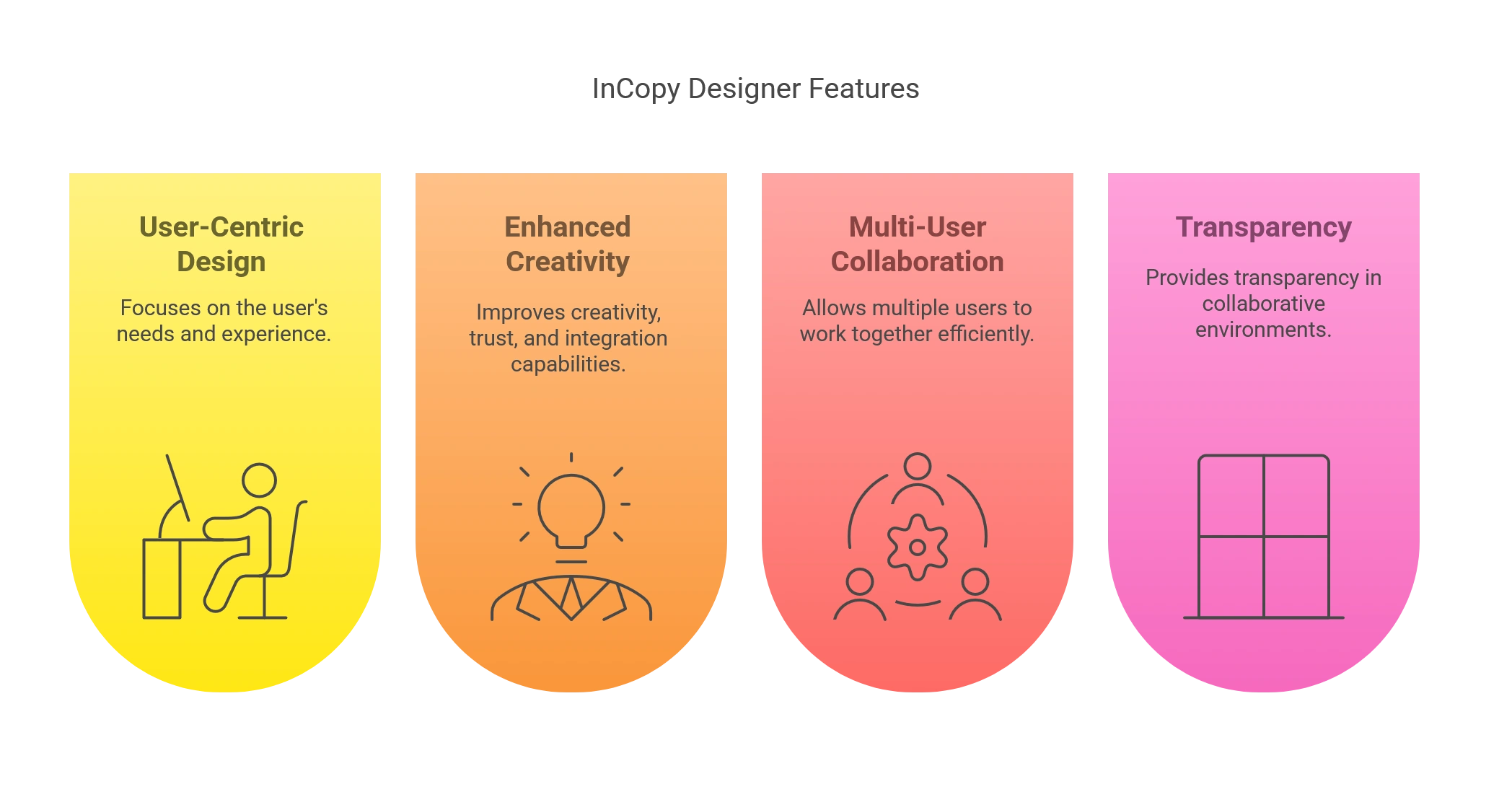
What Makes InCopy Designer User-Friendly?
Here are some of the factors that make InCopy Designer user-friendly:
1. User-Centric Design
InCopy Designer is specifically crafted to address the historical challenges of authors and designers, featuring a rich user interface and intuitive functionality.
This design approach ensures that users can easily navigate and utilize the tool, enhancing their overall experience and efficiency in content creation.
2. Enhanced Creativity, Trust, and Seamless Integration
The clutter-free creative process offered by InCopy fosters enhanced creativity among users while building trust and mutual admiration among co-collaborators. The software’s environment minimizes distractions, allowing authors to focus more on their creative process and less on the technicalities of content editing.
InCopy includes robust version control and a dynamic sharing feature, ensuring the edit history remains transparent and accessible to all collaborators. This transparency is crucial for maintaining consistency in document versions and facilitating effective teamwork.
The software’s seamless integration with Adobe InDesign allows for a cohesive environment where users can write, edit, and design documents effortlessly. This integration streamlines the workflow, making it easier for users to transition between different stages of content creation.
3. Multi-User Collaboration
InCopy Designer supports multi-user collaboration, allowing multiple users to work on the same document simultaneously. This feature is vital for managing a project’s complexities and continuous evolution, ensuring that workflows remain uninterrupted and productive.
The software also provides controlled access to documents, where project managers can assign specific sections to writers, designers, or teams. This approach ensures balanced and segmented collaboration, reducing the risk of confusion and enhancing the clarity of project roles and responsibilities.
4. Transparency in High-Collaboration Environments
Transparency is a feature of a high-collaboration environment, allowing others to see the latest updates and reducing overlapping work. InCopy makes features accessible and user-friendly, making it easier for everyone to collaborate. Each user finds the workspace tailored to their role and needs, prioritizing an intuitive and straightforward hands-on approach.
The software’s innovative features have caused a ripple effect of enhancement in content creation. For example, real-time collaboration allowed immediate feedback and concurrent editing. This feature has solved age-old collaborative and productivity impediments, reducing hours of potential confusion and streamlining project workflows.

What are the Features That Adobe InCopy Offers?
Below are the major features of Adobe InCopy:
1. Stand-Alone Feature to Disconnect With InDesign Documents
Stand-alone is an amazing tool that is rarely found in any other Adobe product. The Adobe InCopy feature allows you to disconnect all the documents from another team member when you want to work alone.
2. Linked Tool to Connect Effectively with Your Designer
The Linked tool again allows you to reconnect all the InDesign documents with your coworkers so anyone can access them easily. The software also allows using software like Adobe Photoshop and Illustrator, which allows other designers to work together.
3. Separate Bars to Access Multiple Files
Adobe InCopy also offers bars with galley, layout, and story view options. Using these options, your teammates can easily access various InDesign documents and make changes. You can also hide and unhide the document in the bar, but it can be visible in the workspace.

How Does InCopy Designer Help Authors Be More Productive with Writing?
Adobe InCopy isn’t just a tool; it’s a game-changer for authors, transforming the way they interact with content and design. Let’s dive into how InCopy uniquely benefits authors, streamlining their creative process and enhancing productivity:
1. Integrated Workflow with Adobe InDesign
InCopy’s seamless integration with Adobe InDesign is a boon for authors. It allows them to work concurrently with designers on the same document without stepping on each other’s toes. This synergy means authors can focus more on crafting compelling narratives while the layout takes shape around their words.
2. Conditional Text for Versatile Storytelling
Imagine crafting different story versions without creating separate documents. InCopy makes this possible with conditional text. Authors can tailor their narratives for various audiences or platforms, all within a single document. This feature is a powerful ally in an author’s creative arsenal, offering unparalleled flexibility.
3. Remote Collaboration Freedom
InCopy enables authors to collaborate on documents from anywhere in the world. Whether in a café or at home, as long as there’s an internet connection, collaboration is possible, efficient, and hassle-free.
4. Copyfitting Feature
Every word counts, and Adobe InCopy’s copy fitting feature helps authors make the most of their space. It provides cues on text space, empowering authors to adjust their copy to fit perfectly within the design. This feature ensures that their message is conveyed powerfully and precisely.
5. Track Changes and Version Control
Transparency is key in collaborative writing. InCopy lets authors track changes made by collaborators, complete with timestamps and edit specifics. This version control is vital for maintaining the document’s integrity and the author’s original vision.
6. Intuitive User Interface
InCopy’s user-friendly interface is a standout feature, especially for authors who may not be tech-savvy. Its simplicity reduces the learning curve, allowing authors to focus more on their creative work and less on navigating the software.
7. Comprehensive Training and Support
Even the best tools require a bit of learning. InCopy supports authors with a robust online community and a dedicated support team. The extensive official documentation is valuable for understanding and maximizing the tool’s capabilities.
Moreover, Adobe InCopy integrates seamlessly with the Adobe Creative Cloud ecosystem and other content management tools and systems, amplifying its adaptability to diverse workflow requirements. With flexible content management and robust document collaboration, InCopy empowers creators to work effectively with its super-user-friendly interface.
What Other Tools Does InCopy Designer Integrate with?
Adobe InCopy comes with the Adobe Creative Cloud Ecosystem to streamline the creation process and simplify the collaborative content creation experience. It integrates seamlessly with:
- Adobe Photoshop: InCopy’s integration with Photoshop allows authors to incorporate edited images seamlessly into their InDesign layouts. This feature is invaluable for authors who require visual elements in their content, enabling them to blend text and imagery effectively and enhancing their work’s overall appeal and comprehensiveness.
- Adobe Illustrator: By integrating with Illustrator, InCopy enables authors to import vector graphics and illustrations into their InDesign projects. This is useful when creating visually rich content, as it allows for high-quality graphics to be included easily, enriching the visual storytelling aspect of their work.
- Adobe Bridge: Adobe Bridge acts as a central hub for managing digital assets. For authors, this means streamlined access to images, documents, and media, all within the Adobe Creative Cloud ecosystem. This organizational tool simplifies the process of finding and using various assets, making the creative process more efficient and less time-consuming.
- Adobe Acrobat: The integration with Acrobat is crucial for authors who work with PDF documents. InCopy allows for the export of content from PDF files to the InCopy interface, facilitating easy editing and repurposing of content. This feature is handy for authors who need to work with pre-existing PDF materials or who wish to create PDF documents for distribution.
- Adobe Digital Publishing Suite (DPS): InCopy’s compatibility with DPS is a significant advantage for authors involved in digital publishing, particularly mobile apps and interactive publications. It simplifies the editing and publishing process for digital platforms, making it easier for authors to reach audiences across various digital media.
- CMS and Project Management Tools: Besides Adobe InDesign, InCopy can integrate with various content management systems (CMS) and project management tools. This flexibility allows for the scaling of InCopy’s features to meet specific workflow needs, enhancing collaboration, organization, and efficiency in content creation. You can use third-party software or plugins to integrate.
Through these integrations, Adobe InCopy enhances authors’ individual capabilities and provides a cohesive and comprehensive environment for content creation, management, and publication across various platforms and formats.
Adobe InCopy Vs. Word: How do They Differ in Terms of Features and Functionality?
Adobe InCopy and Word have some similarities, but they also have many differences in features and functionality. Here are some of the main differences between InCopy and Word:
- Collaboration: InCopy allows users to collaborate with other users in real-time using the same InDesign file. Users can see the changes made by others and communicate with them using notes and comments. Word also allows users to collaborate with others, but it requires saving and sharing the document separately, which can cause confusion and inconsistency.
- Integration: The InCopy workflow integrates seamlessly with Adobe InDesign, the software for layout and design. Users can edit the text in the same InDesign file without affecting the layout or design. You can also preview the text in different sizes and proportions and see how it will look in the final output. Word does not integrate with InDesign, which requires exporting and importing the document, which can cause formatting and quality issues.
- Publishing: Unlike Word, InCopy offers publishing-specific features, such as track changes, notes, comments, and a story editor. These features enable users to check, modify, and polish the text and guarantee the quality and coherence of the content. Word does not have these features and falls short of the exactness and authority that publishing professionals require.
- Compatibility: The Microsoft Connector feature allows InCopy to work with Microsoft Office files. This feature allows users to edit Word, Excel, or PowerPoint files in InCopy and transfer them to InDesign for printing, viewing, and reviewing. Word is not compatible with InDesign files, and it requires converting the files, which can cause publishing systems data loss and errors.
Why InCopy is the Ideal Choice for Publishing Professionals?
As you can see, InCopy and Word are very different tools with different advantages and disadvantages. However, InCopy is the ideal choice for publishing professionals because it offers many benefits over Word.
Here are some of the benefits of InCopy for publishing professionals:
- Streamlined Workflow: InCopy allows users to work on the same InDesign file without affecting the layout or design. This eliminates the need to save and share the document separately and reduces the risk of confusion and inconsistency. Users can also work faster and more efficiently, as they can see the changes made by others and communicate with them using notes and comments.
- High-Quality Output: InCopy integrates seamlessly with InDesign, the software for layout and design. You can edit the text in the same InDesign file and preview it in different sizes and proportions. Users can also ensure the quality and consistency of the output by using features such as track changes, notes, comments, and a story editor.
- Flexible and Versatile: Thanks to the Microsoft Connector feature, InCopy is compatible with Microsoft Office files. You can edit Word, Excel, or PowerPoint files in InCopy and transfer them to InDesign for printing, viewing, and reviewing. Users can also work remotely, carrying their work with them and continuing to work from any location.
How to Get Started With InCopy?
If you are interested in using InCopy for your publishing projects, you can get started by following these steps:
- Download and install InCopy from the Adobe website. You can choose between a monthly or annual subscription plan or a free trial for 7 days.
- Open InCopy and create a new document, or open an existing document. Using the Microsoft Connector feature, you can also open a Word, Excel, or PowerPoint file.
- Edit the text using the various features and tools available in InCopy. Using the same InDesign file, you can also collaborate with other users and communicate with them using notes and comments.
- Save and close the document, or transfer it to InDesign for printing, viewing, and reviewing.
Final Words
Adobe InCopy is a vital link connecting designers, writers, and editors collaborating on InDesign projects or shared initiatives. Its functionality significantly enhances team efficiency and streamlines overall workflow dynamics. Furthermore, the software’s user-friendly interface simplifies the integration process with your projects.
If you’re considering integrating InCopy into your business operations, acquiring in-depth knowledge about the software is crucial. At Hurix Digital, we stand as one of the premier digital learning platforms, offering expertise in providing comprehensive training to enterprises on various software solutions.
Connect with us to explore the full potential of Adobe InCopy with our specialized training resources.
Summarize with:

Vice President – Content Transformation at HurixDigital, based in Chennai. With nearly 20 years in digital content, he leads large-scale transformation and accessibility initiatives. A frequent presenter (e.g., London Book Fair 2025), Gokulnath drives AI-powered publishing solutions and inclusive content strategies for global clients
 A Space for Thoughtful
A Space for Thoughtful