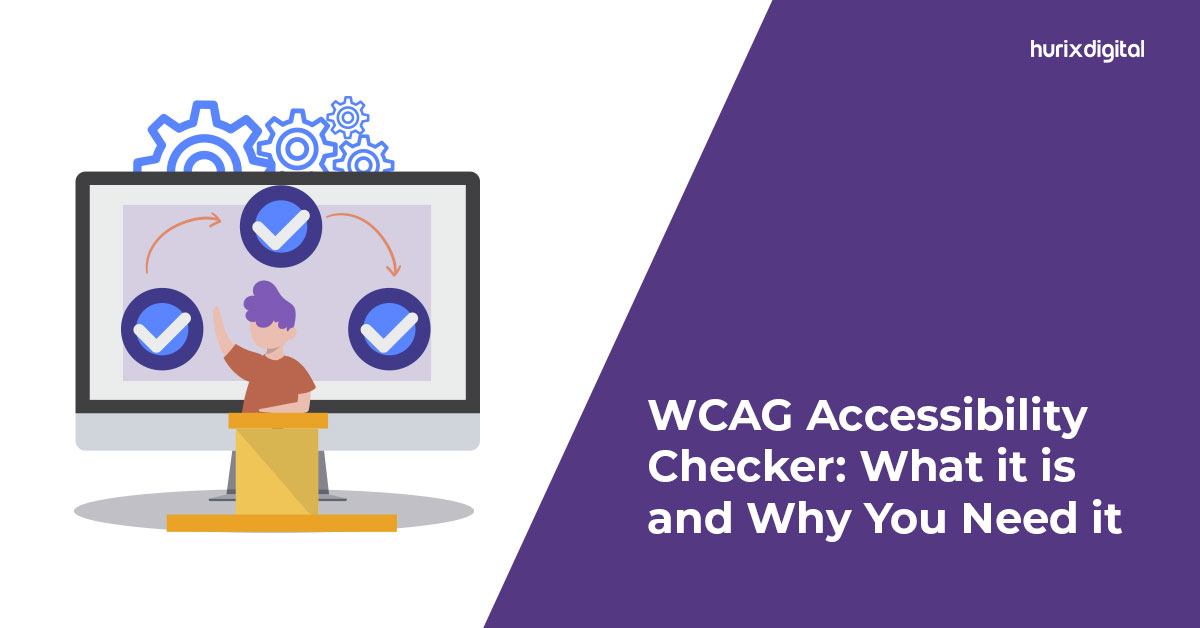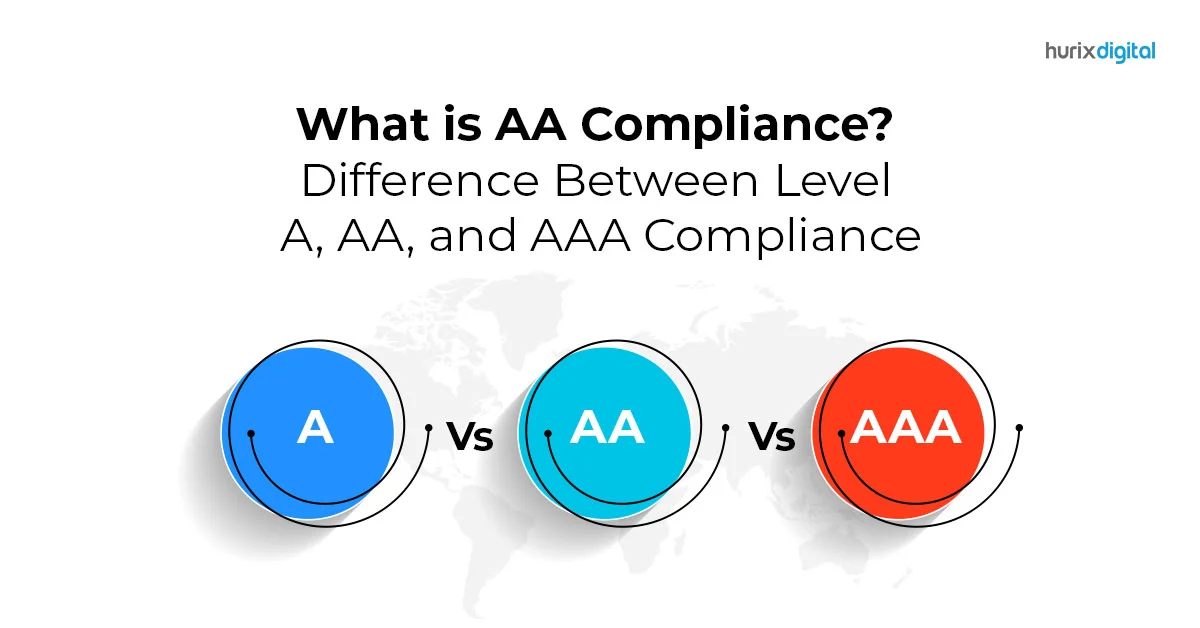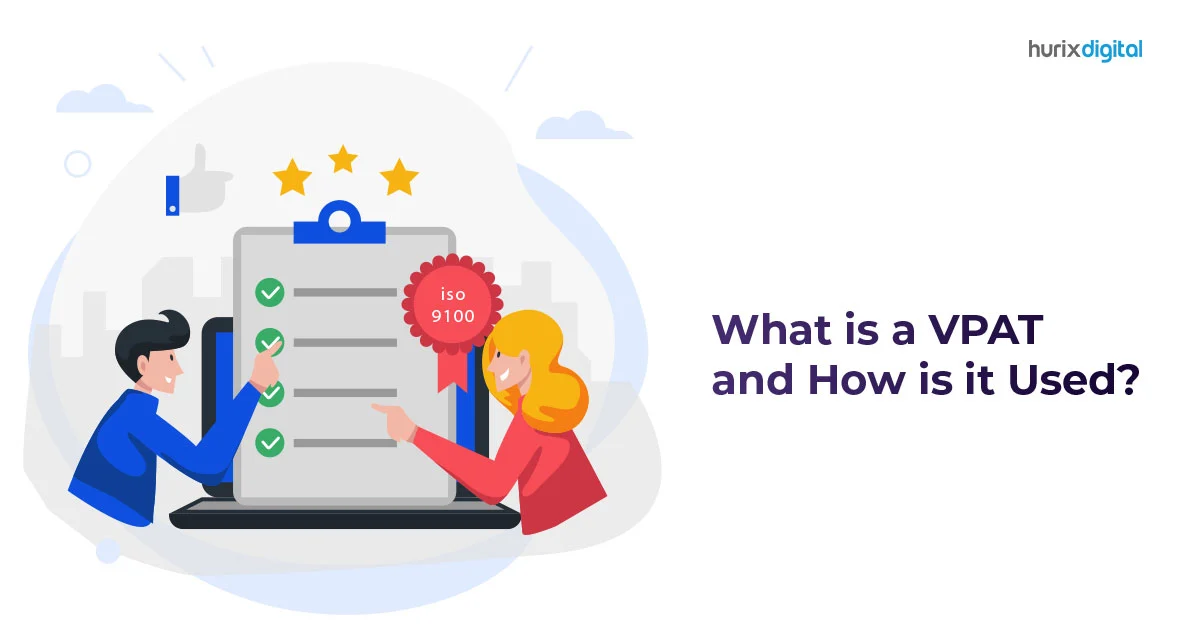5 Key Steps to Writing Alt Text that Makes Images of People Accessible and Engaging
Images may be worth a thousand words, but for search engines and visitors with accessibility needs, those words are missing unless provided through alt text. So what is alt text writing? It’s the practice of crafting descriptive text alternatives for visuals to make websites accessible.
WCAG 2.2 AA, the blueprint for image accessibility for websites, mandates the use of alt text. Its absence isn’t merely a technical oversight; it’s a missed opportunity to connect with a vast audience seeking to engage with your content.
Without inclusive alt text, those relying on screen readers navigate a confusing landscape deprived of the context and richness images offer. Excluding 1.1 billion people from the narrative of websites due to missing image descriptions is not only unfair but also diminishes the power of the Internet as a knowledge-sharing platform.
Table of Contents:
- Why is Alt Text Important?
- Five Strategies for Accessible and Engaging Alt Text
1. Identify the Intent Of the Image
2. Be Concise and Succinct
3. Steer Clear of Excessive Keyword Use
4. All Images Do Not Require Alt Text
5. Eliminate Redundancy - Conclusion
Why is Alt Text Important?
For people using screen readers, alt text becomes the voice describing the image, ensuring they don’t miss out on crucial information or visual cues. Accessibility in image descriptions benefits individuals with sensory processing or learning disabilities, providing alternative ways to engage with visual content.
When images fail to load or users opt to disable them, alt text ensures that no one is left in the dark, displaying a clear description instead of the missing visual. Search engines can’t “see” images but can read and understand your alt text. By providing accuracy and accessibility in image descriptions, you give them the clues they need to properly index your images and potentially boost your website’s ranking in search results.
Also Read: How Can Your Business Comply with WCAG 2.2 Seamlessly?
Five Strategies for Accessible and Engaging Alt Text
Mentioned below are alt text best practices for composing informative and clear alt text to maximize user engagement while ensuring accessibility for all.
1. Identify the Intent of the Image
Crafting inclusive alt text requires more than just describing what you see. It is about delving into the image’s very purpose, decoding its intent, and translating it into concise yet meaningful words.
- Unearthing the Function: Ask yourself, “What is this image here for?” Does it showcase a product in all its glory, illustrate a service with visuals, or add a touch of visual breathing room? Identifying the image’s primary purpose is the first step towards crafting impactful and inclusive alt text.
- Beyond Surface Appearances: Do not get caught up in describing the physical elements. Explore the deeper message the image conveys. Is it a product comparison highlighting key differences? Does it capture a specific mood or tell a subtle story? Delving into these nuanced layers enriches your alt text, making it informative and engaging.
2. Be Concise and Succinct
Craft formal and concise alt text that accurately describes the visual content without unnecessary embellishment.
- Descriptive but Not Narrative: Focus on describing what the image depicts objectively. Avoid editorializing, speculating, or assuming information that is not visually present. Imagine explaining it to someone on the phone—that is the level of detail to aim for.
- Prioritize Relevant Information: Context is key. Consider the surrounding content and audience when determining what aspects require descriptive image descriptions. Focus on elements crucial to understanding the overall message or narrative, neglecting redundant details already explained in the text or irrelevant background elements.
- Brevity: While providing sufficient information is essential, strive for the most brief description possible. Ideally, keep your alt text within 125 characters, as many assistive technologies truncate longer descriptions.
- Clarity Above All: Image accessibility guidelines prioritize simple over complicated. Though witty alt text can be appealing, ensure your focus remains on accurately conveying the image’s meaning. Obscure references or overly complex language may confuse or disorient users, particularly those relying on assistive technologies.
3. Steer Clear of Excessive Keyword Use
Use vivid language and relevant keywords to paint a clear picture without getting bogged down in unnecessary verbiage. Aim for natural, descriptive alt text that accurately reflects the image’s content while subtly incorporating relevant keywords.
The ultimate goal of alt text is to provide an accurate representation and accessibility in image descriptions, both for search engines and human users. Strategically utilize keywords, focusing on enhancing clarity and context rather than brute-forcing rankings.
- While including relevant keywords can enhance image searchability, it should never compromise the primary purpose of alt text—an accurate and concise description. Keyword stuffing, a notorious SEO tactic, is unhelpful for users and attracts penalties from search engines.
- Prioritize context when crafting inclusive alt text. Ensure your keywords seamlessly integrate with the overall description, making sense to search engines and human readers.
- A few relevant keywords woven organically into the description can be a valuable SEO tool. However, overloading your alt text with keywords detracts from its clarity and may raise red flags for search engines.
4. All Images Do Not Require Alt Text
Not all images warrant descriptive text. Understanding when to employ alt text is essential to ensuring an optimal user experience and a seamless flow of information.
- Prioritize Meaningful Content: Reserve alt text for images that contribute directly to the understanding or functionality of the content. This includes:
- Visual representations of text (e.g., screenshots of social media posts)
- Icons conveying functionality (e.g., shopping cart icons)
- Photographs offering supplementary information (e.g., product images, size comparisons)
- Charts illustrating data
- Graphics demonstrating processes or instructions
- Omit Alt Text for Visual Enhancements: Refrain from adding alt text to images that serve purely aesthetic purposes, such as decorative borders, design elements, or visually appealing backgrounds. These descriptions can introduce unnecessary distractions and disrupt the user experience for those relying on assistive technologies.
- Apply the Empty Alt Attribute: To ensure proper code structure and prevent potential errors, indicate the intentionally absent alt text by using an empty alt attribute (alt=”).
5. Eliminate Redundancy
It is crucial to dispense with unnecessary phrases such as “Image of” or “Photo of.” Screen readers already announce images as such, making these descriptors redundant and potentially disrupting the flow of information.
- Empathize with Screen Reader Users: Imagine navigating a website rich with images, only to be bombarded with repetitive “Image of” announcements. The frustration would be palpable. We create a streamlined and enjoyable experience for those relying on assistive technologies by removing these unnecessary cues.
- Focus on the Essential: Instead of stating the obvious, dive directly into the meaningful details that paint a vivid picture in the user’s mind. Omit information already provided in the caption or surrounding text. Duplication wastes valuable character space and can be jarring for users. What does the image depict? What crucial information does it convey? These are the elements that deserve attention.
Also Read: EqualSense: The AI Tool That Makes Generating Alt Text and Captions Easy
Conclusion
Accessibility is the ethical cornerstone of good design, and effective alt text writing is a fundamental part of it, ensuring no one stumbles over exclusionary barriers while navigating your online space.
Search engines rely heavily on text-based content to understand and rank websites. Inclusive alt text provides them with valuable information about your images, improving their ability to index and potentially rank your pages higher in search results for enhanced accessibility.
Hurix Digital is your trusted partner for building inclusive experiences that drive digital success. Our team of expert developers brings your vision to life, crafting accessible worlds that leave a lasting impression on your audience.
Reach out to our team to revolutionize your digital content and make it more inclusive and accessible.

Vice President – Content Transformation at HurixDigital, based in Chennai. With nearly 20 years in digital content, he leads large-scale transformation and accessibility initiatives. A frequent presenter (e.g., London Book Fair 2025), Gokulnath drives AI-powered publishing solutions and inclusive content strategies for global clients