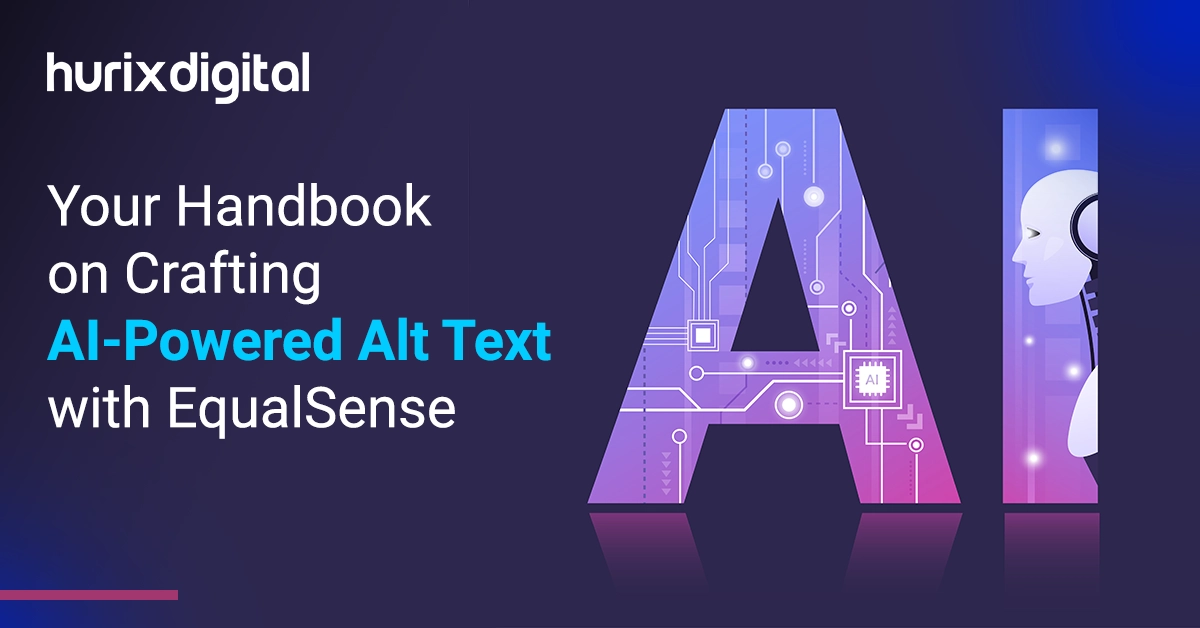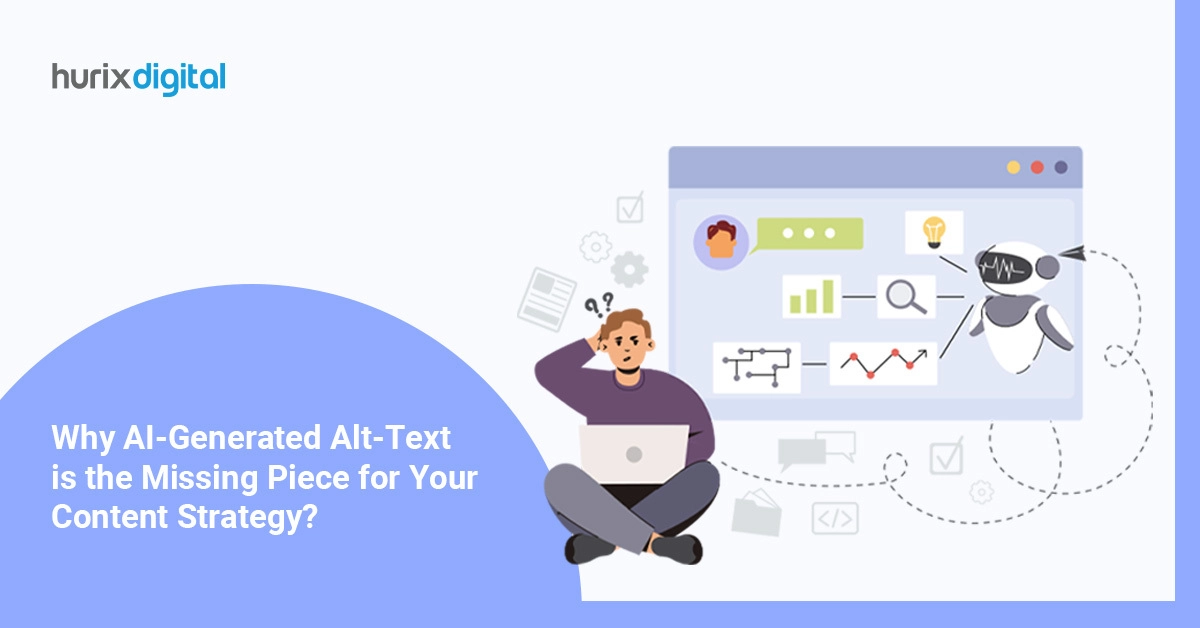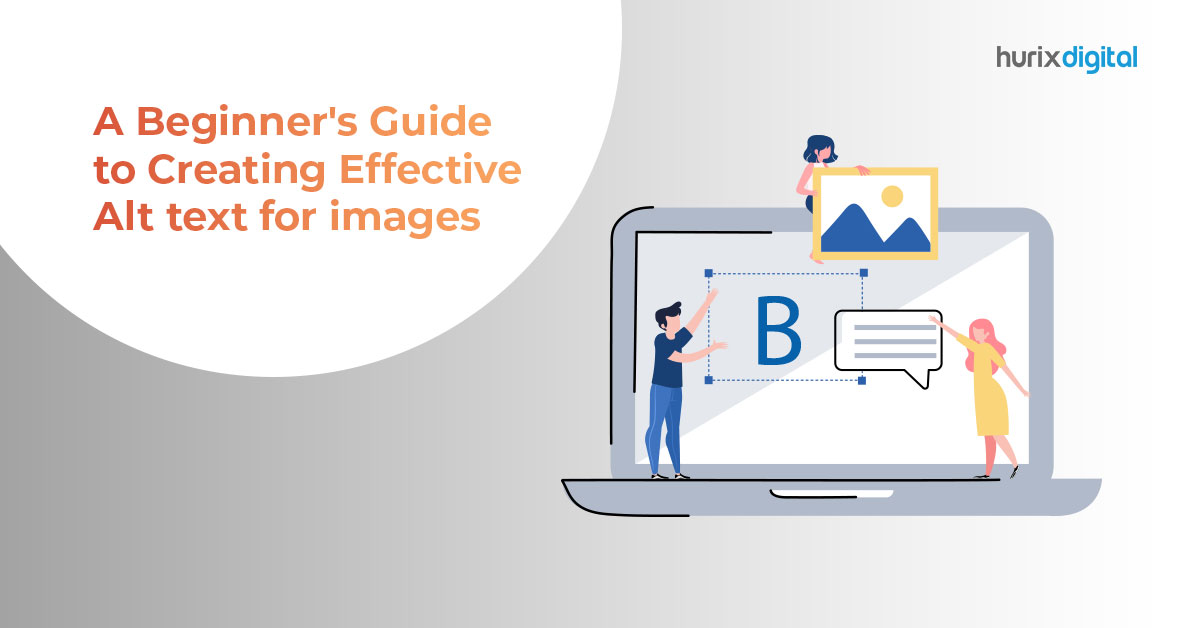
A Beginner’s Guide to Creating Effective Alt Text for Images
Images are an essential part of digital products, in books, in documents, in content & Web pages, to communicate visually with the user. Alternate text, also called alt text, refers to a text description that is added to an image, video, or other non-textual elements on a web page.
Alt text (alternative text) of an image can be read by screen readers and other assistive technologies used by people with visual impairments or disabilities with a means of understanding the content of the media. Providing alt text for images and time-based media can have several important uses, including:
- Accessibility: Alt text is essential for people who are visually impaired or have a disability that makes it difficult to see images. Screen readers can read alt text aloud, making it possible for these users to understand the content of the image.
- SEO: Search engines use alt text to understand what an image is about. By providing descriptive alt text, you can improve the search engine optimization (SEO) of your website and help your content rank higher in search engine results.
- Content comprehension: Alt text can also help users who are on slow internet connections or have limited bandwidth. Providing a textual description of an image can help these users understand what the image is about even if it doesn’t load properly or takes too long to load.
- Legal compliance: In some cases, providing alt text may be legally required. For example, under the Americans with Disabilities Act (ADA), websites must be accessible to people with disabilities, which includes providing alt text for images.
- Clarification: In the case of time-based media, alt text can provide important context and clarification. For example, providing alt text for a video can help users understand the content of the video even if they are unable to watch it (e.g., due to a slow internet connection or a hearing impairment).
Here are some best practices for writing alt text that is effective and helpful for users who rely on it:
Writing good alt text is important because it provides context and information about the image, making it accessible to a wider audience. Here are some things to consider when writing alt text for images:
- Be descriptive: The alt text should provide a clear and concise description of the image. It should convey the most important information, such as the subject matter, action, or context. Avoid using generic terms like “picture” or “graphic” and instead provide specific details such as colours, shapes, and actions.
- Keep it concise: Avoid lengthy descriptions that may not be useful to the user. Instead, focus on the essential details that convey the image’s meaning.
- Be specific: Avoid using generic descriptions, such as “picture of a woman” or “image of a tree.” Instead, be more specific, such as “woman wearing a red dress” or “oak tree in a park.”
- Use proper grammar and punctuation: Alt text should be written using proper grammar and punctuation. This makes it easier for screen readers to read the text correctly.
- Avoid using “image of” or “picture of”: Since screen readers already identify the image as an image, there’s no need to include “image of” or “picture of” in the alt text.
- Don’t include non-essential information: Stick to the important information related to the image. Avoid adding unnecessary information that doesn’t add value to the description.
- Purpose of the image: Consider why the image is on the webpage and what purpose it serves. This will help you write alt text that accurately and clearly describes the image.
- Context: Consider the context in which the image appears. Is it part of a larger narrative or story? Is it meant to convey a specific message or emotion? The alt text should reflect this context.
- Length: Keep the alt text concise, but also provide enough detail to accurately describe the image. A good rule of thumb is to keep the text between 50-125 characters.
- Avoid redundancy: Avoid duplicating information that is already provided on the webpage. For example, if there is a caption for the image, the alt text should not simply repeat the caption.
- Be mindful of cultural references: Consider whether the image contains cultural or historical references that may not be widely known or understood. In such cases, provide additional context in the alt text.
- Test your alt text: Test your alt text with assistive technologies such as screen readers to ensure that it accurately conveys the visual information in the image and is useful for those who rely on it.
Types of Images that need Alt Text:
- Informational images: Any image that conveys important information or data should have alt text that describes what the image represents. Examples include charts, graphs, diagrams, and maps.
- Decorative images: Images that are purely decorative or don’t convey any important information should have empty alt attributes or “alt” text that describes the image as decorative.
- Functional images: Images that serve a specific function, such as buttons or icons, should have alt text that describes their function. This helps users with visual impairments understand what the button or icon does.
- Images containing text: If an image contains text, the alt text should describe the text content so that visually impaired individuals can understand the message.
- Complex images: Images that are complex or have multiple elements should have alt text that describes the overall content and context of the image.
Types of people who need alternative text:
- Screen reader users – Alt text is used by individuals with visual impairments who use screen readers or other assistive technologies to access content on websites.
- Cognitive disability users – Alt text is also useful for people with cognitive and learning disabilities. For example, individuals with dyslexia or attention deficit hyperactivity disorder (ADHD) may have difficulty processing visual information quickly or accurately.
- Learning disabilities – People with intellectual disabilities or developmental disabilities may benefit from alt text because it can provide additional context and explanation for complex or abstract concepts. Alt text can also help to reduce confusion and improve comprehension for individuals who struggle with reading comprehension or have difficulty understanding abstract concepts.
Hurix helps you write alternate text for images in any of your digital contents that is as per the WCAG Compliance Guidelines. There is WCAG 2.0 accessibility compliance as well as WCAG 2.1 accessibility compliance.
In Hurix we have a team of linguistic experts who write alternate text images in almost all languages, and also, they create accurate image descriptions for all types of images.
Our alt text writers are specialized in all the subjects like science, geography, Mathematics, economics, politics etc which helps our client to create the appropriate alt text for any subjects/topics.
We also have an accessibility testing team, to audit the alternate text accuracy. All our alternate text is weaved after paying great attention to the context and keeping the end users in mind.
We have offered our alternate text creation services to our clients across the Globe.

Vice President – Content Transformation at HurixDigital, based in Chennai. With nearly 20 years in digital content, he leads large-scale transformation and accessibility initiatives. A frequent presenter (e.g., London Book Fair 2025), Gokulnath drives AI-powered publishing solutions and inclusive content strategies for global clients