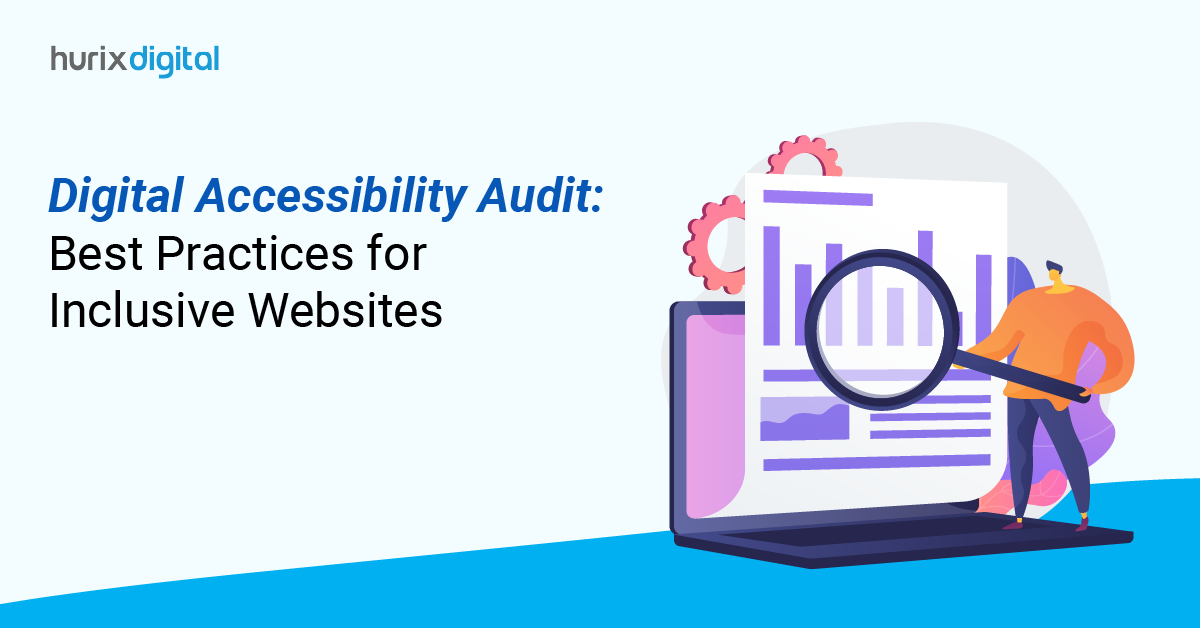5 Tips on Improving Healthcare Website Accessibility for Patients with Disabilities
Summary
Discover practical tips for enhancing accessibility on healthcare websites. This blog provides strategies for making digital health resources more inclusive.
Today, every healthcare company has its website or app, enabling patients to access a wide range of services. However, just having a website or app is not enough to make it digitally accessible.
People with disabilities make up 15% of the world’s population and need special access to navigate a normal website. Unfortunately, most websites lack accessibility features, and 96.3% of all websites are not WCAG compliant.
This is where healthcare website accessibility plays a crucial role, as it focuses on improving accessibility for individuals with visual, auditory, motor, or cognitive impairments. This helps ensure that they can navigate the website, understand the information presented, and utilize its features without limitations.
In this blog, we will explore healthcare website accessibility in greater detail and provide practical tips for improving accessibility to better serve patients with disabilities.
Table of Contents:
- What is Healthcare Website Accessibility?
- Why is Healthcare Website Accessibility Important?
- 5 Tips on Improving Healthcare Website Accessibility
- The Final Word
What is Healthcare Website Accessibility?
Healthcare website accessibility refers to the practice of designing and developing websites that ensure all individuals, including those with disabilities, can access and interact with the content effectively. It involves implementing design principles, coding techniques, and features that accommodate various disabilities, such as visual, auditory, motor, or cognitive impairments.
Accessible healthcare websites enable individuals with disabilities to navigate, understand, and utilize the information and services provided online. This includes tasks such as scheduling appointments, accessing medical records, obtaining health-related information, communicating with healthcare providers, and participating in telemedicine consultations.
Also Read: Healthcare Access for All: Navigating USA’s Digital Accessibility Standards
Why is Healthcare Website Accessibility Important?
Ensuring healthcare website accessibility has several benefits, which can include:
1. Equal Access to Healthcare Information
By ensuring web accessibility for patients with disabilities, healthcare providers can ensure that individuals with disabilities have equal access to vital healthcare information, such as medical conditions, treatments, and preventive care guidelines.
2. Facilitating Communication and Engagement
Healthcare websites serve as crucial communication channels between patients and healthcare providers. Accessible websites enable individuals with disabilities to communicate effectively with healthcare professionals, schedule appointments, request prescription refills, and access telemedicine services, fostering greater engagement in their healthcare journey.
3. Compliance with Legal Requirements
Healthcare providers are subject to various legal requirements, including the Americans with Disabilities Act, ADA Compliance in Healthcare Websites, Section 508 of the Rehabilitation Act, and the Web Content Accessibility Guidelines (WCAG).
Ensuring website accessibility not only helps organizations comply with these regulations but also demonstrates a commitment to inclusivity and social responsibility.
4. Enhancing Reputation and Trust
A healthcare provider’s commitment to accessibility reflects its dedication to serving all patients, regardless of their abilities. By improving accessibility in healthcare portals, healthcare organizations can enhance their reputation, build trust with patients, and attract a diverse patient population seeking inclusive and equitable healthcare services.
5 Tips on Improving Healthcare Website Accessibility
Disability-friendly healthcare websites require a combination of thoughtful design, user-friendly features, and adherence to accessibility standards. Here are five practical tips to help you enhance accessibility features in healthcare websites and make them efficient for all patients:
Tip 1: Including Alt-Text for Your Images
Only some of your patients will be able to see the images on your website. To guide them, you can include alternative text (alt-text), which provides a textual description of images on a website, making them accessible to individuals who use screen readers or have visual impairments. This ensures that all images, including charts, graphs, illustrations, and other visual elements.
However, according to the findings of a 2023 report, 58.2% lack alternative text for images, making it difficult for those with visual impairment to comprehend the information.
Alt-text also benefits you otherwise, as it will add context if a user experiences slow loading of your page. Plus, it helps search engines understand what the image is about, which helps your website rank better on SERP.
Tip 2: Make Sure Your Website Is Keyboard-Friendly
Many individuals with disabilities rely on keyboard navigation to navigate websites, especially those with motor impairments or who cannot use a mouse. Adding keyboard navigation ensures that all interactive elements, such as links, buttons, and form files, are accessible and operable for smooth and efficient navigation.
Tip 3: Choose Colors Wisely
Color plays a crucial role in website design, but it’s essential to consider color contrast and readability for users with visual impairments. Using high-contrast color combinations between text and background ensures high readability for individuals with low vision or color blindness.
Also, it helps you avoid relying solely on color to convey information or distinguish between elements. Instead, you can use additional visual cues, such as icons or patterns, to enhance accessibility.
Tip 4: Use Transcripts and Captions for Media
Multimedia materials, including audio and video recordings, should have transcripts or captions to make them accessible to users with hearing impairments, just like images do.
Make sure that captions for videos are precise and in sync so that viewers can follow along with the spoken content. In case someone is unable to hear or comprehend the audio content, this gives them access to the written content of audio or video recordings in a different format.
Tip 5: Enable Resizable Text
Allow users to adjust the text size on your website to accommodate varying preferences and visual needs. By implementing inclusive design for healthcare websites and resizeable text, you can ensure that text and other content remain readable and accessible at different zoom levels.
Check out Press Release: Hurix Digital Attains Global Certified Accessibility Status: Redefining Inclusivity in Digital Solutions
The Final Word
Improving healthcare website accessibility is not just a matter of compliance with regulations; it’s a commitment to inclusivity, equity, and patient-centered care. By prioritizing accessibility in website design and development, healthcare organizations can create digital environments that empower all individuals to access and engage with healthcare information and services equitably.
As healthcare continues to evolve in the digital age, accessibility must remain at the forefront of website design and development efforts. By embracing inclusive design practices and adhering to accessibility standards such as the Web Content Accessibility Guidelines (WCAG), healthcare organizations can ensure that their websites serve as valuable resources for all individuals, regardless of their abilities.
At Hurix Digital, we understand the critical importance of healthcare website accessibility in ensuring that every individual, regardless of their abilities, can access and utilize vital healthcare information and services online. By integrating accessibility principles into website design and development, we strive to create inclusive digital environments that empower patients with disabilities to take control of their health and well-being.
Get in touch with us now to understand how our team of experts can help you make your healthcare website accessible to all.

Vice President – Content Transformation at HurixDigital, based in Chennai. With nearly 20 years in digital content, he leads large-scale transformation and accessibility initiatives. A frequent presenter (e.g., London Book Fair 2025), Gokulnath drives AI-powered publishing solutions and inclusive content strategies for global clients