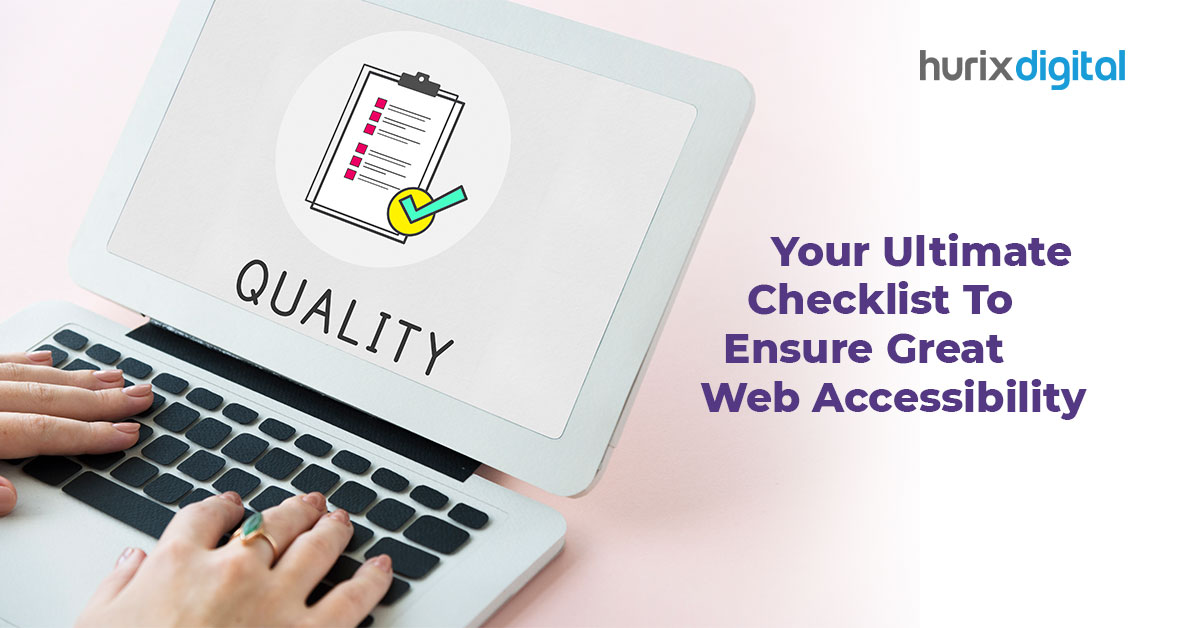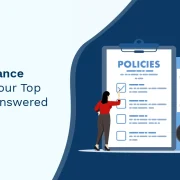Why are Keyboard Navigation Services Crucial for Web Accessibility?
Did you know that the web accessibility software market is projected to reach $893.7 million by 2031 globally?
A reason behind this is the guiding philosophy of web design that ensures seamless accessibility of digital content for all users, particularly for those with impairments or disabilities. In this context, keyboard navigation is crucial.
Impaired users or those dependent on assistive technologies rely on the keyboard or its emulated functionalities to navigate through webpages efficiently. Hence, it has become an ethical obligation for website owners to offer smooth access to their content to all users.
This post discusses the importance of keyboard navigation services for web accessibility.
Table of Contents:
Strategic Importance of Keyboard Navigation Services for Optimum Web Accessibility
Your webpage needs to be keyboard accessible. This implies that the site can be navigated smoothly using the keyboard only. The keyboard navigation services facilitate optimum web accessibility for all and offer other advantages. These are discussed below.
1. Compliance With Legal Requirements
The W3C (World Wide Web Consortium), the Internet’s international standards organization, has laid down Web Content Accessibility Guidelines (WCAG) to ensure that every website is accessible to all users irrespective of their disabilities.
The same theme is reflected in the Americans with Disabilities Act (ADA). In Section 508 of WCAG 2.0, it has been stipulated that all functionalities of web content should be operable by a keyboard without any timing compulsions for keystrokes unless user input is required.
If you fail to ensure optimum keyboard navigation for web content under the ADA or WCAG guidelines, it can result in a lawsuit against you. A penalty of $55,000-$75,000 can be imposed on you if your webpage needs to be ADA-compliant.
Also Read: Crafting Inclusive Content – Your Comprehensive Guide to Ensuring Accessibility
2. Improved Usability of Web Content for Impaired Users
Keyboard navigation features are needed to meet accessibility standards and help the physically impaired use web content based on their preferences.
Keyboards, modified keyboards, or hardware that imitates keyboard functions are useful for people with blindness, motor disabilities, or those experiencing difficulties controlling muscles due to tremors.
Disabled users can rely on the keyboard to perform the following navigational activities.
- Jump through the page’s interactive elements by pressing ‘Tab’ or ‘Shift+Tab’ keys.
- Activate page links by pressing ‘Enter.’
- Press a webpage button with the ‘Spacebar’ or ‘Enter’ key.
- Use ‘Spacebar’ to check or uncheck a single or multiple checkbox buttons.
- Press ‘Spacebar’ to choose the focused option, navigate between radio buttons, or leave them.
- Expand the contents of the dropdown menu with the ‘Spacebar’ key, select an option with ‘Enter,’ and collapse the menu with the ‘Esc’ key.
- Use the arrow keys on the keyboard to navigate through the various page options or decrease/ increase the slider value.
- Toggle between double-headed sliders with ‘Tab’ or ‘Shift+Tab’ keys.
- Use the ‘PageUp’ or ‘PageDown’ keys to move sliders by larger increments.
- Close a dialog box with the ‘Esc’ key and let the focus return to the element that initiated the dialog.
- Reach the start or end of the webpage with ‘Home’ or ‘End’ key.
- Use the arrow keys to switch between menu options and press ‘Enter’ to expand a menu button.
- Press the arrow keys to scroll vertically or horizontally.
HTML elements that handle the inputs from key presses support keyboard accessibility features. This HTML element, when activated, focuses on one element at a time. Elements that receive focus are usually ‘href’ attributed tags, buttons, form controls, and any ‘tabindex’ enabled element.
3. Enhanced Functionality of the ‘Tab’ Key
Keyboard navigation services promote digital inclusion by creating logical navigation sequences with the keyboard’s ‘Tab’ key. Pressing the key allows navigation through the form element’s or website’s ‘tabindex’ values.
This is beneficial for impaired users, as other sophisticated hardware may demand more clicks from them which can cause physical difficulty or pain from excess motion.
The quality of life of disabled users is enhanced significantly by conferring them the ability to navigate through webpages logically with minimal keystrokes. Accessibility improves as users have to search less for elements to interact with.
4. Rendering Focus Management More Convenient
One of the web accessibility best practices is to ensure focus management on web pages navigated by users with a keyboard. If the focus on the webpage is clear when disabled users tab through the site, they can discern their cursor’s relative location on the page.
Unclear page focus poses difficulty in locating the cursor, which hampers a good user experience. The criticality of keyboard navigation services is highlighted in this case because if the visual cues are not managed adequately with HTTP attributes, the disabled user can feel lost on the webpage.
5. Making Form Filling More User-Friendly
If a website has forms with interactive elements, visitors using assistive technologies or screen readers may need help deciphering the form elements and navigating through them.
The keyboard navigation services fine-tuning HTML and the web page’s underlying codes to make the forms keyboard-friendly. Additional controls and visual cues are inserted to ensure that form-filling and identifying interactive elements become a breeze for impaired users.
6. Better Syncing with the Website’s Visible Cues
Some websites have extra visual cues for enhanced user-friendliness. When navigating the page with a keyboard, these focus indicators should be synced properly with the keystrokes for better user convenience. The keyboard navigation services accomplish this.
The services sync the keystrokes with visible cues and align their common functionalities. For instance, the background color of the dropdown menu can change upon pressing the ‘Enter’ key. This will signify that the menu option has been correctly selected.
Accessibility can be improved considerably by syncing the visual changes on a webpage with keyboard strokes. While using visual cues for coordinating with the keyboard presses, ensuring that the ADA guidelines are not violated is crucial. The color-contrast ratio of the visual indicators, for example, should be high. Further, the distractive elements should not be synced with keyboard presses.
Also Read: How to Create an Accessible Brand in 2024 and Beyond?
Moving Ahead
The reliability of web users on trackpad or mouse will diminish more in the coming days as dependence on the keyboard will grow. Hence, it is vital to avoid keyboard traps during webpage design to remove potential barriers in navigation through the keyboard. Users can enjoy a seamless browsing experience as the keystrokes shift the focus to relevant page elements effortlessly.
Hurix Digital’s experienced team has the expertise and technological leverages needed to improve web accessibility with a keyboard efficiently.
We are harnessing the potential of tactile interfaces and haptic feedback that convey sensory experiences to help better navigation with the keyboard. Our team will collaborate with your web designers to develop neurodiverse keyboard functions that can build more inclusive web environments. Connect with us now to get a free estimate for your requirements.

Vice President – Content Transformation at HurixDigital, based in Chennai. With nearly 20 years in digital content, he leads large-scale transformation and accessibility initiatives. A frequent presenter (e.g., London Book Fair 2025), Gokulnath drives AI-powered publishing solutions and inclusive content strategies for global clients