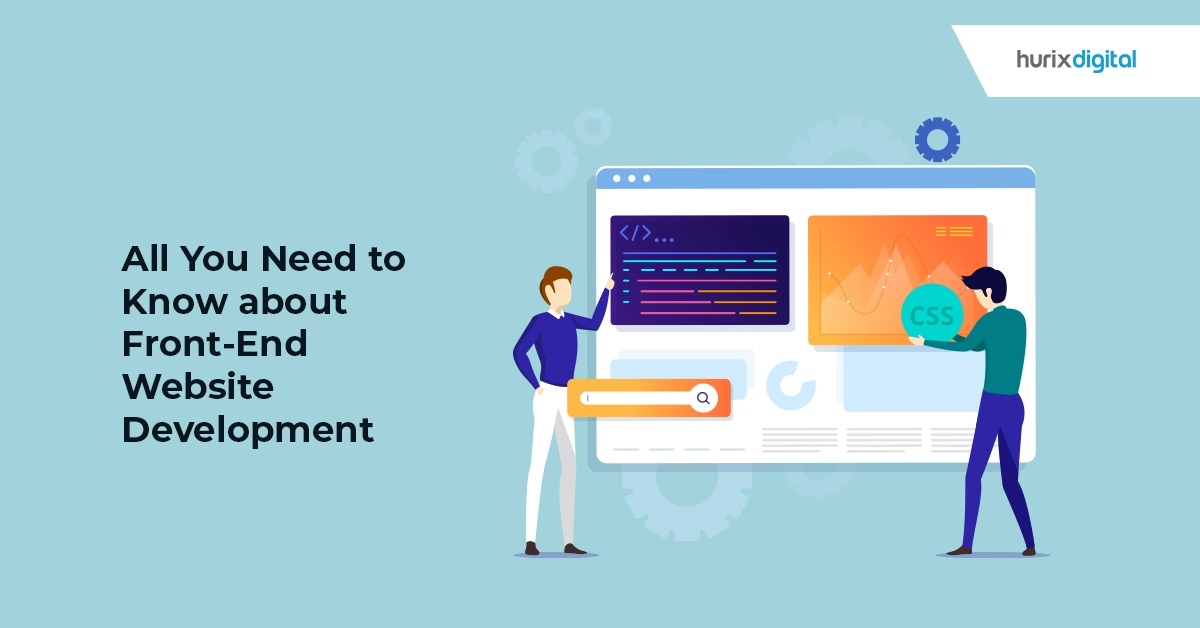Your Guide to 8 Proven Ways to Web Performance Optimization
Summary
This piece discusses website optimization through minimizing HTTP requests, enhancing images, preloading, refining video, JavaScript, CSS, using browser caching, and reducing plugins and redirects for better user experience and rankings.
Web performance is an objective yardstick of the speed with which websites load and facilitate users’ interaction with the web elements quickly and seamlessly through smooth animated transitions and scrolling. User experience improves when web pages start loading more reliably and faster.
Optimum experience translates into higher rankings of web pages in organic search results, more visibility to prospective site visitors, and better conversion rates. Therefore, it is imperative to evaluate your website performance periodically and optimize it to ensure consistent organic footfall.
Today, we dive deeper into the fundamentals of optimizing your website performance.
Table of Contents:
Test Your Web Performance
You need to measure your website’s current performance to understand the scope for improvement. Tools like Cloudflare Observatory and Chrome’s DevTools suite’s Google Lighthouse can help you evaluate the core web vitals or critical metrics on which your site’s performance depends.
These metrics are:
- First Input Delay: The speed with which the web page responds to the input of a user.
- Largest Contentful Paint: The speed with which a web page’s largest elements load.
- Cumulative Layout Shift: The extent of visual stability and reliability of the web page’s elements.
- Time to First Byte: The quickness with which the page loads itself.
- DNS Lookup Speed: The promptness with which the web page’s domain name is translated into an IP address by DNS (Domain Name Service).
- Time to Interactive: The time in which the user’s first interaction with the web page happens.
Also Read: Website Development Trends to Watch in 2024
Ways to Optimize Your Web Performance
Once your website performance test has revealed that you need to optimize its performance, you can achieve this by following the steps discussed below. These steps would considerably boost the page’s speed and reliability.
1. Reduce the HTTP Requests
A web page’s assets are hosted on the backend server. It makes HTTP requests to the server to load these assets, which primarily include CSS files, scripts, and images. If your page is making multiple HTTP requests to the server, it will load slowly. This is because each request is routed to the server and back, and the time taken is called latency.
You can reduce the latency time by ensuring that the assets on each web page are kept minimal. Further, you can conduct a speed test for each asset to isolate the ones with prolonged HTTP requests. These assets can be replaced or optimized for faster loading.
2. Optimize Your Images
Image sizes are larger compared to CSS or HTML files. Hence, images take time to load.
You can optimize images by adequately reducing their dimensions and resolutions without compromising their aesthetics. Further, compress your image files suitably. A 70-90% compression is desirable. You can keep the image size smaller by strategically choosing the right display angle and focusing on important things.
Incidentally, the PNG format is high-quality but space-consuming. Images in formats like SVG, GIF, JPE, JPEG-XR, JPEG2000, and WebP take less space and support both lossless and lossy compressions. In lossy compression, you can delete visual data or metadata that is not perceivable for users. In lossless compression, you remove duplicate metadata and replace its pattern with indicators or variables.
You may use image sitemaps to ensure search engines recognize and index images. This optimizes your site and website load time. Your page’s load time can improve with the ‘Blur Up’ technique, wherein a lower-quality image is initially loaded. The quality is progressively improved after other page assets are loaded. You can replace animated GIFs with videos.
3. Leverage the Preload Key Requests Technique
Web pages are gradually getting bigger. In the past decade, they have grown by 594% as page owners are not ready to compromise on captivating visuals.
The ‘Preload Key Requests’ technique assists in faster page loading by segregating strategic content and loading their supporting resources on a priority basis. As the critical assets are preloaded, important scripts, stylesheets, and actionable files are available to users before the cosmetic elements load.
4. Optimize Your Video Content
Videos are hefty and take considerable time to load. The way around is to encode them correctly. Advanced codecs like H.264 MP4, AV1, VP9, and HEVC can compress videos significantly. For example, they can compress a 50MB video to 2MB without adversely impacting the quality.
In the web page script, you can use the HTML5 <video> tag to provide the browser with multiple encoding choices. The browser starts from the top and plays the compatible compressed video.
There are transformation parameters in web coding whose syntax directs the browser to strike the correct balance between file size and quality. You can specify the quality. For instance, if the video has complex animated scenes, you can specify ‘good’ quality.
In contrast, one-shot videos can be categorized as ‘auto’ to help the browser select a suitable loading option. Also, the ‘limit’ options in the script resize the width of videos to avoid loading oversized videos.
5. Optimize the JavaScript and CSS Files
An important strategic intervention for improving page loading time is to minimize and remove redundant JavaScript and CSS files from the web page. For this, you need to scrutinize the code files to eliminate unwanted characters like comments, line breaks, whitespace, etc.
Ensure that the page functionality is not impacted. Smaller codes will result in faster page loading.
Further, optimizing JavaScript and related dynamic elements will make your site more responsive. This will reduce the scripts’ execution times and optimize page speed.
6. Take Advantage of HTTP Caching of Browsers
The browser cache temporarily saves web pages’ static file copies, which results in faster loading of recently visited web pages. During web page development, you can incorporate codes that direct browsers to cache web page elements that are not liable to frequent changes.
These code snippets are in the header section of HTTP responses received from the server that hosts page resources. Reducing the data volume transferred by the browser to the web page can improve site performance significantly.
7. Reduce Third-Party Plugins and External Scripts
If you link your web page to third-party scripted elements like CMS plugins, CTA buttons, popups, etc., page speed will suffer. These elements must be loaded every time the page is opened.
If the script size increases significantly, layout shifting or content jumping can happen, and the page may not load or load slowly. Hence, reduce these elements at your discretion.
8. Eliminate Unnecessary Page Redirects
Redirects slow down web pages because users are forwarded to different pages instead. If you are using a redirect, try to avoid it unless it is very necessary.
Also Read: Essential Website Development Tools Every Developer Should Know
Way Forward
Your web pages should be periodically optimized to ensure that content is displayed quickly and users’ experience improves. This will result in a higher ranking of your pages for relevant organic searches, and potential leads can thus meaningfully engage with your brand. For this, you need to undertake periodic website speed analysis to ensure that your page doesn’t lag while loading.
Hurix Digital is at the forefront of leveraging contemporary web speed optimization technologies and automation features to streamline page loading. Our expert team uses cutting-edge tools and codes to weed out redundant codes, optimize on-page assets, and reduce server response times. We facilitate diligent management of web resources to pave the way for a faster and smoother user experience.
Want to learn more? Contact us today!

Vice President & SBU Head –
Delivery at Hurix Technology, based in Mumbai. With extensive experience leading delivery and technology teams, he excels at scaling operations, optimizing workflows, and ensuring top-tier service quality. Ravi drives cross-functional collaboration to deliver robust digital learning solutions and client satisfaction