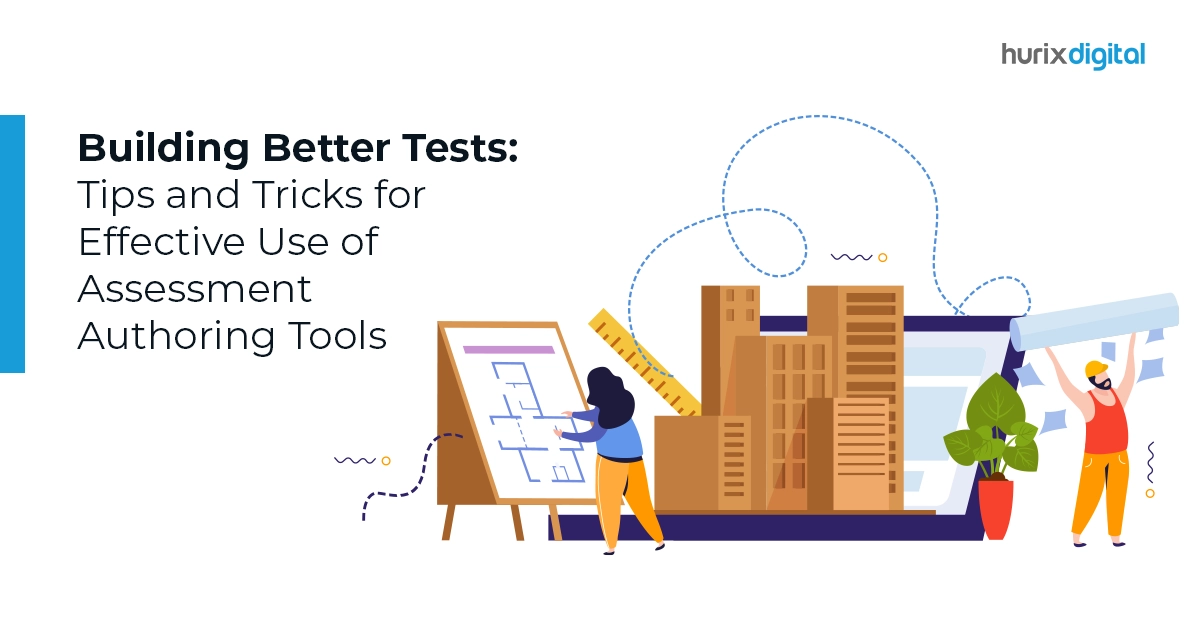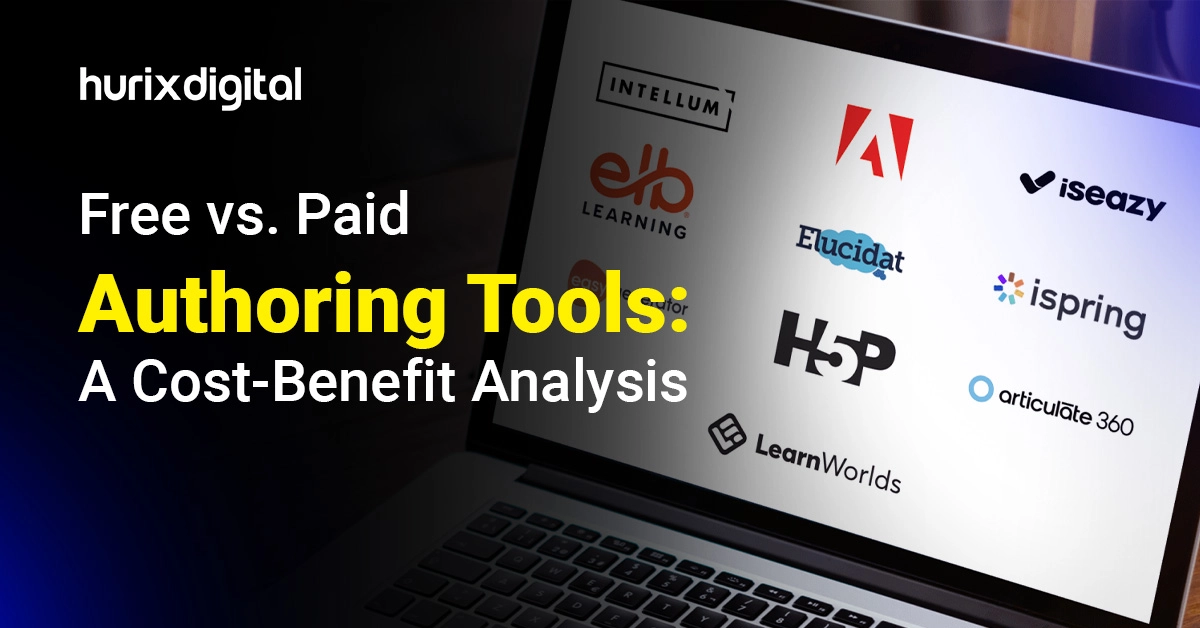How to Design Responsive eLearning Courses Using Authoring Tools?
Summary
This blog explains how to design responsive eLearning courses using authoring tools to ensure content is accessible and functional across various devices and screen sizes.
The popularity of eLearning has skyrocketed in the last few years due to the outbreak of the COVID-19 pandemic.
Even though eLearning was still quite popular among learners before that, 2020 was the year that made educators and learners of all age groups understand how beneficial online learning can be.
Table of Contents:
- What Makes Responsive Design eLearning Authoring Tools Worth The Hype?
- How Can One Design Highly Responsive eLearning Courses With Authoring Tools?
- Conclusion
Things have come a long way ever since. New technologies are being introduced regularly to improve the learning experience online. By 2025, the market for eLearning, presently worth several billion dollars, is expected to rise significantly and reach $350 billion.
All kinds of learners, even the kinetic ones, have enjoyed the benefits of eLearning. eLearning courses have grown very popular in the education sector as well as the corporate sector. Due to high demand, experts strive to make eLearning courses an exceptional experience for learners. And to make that happen, they need access to the best eLearning authoring tools.
In this article, we’ll discuss the top five features of an ideal responsive design eLearning authoring tool and how one can create great courses for learners using them.
What Makes Responsive Design eLearning Authoring Tools Worth The Hype?
It goes without saying that with each passing day, learners’ expectations increase when it comes to eLearning courses. About 81% of college students in the United States claim that eLearning technology helps them raise their GPAs.
That’s because the curriculums used in eLearning courses are thoroughly researched to meet today’s learners’ expectations. Here are a few of the many reasons why responsive design eLearning authoring tools are beneficial:
1. Learner Can Learn At Their Convenience
In the fast-paced world that we live in today, it’s not always possible to follow a routine every day. Keeping that in mind, responsive authoring tools make it possible for learners to learn on any device of their choice at any time.
A smooth interface can be guaranteed on any device with a responsive authoring tool and cross-device compatibility so that nothing gets in the way of learning.
2. Learners Can Customise Their Course Layout
Another great thing about authoring tools is that they allow learners to take control of their learning. Learners can customize their learning materials based on their requirements and make their learning experience worth remembering.
Some platforms also offer a wide range of pre-designed templates for learners to pick the right one for themselves. This makes them more eager to participate and retain information more effectively.
3. Cost Saving
Unlike traditional courses, eLearning courses are way more cost-effective. The user and eLearning course developer save money in the process, enhancing the learning experience on a budget.
Working from home also helps trainers and trainees save money on transportation costs.
4. Allows Course Creators To Preview Their Work
When we put hours of hard work into something, we want to ensure it’s working without fail – eLearning courses are no different. It can take creators months to design the perfect course for students, and authoring tools can be their best friend. That’s because authoring tools give creators all kinds of support they need to make the impossible happen – creators can check how well their course works on multiple devices and even collect user feedback.
Previewing the course before sending it live is crucial to avoid getting into trouble later on – this leaves a great impression on course learners and keeps them coming back.
5. Offers Improved Accessibility Features
As discussed earlier, all kinds of learners benefit from eLearning courses. Learners with disabilities can pick their perfect mode of learning minutes after enrolling for their course – text-to-speech, interactive video content, or audio – responsive design takes care of everything.
6. Futuristic Design
In a world where trends come and go quickly, creators need to ensure that the eLearning courses they are coming up with are relevant in the long run. eLearning courses designed with the help of authoring tools ensure creators have all the features they can use for the benefit of educators and learners for an enhanced learning experience.
How Can One Design Highly Responsive eLearning Courses With Authoring Tools?
Now that we are well-acquainted with the benefits of authoring tools, it’s time to understand how creators can make the most of them.
The steps associated with the process of creating highly responsive eLearning courses with authoring tools are:
Step 1: Understand What Kind Of Audience Will Benefit From Your Course And What Their Learning Goals Are
The first step to success is understanding what works for your target audience. Before making big moves, take a pen and paper and plan what your target audience is searching for in an eLearning course.
Once you finish the research, check if you can provide them with what they want.
Step 2: Pick An Authoring Tool That Accommodates Responsive Design
Once you have a solid plan, it’s time to shop around for authoring tools to make your vision come to life. With the right authoring tool, you can complete hours of tasks in minutes and get the desired outcomes.
Therefore, make your decision wisely and ensure that the authoring tool you choose ticks all the boxes for you.
Step 3: Form A Storyboard And Get To Work
Once you are done with step-2, consider your job half done – because all you need to do now is form an outline of your project and get to work. Take your time creating the storyboard so that nothing gets in the way while you materialize your vision. The best eLearning authoring tools will provide you with videos, audio, images, and many other interactive elements.
Step 4: Test Out Your Outcome On Multiple Devices
Your job does not end after creating the course – you have to ensure it’s functioning properly on all kinds of devices before you publish it on the market. Carrying out this step will help you detect all the potential risks associated with your course and give you a chance to fix them.
Step 5: Publish Your Course
After you’re done carrying out all the aforesaid steps, it’s time to publish your eLearning course and watch it blow up. Ensure that the LMS you have opted for lives up to your expectations and is popular among your target audience. Share your course on social media platforms to spread awareness, and you’re all set!
Conclusion
Course creation is an exhausting and extensive process, but the right authoring tools make the job easier for everyone involved. Make sure that you only settle for the best eLearning authoring tools to have an experience worth remembering.
If you are in search of an authoring tool with all the latest features, do consider giving HurixDigital a fair shot. With Hurix, you can develop conceptual knowledge-based courses that are demanding, inspiring, and goal-oriented.
Also Read – How to Design Responsive eLearning Courses Using Authoring Tools?

Vice President – Content Transformation at HurixDigital, based in Chennai. With nearly 20 years in digital content, he leads large-scale transformation and accessibility initiatives. A frequent presenter (e.g., London Book Fair 2025), Gokulnath drives AI-powered publishing solutions and inclusive content strategies for global clients