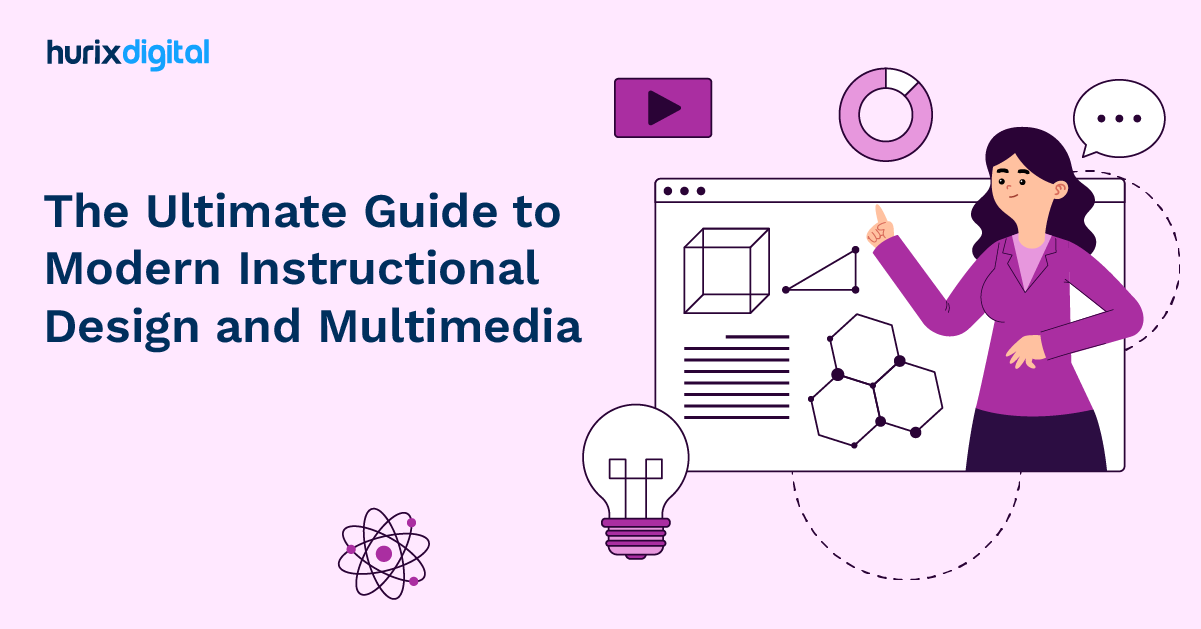7 Reasons Why You Should Revamp Your Old eLearning Courses
With evolving technology and knowledge, it becomes imperative for organizations to revamp their eLearning courses to make them relevant to their employees and the current digital environment.
Table of Contents:
- Why You Should Revamp Your Old eLearning Courses
- Make the Content More Relevant to the Times
- Make Learning a Real-time Experience
- Make Learning Possible Anywhere and Anytime
- Make Content Accessible on All Devices
- De-clutter your eLearning Course Design
- Provide Content in a Format That your Employees are More Comfortable With
- Refresh The Look and Feel of your eLearning Content
- Conclusion
Why You Should Revamp Your Old eLearning Courses
Revamping or updating eLearning course content is relatively simple in case you are using a Learning Management System (LMS) to design and update your content. Here are 7 essential reasons for you to revamp old elearning courses:
1. Make the Content More Relevant to the Times
We are living in an era where technology is constantly evolving, necessitating the need to update eLearning courses in tune with new formats. For example, it was just a few years ago that publishers would transform their prints books into PDF files. But the coming of age of media formats such as graphics, animations, virtual reality/augmented reality, audio and video files has taken designing of eLearning courses to a whole new level. With the aim to make them more engaging, relevant, and immersive.
2. Make Learning a Real-time Experience
Taking the above point forward, the addition of rich media to existing eLearning courses not only makes learning a multi-sensory experience but also more contextual to real-life situations. This provides learners the opportunity to learn and practice concepts in an enhanced or simulated environment. To illustrate this with an example, you may have an eLearning course on the human anatomy.
You can add life-like 3D learning models of the heart to your lesson on blood circulation to enable learners to experience how the heart really functions. Adding features such as these to your existing eLearning courses will make them more exciting and real-time for the learners. And the bonus is that since you already have existing eLearning content, you don’t have to start from the scratch – you can revamp the courses to add a simulated environment, providing the end-learners with a first-hand learning experience.
3. Make Learning Possible Anywhere and Anytime
When eLearning courses were first introduced, they were mainly designed for laptops and desktops. However, with the increasing penetration of the Internet and easy availability of smartphones and tablets, more and more people are accessing information on their mobile devices. While on the move or in the comfort of their own space. For digital publishers this means that they now have to revamp their existing courses in tune with the new modes of access.
With desktops, eLearning was mainly restricted to an enclosed space with special time earmarked for learning and training. However, mobile learning necessitates eLearning content to be in the form of micro-nuggets or small bites, such that each bite is complete in itself and is ready for consumption anywhere and at any time. Micro-learning is also in sync with today’s learners’ needs.
The millennial generation is bombarded with a plethora of choices which means that their attention span is very limited. To capture and retain interest it becomes important to design eLearning courses in the form of small nuggets that can provide them all the information they want at the time when they need it the most without wading through a sea of information. This made the publishers redesign their existing courses and break them down into micro-bites that can be accessed on mobile phones.
Also Read: Supercharge Your Employee Training Program with Bite Sized Learning
4. Make Content Accessible on All Devices
As said above, learners are now accessing content on their laptops and also on their mobile devices. Most of the earlier eLearning courses were designed for desktops and laptops implying that if the same content was accessed on mobile devices then learners would have to scroll horizontally and vertically to read a sentence or paragraph, which needless to say, would be a tiring experience.
Since most people now access their content on their mobile phones, it has become necessary for digital publishers and trainers to revamp their eLearning courses in a format that works with all devices, and reflowable content is the answer.
With an LMS, you can choose between a fixed layout, which is an exact rendition of a printed page, implying that every aspect of the layout will remain the same on all viewing devices; or a reflowable layout in case your content is fluid and needs to fit with the size of the screen by text-wrapping and rescaling.
Also Read: Things You Must Consider Before Selecting an eLearning Company
5. De-clutter your eLearning Course Design
Your present eLearning course may be bogged down with irrelevant images and ideas. Revamping existing content is a cost-effective way to enhance the value of your eLearning course such that your employees don’t have to wade through irrelevant materials and outdated facts, figures and visuals that were updated months ago.
By revamping your existing eLearning course, you can prevent a cognitive overload and allow the learners to retain the takeaways without having to sieve through information that is not relevant to their job duties and responsibilities.
6. Provide Content in a Format That your Employees are More Comfortable With
There is no one-size-fits-all in eLearning. All learners have their own unique requirements and are more comfortable with formats they are familiar with. By revamping your existing eLearning courses, you can personalize the learning experience for your learners and be rewarded with better learning outcomes.
One way to go about is to re-evaluate your employees and organizational needs and then customize the eLearning content to help achieve their learning objectives. Apart from conducting surveys to evaluate your employees’ needs, you may also conduct on-the-job observations and analysis to identify and plug gaps in your existing eLearning courses.
Also Read: Migrating Your eLearning Content from Flash to HTML5
7. Refresh The Look and Feel of your eLearning Content
While revamping your online training content, you could also give some thought to your navigation control, look and feel of the design, icons, buttons, hyperlinks, etc., to ensure that everything is working fine, the design has a fresh look and employees find an easy navigation experience to both internal and external content to supplement their learning needs.
Also Read: Best Ways to Deliver Online Learning Courses to Employees
Conclusion
Creating a brand new course material is undoubtedly time-consuming. But if you already have existing learning material, why not reuse it by adding certain interactive features and making some changes to suit the needs of the new-age employees? You would find that revamping your old eLearning courses would be more cost-effective when compared to custom elearning course development.
So, before heading out to develop a new training module, try to optimize your existing content. Not only will you save content creation costs and time, but will also ensure that your legacy training materials are now more engaging and compelling, providing your employees with a better learning experience.
Contact us today, to learn more.

Vice President & SBU Head –
Delivery at Hurix Technology, based in Mumbai. With extensive experience leading delivery and technology teams, he excels at scaling operations, optimizing workflows, and ensuring top-tier service quality. Ravi drives cross-functional collaboration to deliver robust digital learning solutions and client satisfaction