
Web, Hybrid, or Native Mobile Application? Understanding the Key Differences
Summarize with:
Mobile apps have become a crucial part of this digital generation ecosystem. We often wonder about the differences between web, hybrid, and native mobile application. Is one better than the other? Why? What are their pros and cons?
We have been examining the considerable overlap among web, hybrid, and native apps for some time now, so it was only natural to analyze their distinctions as well.
When you are an app development company and are deciding whether to build a web, hybrid, or native app, it’s helpful to know the critical differences between these apps.
The number of global mobile app downloads in 2022 was 255 Billion, up by more than 80% from 140.7 billion downloads in 2016. Revenue from mobile applications is estimated to reach over $613 billion in 2025.
In this article, we’ll walk you through different types of mobile apps to help you choose the right fit for your business.
Table of Contents:
- Three Types of Mobile Applications
- What are the Top Features of a Hybrid App?
- Using Hybrid Apps to Improve Customer Engagement and Loyalty
- Conclusion
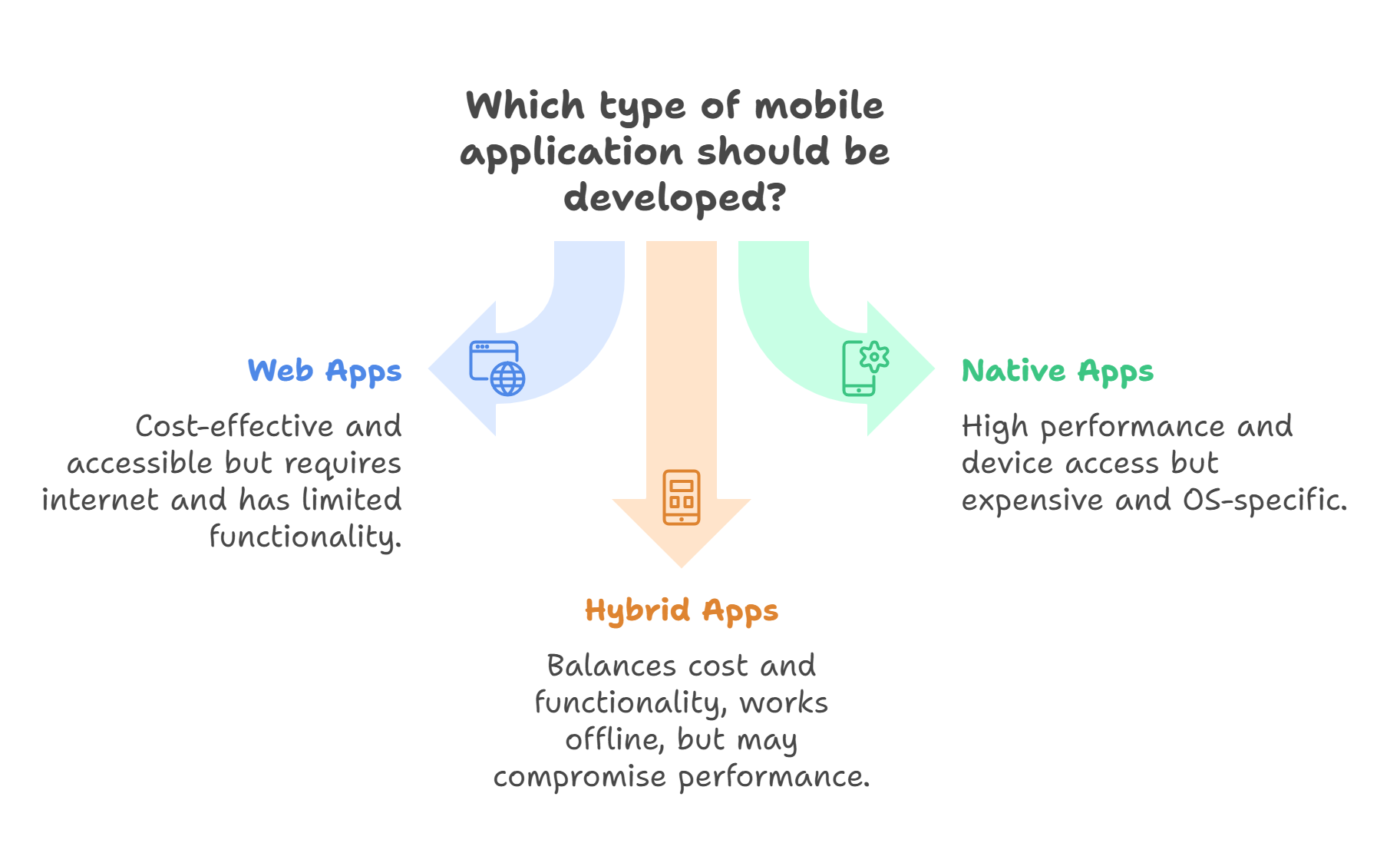
Three Types of Mobile Applications
To succeed in the world of apps, understanding mobile application dynamics in depth becomes paramount. You may have read about a mobile app designing company helping brands develop native applications. Or you might have heard about mobile application development services for hybrid or web apps.
But what do these terms mean? Let’s find out!
1. Web Apps
Web applications are responsive websites that do not require any installation process or storage space to use the app. These types of mobile applications can be accessed through internet browser windows, such as Safari or Chrome, either from mobile phones or desktops.
Web mobile application companies develop web apps using HTML/CSS, Ruby, JavaScript, and similar programming languages. These apps require an active internet connection to function. They update themselves on web-hosted servers, eliminating the need to update the web application manually.
Pros:
- Lower development cost and easy user maintenance
- Easy accessibility as users can access web apps from anywhere
- No approval of the app store or app marketplace
- No installation is required, and your mobile application is always up-to-date.
Cons:
- Requires powerful internet connection as web apps don’t work when users are offline
- Limited functionalities and lack of device features such as push notifications and location tracking
- More complex user experience as it takes more steps to access the web app
- Web applications are less interactive, slower, and less responsive than native apps.
Testing:
For web apps, testing must include cross-browser compatibility check to ensure smooth user experiences. It also requires careful attention to responsive design – how the application adjusts to different screen orientations and sizes. Automated testing tools like Selenium can be used for web app testing.
2. Native Apps
Native apps are developed for a particular operating system (OS) or one specific mobile application platform. They can be downloaded from various app marketplaces.
A custom mobile app development company uses Java and Eclipse to design Android native apps, while iOS native apps are written in Swift and Objective-C. As these apps are specifically built for just one platform, you cannot mix and match – for example, iOS apps cannot be used on Android phones and vice versa.
Native apps let you interact with a phone’s internal hardware and API (Application Programming Interface), allowing your business mobile application to access features like the device’s microphone, user contact lists, cameras, device location tracking, and more.
Pros:
- Fast, superior, and reliable performance
- More optimized and interactive customer experience
- Faster to configure and fewer compatibility issues
- Works offline and requires fewer hardware resources for coding
- Better use of the device’s operating system functionalities
Cons:
- Developing similar apps for different operating systems is expensive and time-consuming
- Requires experienced app developers as OS-specific programming languages like Java and Swift are difficult to learn
- Minimum code reusability means the code built for one platform cannot be reused on another
- Requires a separate codebase to include fresh native features
Testing:
Native app testing must cover the app’s functionality and compatibility with different device hardware and OS versions. It must be done on the particular OS it was developed for. Tools such as Espresso or Appium can expedite the process.
3. Hybrid Mobile Apps
Hybrid mobile application development combines techniques for both native and web apps. Hybrid apps can be accessed using browsers and downloaded on smartphones.
They are designed using Javascript, Angular HTML, and CSS web technologies. The hybrid apps are developed on a single platform to work across devices running different operating systems.
They are available on multiple app stores, such as Apple’s App Store and Google Play Store. Hybrid apps are the best option when you don’t require full device access and high-performing apps.
Pros:
- Standard web technologies are used for quicker, easier, and more economical development
- Ideal for countries having slow internet connections, as hybrid apps can work offline
- Easy internal API access to device features like push notifications and location tracking
- Easy to add new features as hybrid apps are built using a common codebase
- Cheaper than native applications due to shareable code
Cons:
- Complex apps with multiple functions lack speed and power
- Do not run on older browser versions
- Inconsistent user experience and less interactive compared to native apps
- Performance is a little compromised as hybrid apps cannot perform OS-specific tasks
Testing:
Testing must ensure that hybrid apps utilize the device’s resources efficiently and function appropriately on every target platform. Tools like Appium can automate the process.
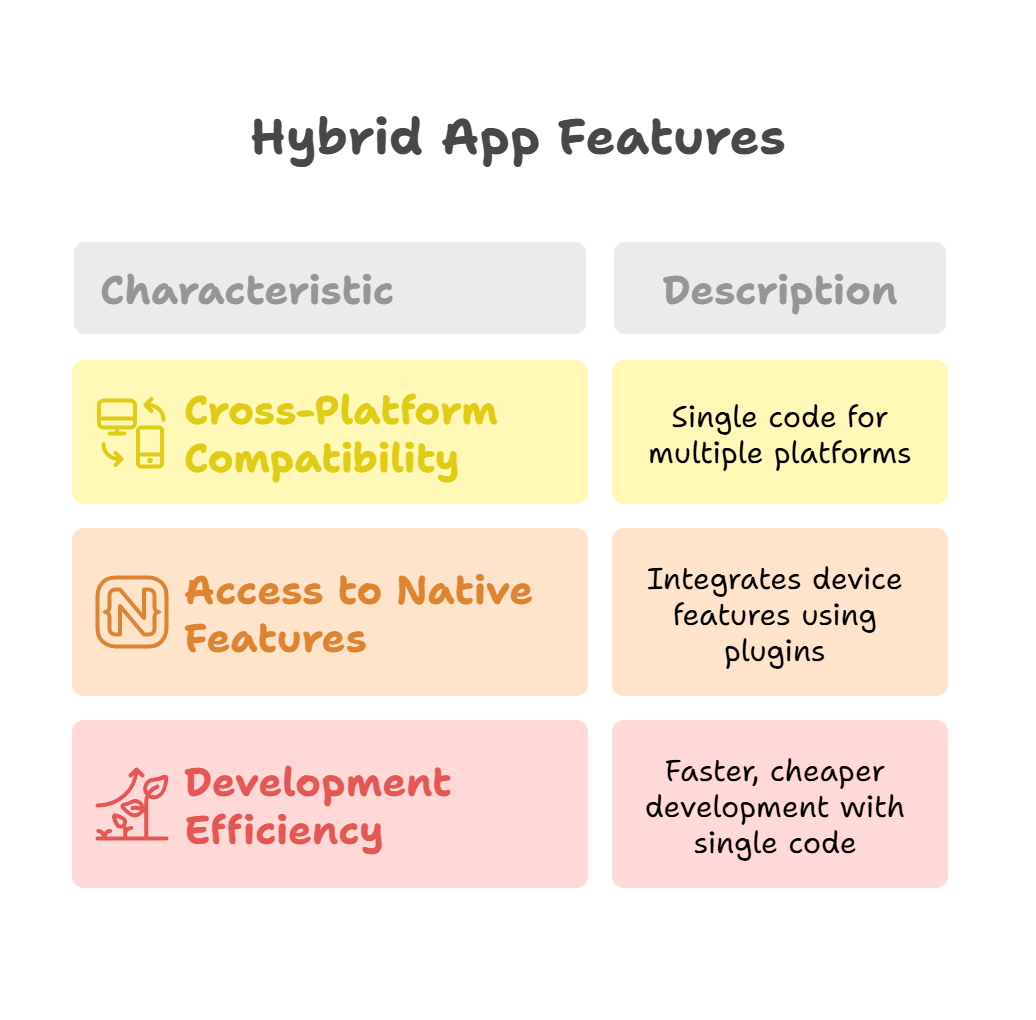
What are the Top Features of a Hybrid App?
Hybrid mobile applications share characteristics of both native and web applications, combining the strengths of both approaches. Here are the top three hybrid app features you can’t miss:
1. Cross-Platform Compatibility
One of the primary benefits of hybrid apps is the ability to write code once and deploy it across multiple platforms.
This allows developers to use a single codebase for iOS and Android, saving time and effort compared to developing separate native applications for each platform.
2. Access to Native Device Features
Hybrid apps can access native device features using plugins or APIs. This means developers can integrate functionalities such as camera access, geolocation, contacts, and device sensors into their hybrid applications.
This access to native capabilities allows developers to create feature-rich applications that feel native to users.
3. Cost-Effectiveness and Faster Development
Hybrid app development often results in faster development cycles. Since a single codebase is used for multiple platforms, developers can iterate and release updates more quickly, reducing time-to-market for the application.
Furthermore, developing a hybrid app can be more cost-effective than building separate native apps for each platform.
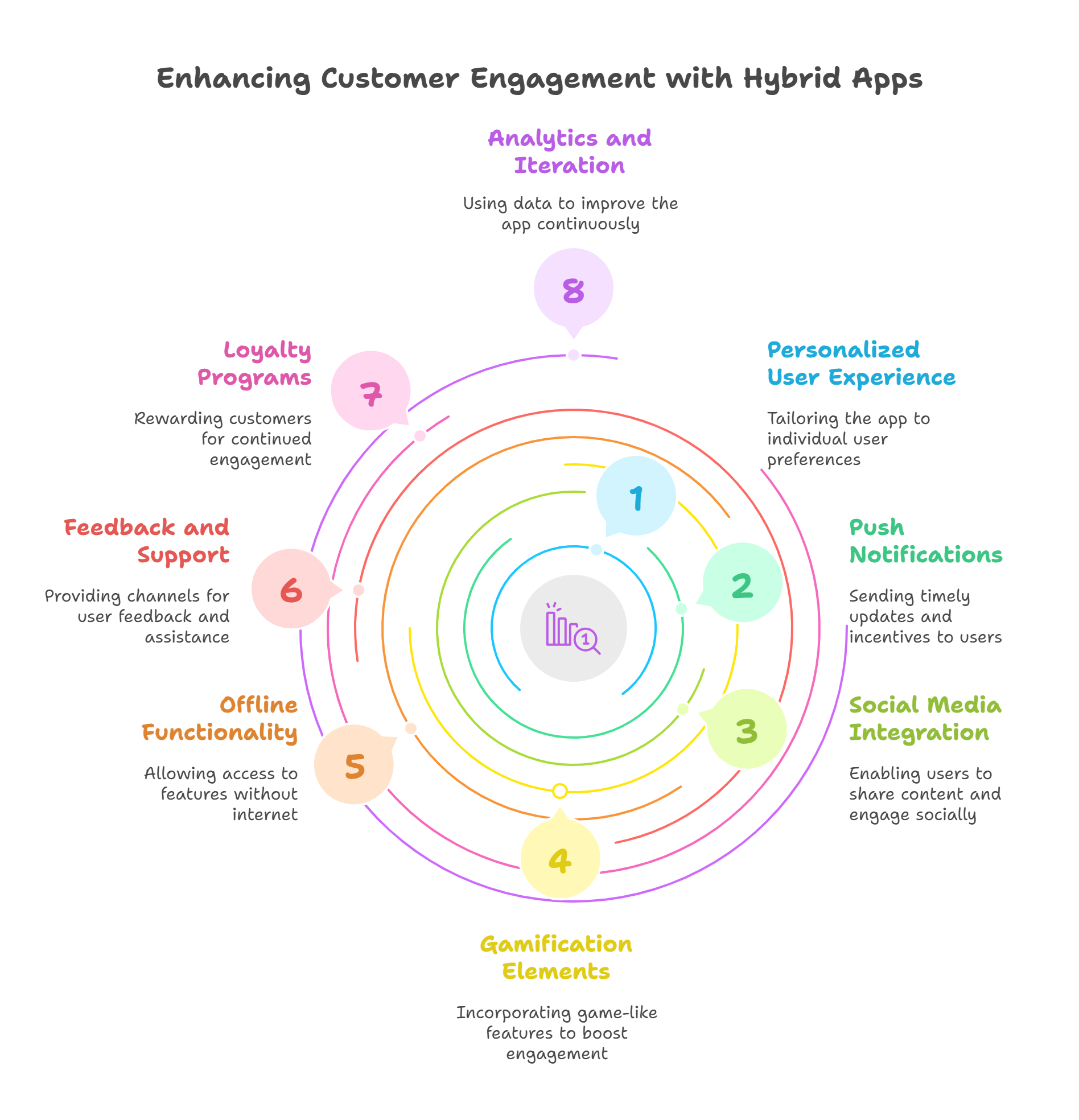
Using Hybrid Apps to Improve Customer Engagement and Loyalty
Hybrid app customer engagement thrives on its ability to seamlessly integrate native functionalities and web technologies, helping businesses connect with users across multiple platforms.
Thus, utilizing hybrid apps can be an effective strategy to enhance customer engagement and loyalty. Here’s how you can use hybrid apps to achieve these goals:
1. Create a Personalized User Experience
- User Profiles: Implement user profiles within your hybrid app to allow customers to personalize their experience. This could include preferences, saved items, and user-specific settings.
- Personalized Recommendations: Use customer data and behavior analytics to provide personalized product or content recommendations. This can enhance the relevance of the app content and improve customer satisfaction.
2. Push Notifications
- Timely Updates: Use push notifications to send timely and relevant updates to your users. This could include promotions, new features, or personalized messages based on user activity.
- Incentives and Rewards: Send notifications for exclusive discounts, loyalty rewards, or special offers to encourage repeat engagement and purchases.
3. Enable Social Media Integration
- Social Sharing: Enable social media sharing features within the app. Users can share their activities, achievements, or favorite products with their social networks, helping to increase brand visibility and engagement.
- User-Generated Content: Encourage users to contribute content, such as reviews, ratings, or images, and showcase this user-generated content within the app. This not only engages existing users but also helps in building trust with potential customers.
4. Incorporate Gamification Elements
- Rewards and Challenges: Implement gamification elements, such as points, badges, or challenges, to make the app more engaging. Reward users for completing certain actions or achieving milestones, fostering a sense of accomplishment and loyalty.
- Contests and Competitions: Organize in-app contests or competitions to encourage user participation and interaction. Offering prizes or discounts for winners can boost engagement.
5. Offline Functionality
- Offline Access to Content: Use hybrid apps’ offline capabilities to allow users to access certain features or content even when they are offline. This can be particularly valuable for users in areas with limited connectivity.
6. Feedback and Support
- In-App Feedback Forms: Provide easy-to-access feedback forms within the app to gather user opinions and suggestions. Use this feedback to improve the app and demonstrate that you value your customers’ input.
- Customer Support Integration: Integrate customer support features within the app, such as live chat or in-app messaging. Offering quick and accessible support can enhance the overall customer experience.
7. Loyalty Programs
- Digital Loyalty Cards: Implement a digital loyalty card within the app, allowing users to accumulate points or stamps for each purchase. Once a certain threshold is reached, users can unlock special rewards or discounts.
- Exclusive Access: Provide loyal customers exclusive access to new products, services, or features before making them available to the general public.
8. Analytics and Iteration
- User Analytics: Use analytics tools to track user behavior within the app. Analyzing data on user engagement, preferences, and conversion rates can help you better understand your audience and make informed decisions about app improvements.
- Continuous Iteration: Regularly update the app based on user feedback and analytics. By continually enhancing the user experience and adding valuable features, you can keep users engaged and interested in your app.
Conclusion
All three app types have their benefits and drawbacks. Hybrid apps, unsurprisingly, sit between the two in terms of costs, speed, and convenience.
With mobile web development becoming more popular as technology advances, you must know precisely what you need before choosing a development methodology. Doing so will help ensure your app is built correctly for your needs.
In the end, at Hurix Digital, we know that one size doesn’t fit all. The best choice for any business will depend on its mobile application development requirements, from design to deployment to functionality. This decision will be heavily driven by what your business needs from the app, and you’ll likely need to try more than one approach before finding the perfect fit.
Contact Hurix Digital to start a conversation now!
Summarize with:

Vice President & SBU Head –
Delivery at Hurix Technology, based in Mumbai. With extensive experience leading delivery and technology teams, he excels at scaling operations, optimizing workflows, and ensuring top-tier service quality. Ravi drives cross-functional collaboration to deliver robust digital learning solutions and client satisfaction
 A Space for Thoughtful
A Space for Thoughtful 



