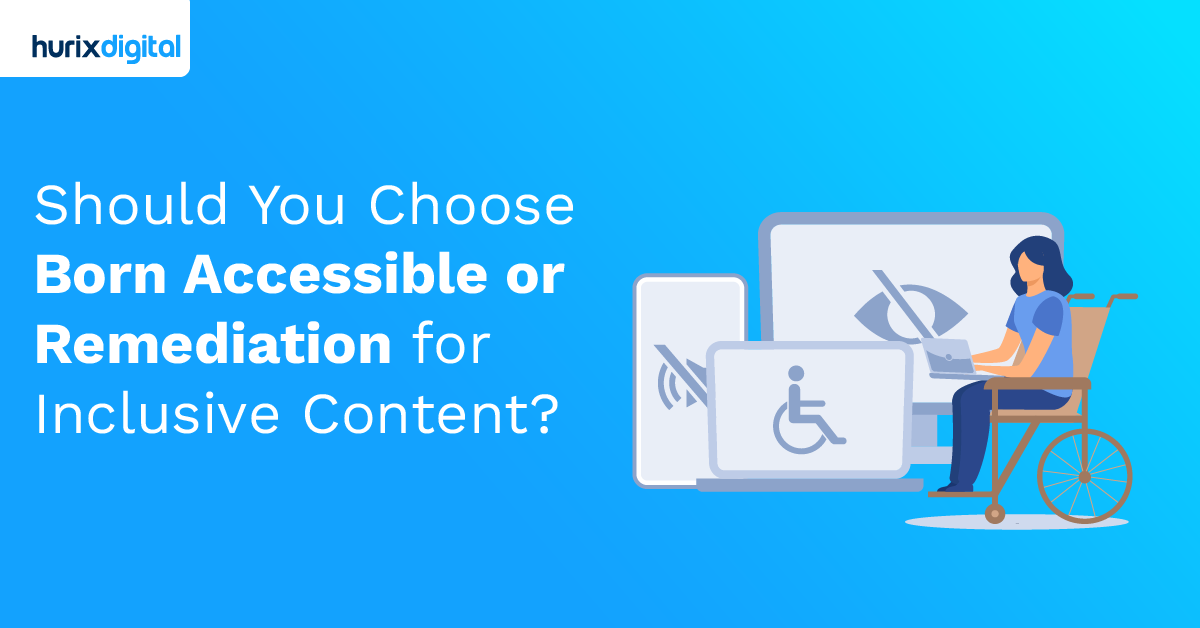Gokulnath B
July 17, 2025
How a Proactive ADA Audit Can Protect Your Brand and Unlock Growth
Summarize with:
Table of Contents:
- Why Is an ADA Audit Crucial for Your Organization?
- What Are the Most Common ADA Audit Compliance Pitfalls to Avoid?
- How Often Should My Company Conduct a Comprehensive ADA Compliance Audit?
- What Digital Assets Should Be Included in an ADA Audit Scope?
- What Are the Legal Ramifications of Ignoring ADA Compliance Audit Findings?
- How To Choose the Right ADA Audit Firm?
- How to Integrate ADA Compliance into Your Development Lifecycle?
- What Advanced Testing Methodologies Enhance ADA Audit Accuracy?
- What Is the Role of Automation in Streamlining the ADA Audit Process?
- Wrapping Up!
Why Is an ADA Audit Crucial for Your Organization?
Here’s something most executives miss: an ADA audit isn’t just about checking boxes. Remember when Target paid $6 million in damages back in 2006? Or when Domino’s fought all the way to the Supreme Court? These aren’t your regular brick-and-mortar shops. They are industry behemoths who took accessibility lightly. An ADA audit reveals the gap between where an organization stands and where it needs to be. This is similar to a financial audit, but for accessibility. Just as no CFO would skip a financial audit, no responsible executive should overlook accessibility compliance. The real kicker? 28% of Americans have some form of disability. That’s more than one in four potential customers, employees, or stakeholders. When organizations skip ADA audits, they’re essentially hanging a “Not Welcome” sign for more than a quarter of the population.What Are the Most Common ADA Audit Compliance Pitfalls to Avoid?
Let us be realistic about what derails even the best-meaning organizations. The worst error? Ignoring accessibility as a one-time initiative rather than treating it as a continuous process. It is the equivalent of hitting the gym once and hoping for the physique of Cristiano Ronaldo for life! Mobile accessibility is frequently neglected altogether. Teams will take months to craft the desktop experience, and their phone app will be a horror show as far as screen reader users are concerned. Reality check: More than 60% of web traffic is accessed on mobile devices. The challenge is that unless the mobile experience is available, half of the battle is lost. Another classic blunder involves automated testing tools. Yes, they’re helpful, and they can catch over a third of accessibility issues. But relying solely on automation is like replacing your copy editor with a spell-check tool. Real accessibility requires human judgment. Can a blind user actually complete a purchase? Can someone with motor disabilities navigate without a mouse? Automated tools often struggle to answer these questions.How Often Should My Company Conduct a Comprehensive ADA Compliance Audit?
Okay, so how often should you be diving into an ADA compliance audit? It’s an often-asked question. Honestly, there isn’t a one-size-fits-all answer. But let’s unpack it. Think of it less like a mandated chore and more like a regular check-up for your business. You wouldn’t wait until you’re seriously ill to see a doctor, right? Same idea here. Ideally, a comprehensive audit—the kind that really digs into everything from website accessibility to physical building access—should be on the calendar at least every three years. Why three? It’s enough time for things to shift in your business. New policies, building modifications, website updates… they all introduce potential compliance gaps. I remember a case where a company did an audit and then assumed it would be invincible. Two years later, it redesigned its entire website, and the new version was a nightmare for screen readers. It cost them a pretty penny to fix, not to mention the bad PR. Then there is the pulse check. These could be considered mini-audits or constant surveillance. Train your employees to detect accessibility issues. Promote customer feedback from the disabled. Either set up a recurring automated accessibility check on your website or have a person conduct them regularly. Minor undertakings routinely done will be enough to discover issues before they turn into nagging problems.What Digital Assets Should Be Included in an ADA Audit Scope?
The classic mistake is thinking an ADA audit is just for your main website. That’s the starting point. Not the complete picture. The legal and reputational risk extends to your entire digital ecosystem. You have to think like a customer. What are all the digital touchpoints they might have with your brand? The scope of a proper audit should be comprehensive. Here’s a non-exhaustive list to get you thinking:- The Main Website: This is the obvious one. All pages, templates, and user flows.
- Mobile Applications: Both iOS and Android apps have their own accessibility standards and are a massive source of litigation.
- Digital Documents: PDF files can be a real headache when it comes to web accessibility. Annual reports, marketing brochures, instruction manuals—any of them available on the Internet should be readable. This implies that they will have to be appropriately labeled in a manner that will allow a screen reader to access them logically.
- Internal Tools: Accessible employee-facing tools are crucial for attracting and retaining talent with disabilities, regardless of the legal risk.
What Are the Legal Ramifications of Ignoring ADA Compliance Audit Findings?
Okay, so you’ve had an ADA compliance audit. Maybe it was internal, maybe it was prompted by a complaint. Either way, you’ve got the findings. Now what? Well, ignoring them? That’s where things can get sticky, legally speaking. The most immediate ramification is likely a lawsuit. Someone with a disability might encounter the non-compliant element—say, a website that isn’t screen-reader friendly—and decide to sue. And that’s not just some theoretical possibility; these suits are becoming more and more common. They can be expensive, even if you ultimately win. Think legal fees, settlement costs, and the sheer time drain. But it’s not just about lawsuits from individuals. The Department of Justice (DOJ) can also get involved. They can investigate, file their lawsuits, and mandate changes. Their penalties can be significantly steeper than what an individual might seek. And then there is the reputational loss as well. Everybody desires to avoid being referred to as a firm with poor accessibility. These things get amplified on social media. Bad publicity is surely not good. Customers will likely leave, workers won’t feel appreciated, and prospective investors may be discouraged. Realistically, it may not be true that it is possible to fix everything immediately. A lot of the time, you have to work with small budgets and contradicting priorities. The trick is paying attention to the fact that you are trying your best in good faith. Begin with the most urgent matters, keep a record of the improvement process, and send the message of your interest in accessibility. Courts and the DOJ tend to favor those who demonstrate a proactive approach more favorably.How To Choose the Right ADA Audit Firm?
Selecting an ADA audit firm can feel like swiping on a dating app. All profiles are well-groomed, but dates are basically somewhere in between amazing and never. The trick is to ask the right questions before making a commitment. Here’s your due diligence checklist: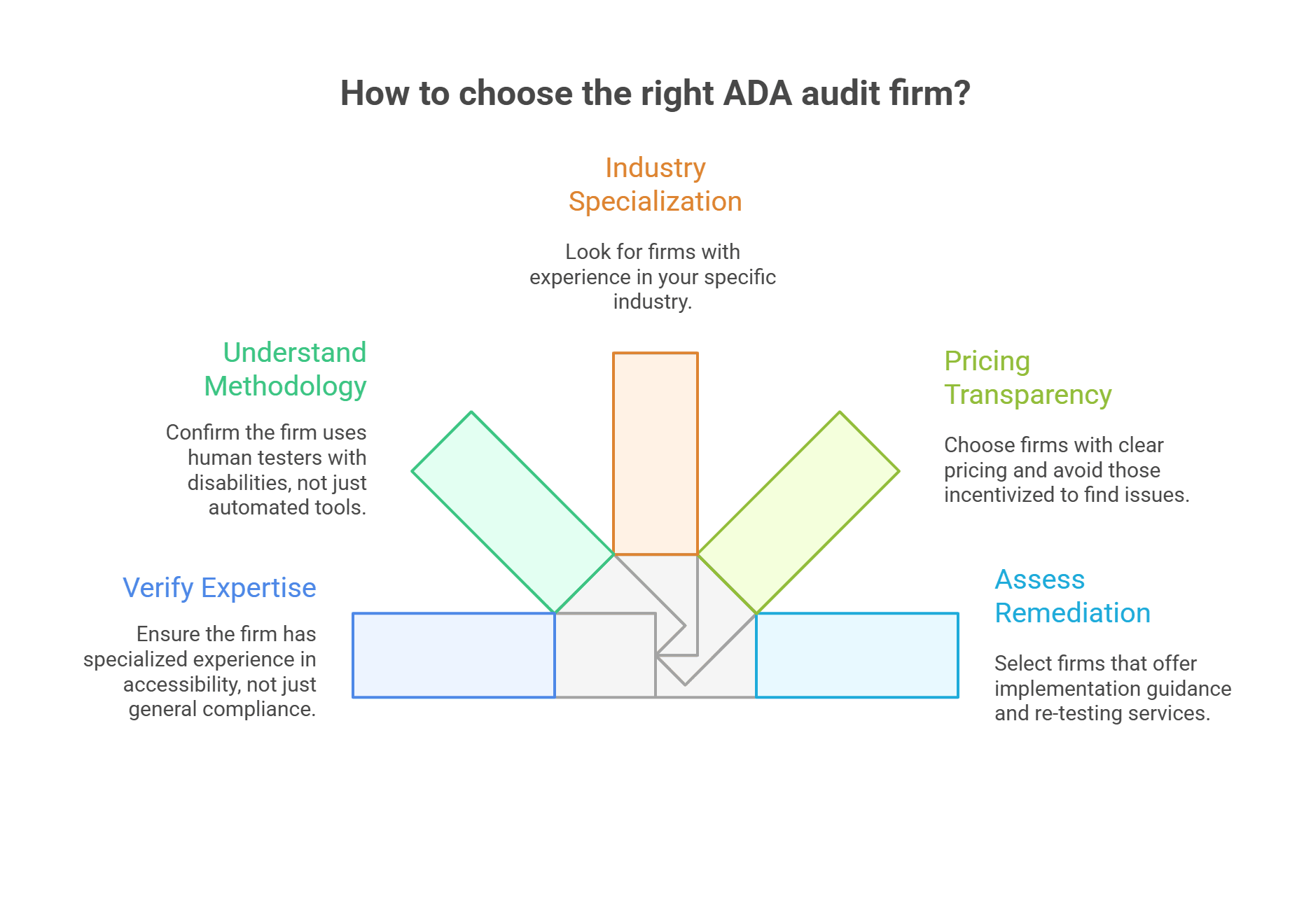
1. Verify Real Expertise and Methodology
First, verify actual expertise. Many firms jumped into accessibility recently, seeing dollar signs. Ask how long they’ve specialized in accessibility, not just “user experience” or “compliance.” Request specific examples of similar organizations they’ve audited.2. Understand Their Testing Methodology
The methodology is even more important than most executives know. A company with a high automated testing percentage should be avoided. Sincere accessibility tests need real human testers, including those with disabilities. Ask specifically: “What percentage of your testing involves users with actual disabilities?” If they dodge or claim automated tools are sufficient, RUN!3. Look for Industry Specialization
Specialization in the industry can go a long way. Companies with the appropriate experience in the sector are familiar with specific issues and regulations. They will find what generic auditors do not see.4. Ensure Pricing Transparency
The transparency of pricing reflects professionalism. Reliable firms usually provide clear scopes and pricing options. Beware the “free audit” that becomes an expensive remediation contract. It is also advisable to avoid firms that charge by the number of issues found. They are incentivized that way to find problems rather than to solve them.5. Assess Remediation
Finally, assess their remediation support approach. Finding problems is easy; fixing them is hard. Strong firms provide implementation guidance, developer training, and re-testing services. They become partners, not just auditors.How to Integrate ADA Compliance into Your Development Lifecycle?
Accessibility shouldn’t be put on the back burner. Instead, incorporate it into your development process. Start at the planning stage, setting clear accessibility goals, like meeting WCAG 2.1 Level AA, etc. Involve designers early. Make them use tools like contrast checkers to ensure visuals work for all. Then come the developers. They need to be trained on accessible coding, like using semantic HTML and ARIA labels. Testing is key. Run automated scans during development. But that does not mean you should skip manual checks with screen readers or keyboard navigation. It is recommended to integrate accessibility into QA and DevOps pipelines. Post-launch, you need to monitor closely. New content is often the culprit behind poor compliance. Train your team regularly. One-off workshop won’t make a big difference. Make accessibility a cultural priority, like quality or security.What Advanced Testing Methodologies Enhance ADA Audit Accuracy?
Okay, let’s talk about making ADA audits really accurate. We have been in this space for a while, and let me tell you, slapping a simple automated checker on a website just doesn’t cut it. Think of it like this: those checkers are like those old paint-by-number kits. They get you a basic picture, but miss all the nuance and artistry. What truly elevates an ADA audit is layering multiple methodologies. Automated tools are still useful. But nothing replaces the human touch. That’s why manual testing is crucial. And it’s not just about clicking around. It’s about experiencing the platform. Can someone using a screen reader actually navigate to the checkout page? Does the keyboard focus get trapped in that annoying modal window? These are the kinds of issues an automated checker might miss. During a recent project with a community college client, the automated accessibility report came back relatively clean. But when our team tried navigating with just the keyboard, we couldn’t access the course catalog. Turns out, the JavaScript menu was completely inaccessible. Consider involving users with disabilities in the auditing process more than simple manual testing. They provide invaluable insights. Recruit a diverse group representing different disability types—visual, motor, and cognitive disabilities—and have them navigate your site in a controlled environment. These users will identify usability barriers you never anticipated.What Is the Role of Automation in Streamlining the ADA Audit Process?
Finally, let’s talk about automation and ADA audits. It’s a bit of a love-hate relationship, honestly. Think of ADA compliance as a really messy room. You’ve got code, content, images, and all sorts of digital “stuff” scattered everywhere. Now, imagine you need to find every single toy (read: accessibility violation) in that room. Doing that manually? Ugh. That’s hours of tedious crawling, testing, and checking. Automation is like getting a really good robot vacuum for that room. It systematically scans everything, identifies potential issues, and flags them for you. Tools can automatically detect missing alt text on images, check color contrast ratios, or even identify structural problems with your website’s headings. This speeds things up considerably. We have seen companies cut audit times by, honestly, half. Maybe even more, depending on the complexity of the site. But here’s the catch: that robot vacuum isn’t perfect. It can’t understand context or user experience. It might flag a perfectly acceptable use of color as a contrast issue, or it might miss a subtle semantic problem with how your content is organized. Automation is great for the what, what’s missing, what’s technically wrong. But it’s lousy at understanding the why. This is where the human element comes into play. Using automated tools, an accessibility expert can sort through the initial mess, then dig into the data to understand the context and prioritize what needs fixing. Automation is not a magic bullet. It is a great helper, which makes the entire process quick and effective, yet it certainly requires a human mind to lead it.Wrapping Up!
In conclusion, ADA audit is not just an entry in the compliance checklist, but a business strategy. By disregarding it, you may lose as many differently-abled customers and even put your brand at risk of facing major legal and reputation costs. What works best is not a one-time automated scan but an ongoing, manual process that takes a look at all your digital footprints. Such commitment means that nobody can shut your digital doors, no matter where you are, at your primary site or on your mobile apps. Navigating this landscape requires a partner who understands the nuances beyond what a simple tool can detect. At Hurix Digital, we blend sophisticated automation with meticulous manual testing conducted by accessibility experts, providing a comprehensive audit that finds and fixes the real-world barriers your users face. We help you embed accessibility into your culture, transforming it from a recurring challenge into a core strength. Let’s partner to build a digital experience that is not only compliant but genuinely inclusive for all. Contact us today!Summarize with:

Vice President – Content Transformation at HurixDigital, based in Chennai. With nearly 20 years in digital content, he leads large-scale transformation and accessibility initiatives. A frequent presenter (e.g., London Book Fair 2025), Gokulnath drives AI-powered publishing solutions and inclusive content strategies for global clients
 A Space for Thoughtful
A Space for Thoughtful