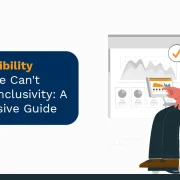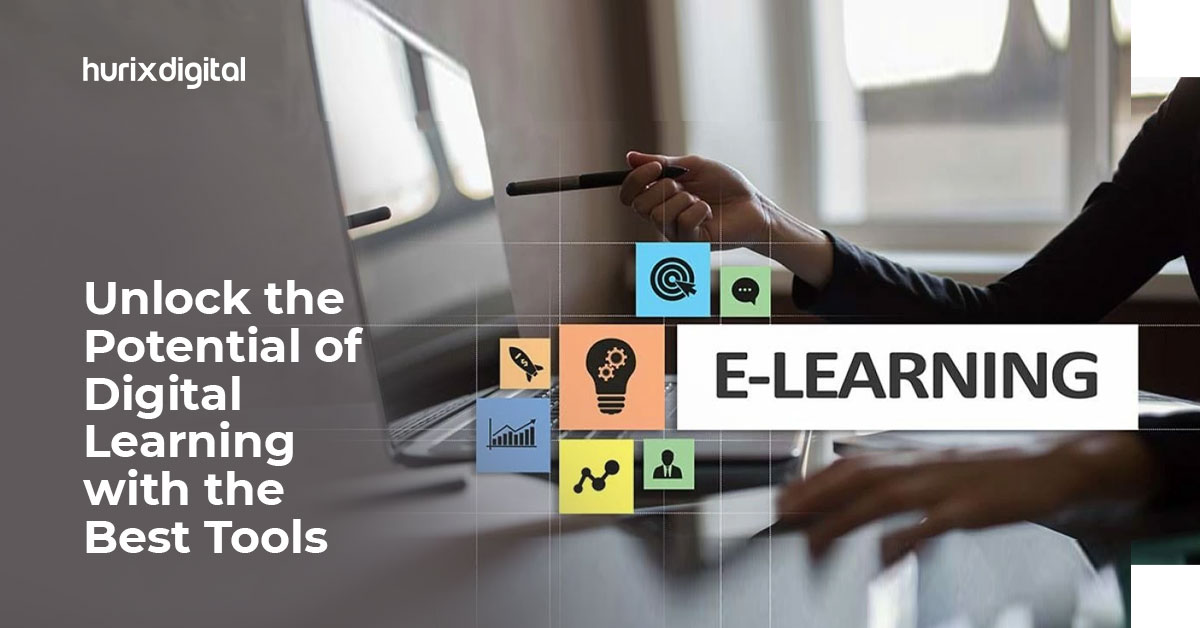
10 Best Digital Learning Tools in 2025
If you want to expand your skill set or learn about a specific topic, there are various digital learning tools to choose from. The best online learning tools enable people to learn according to their schedule. Learners can also pick future-ready courses and save a significant amount of money by choosing virtual classes.
People learn 40% faster on digital platforms than through the traditional way of learning. Digital learning platforms have gained significant popularity after the pandemic. People are now more comfortable with the online mode for teaching and learning purposes.
A plethora of interactive training tools offer the chance to create, sell, and learn courses online. To help you make the selection process easy, we have rounded up the top 10 digital learning platforms preferred by learners.
Table of Contents:
- What are the Top 10 Digital Learning Tools to Watch Out for in 2025?
- To Sum Up
- Frequently Asked Questions (FAQs)
What are the Top 10 Digital Learning Tools to Watch Out for in 2025?
As we learn more about the best online education tools, we will go through their pros and cons so that you can choose the best tool(s) according to your needs.
1. LinkedIn Learning
An established online learning platform, LinkedIn Learning (formerly Lynda.com), provides a wealth of professional courses. From technology and business to creative fields, learners can develop their skills with expert-led instruction.
This platform offers video lessons. It also serves as a premium service for LinkedIn users and has more than 16,000 courses in 7 languages. The primary focus is to help individuals invest in their professional development.
- Offers a free 30-day trial
- Highly valued and recognized in the B2B community
- You can evaluate your progress with the help of quizzes
- Provides access to several career features
- Personalized course recommendations
- Offline learning access to learn wherever and whenever you want to
- It can be challenging to join as an instructor
- The course quality is ambiguous, and users will have to do their research before enrolling
Also Read: Top 10 Online Education Resources for Students and Educators in 2023
2. Coursera
Coursera is amongst the best digital education tools in the market, with more than 23 million users. This platform is a global leader in providing high-quality online training courses.
Coursera collaborates with top universities and businesses to offer students the chance to earn certifications from prestigious institutions through their paid courses.
This platform offers users specialized courses, individual courses, and degree programs with homework exercises, on-demand video lectures, community discussion forums, and peer-reviewed assignments.
- Provides several learning activities and options
- Provides the best quality educational tools along with instructor interactions
- Awards students several types of degrees and certifications
- Limited to teachers in partner institutions
- Less flexible course creation option than other platforms
3. Hurix Digital
Hurix Digital is one of the best digital learning platforms/tools for a reason. It offers digital solutions to businesses and educational institutions. This platform is equipped with the best-in-class technology along with a robust software infrastructure.
These training solutions offer engaging and informative learning experiences that enhance employee skills and drive business results.
- Customized video learning to bring academic content to life
- Promotes needed engagement to make learning better than conventional means of education
- Does not offer a free trial
4. Udemy
Udemy, a leading online learning platform, boasts over 75 million learners, 250,000 courses, and more than 75,000 instructors teaching courses in 75 languages.
Its user-friendly interface empowers both learners and instructors. Learners can access a wide range of courses, from programming to personal development, while instructors can easily create and share their knowledge.
However, it’s important to note that Udemy takes a substantial commission on course sales, and the platform retains control over pricing and discounts.
- Instructors can set up their accounts without any cost
- Inclined towards self-paced video courses and learning
- Doesn’t require technical knowledge
- Accessible on both Android and iOS
- High competition between the courses
- Limited interaction with students
- Visibility depends on the marketing level. This platform only promotes courses that are popular with instructors
- No ownership over branding or data. It will keep the user data and emails and does not share the information with their instructors
5. Skillshare
Skillshare is a famous course marketplace with more than 4 million students and more than 24K lessons in several disciplines.
It has course lessons varying from 20-60 minutes, small video series, class projects, and a student community to encourage interaction through discussion forums.
- Provides a discussion forum in which students can exchange feedback.
- Offers the ability to take many courses for the same price.
- Does not offer any certification upon completion or any other formal recognition
- Class content is limited to 4 categories
E-Book:
Hurix Minibook: Immersive Learning for the WIN in Education!
6. Open edX and edX
edX and Open-edX are the two sides of the same coin. The latter is the learning platform from which students can find online courses from several universities, and open-edX is a free content management system.
Both platforms were created by a group of MIT and Harvard University scientists to provide online education to all people worldwide.
edX has more than 8,000 courses from 100 reputable universities and businesses offerings the best higher education in many disciplines. They primarily specialize in computer science, sciences-engineering, data science, humanities, math, management, and business.
- Open-source and free
- iOS and Android applications are available
- Interactive online classes that allow students to chip in
- Comes with the additional costs of a self-hosted server and its maintenance
- Discussion forums seem to be outdated and can be challenging to navigate
- Needs technical knowledge or hiring developer for implementation
7. Google Classroom
Google Classroom is one of the best interactive tools for online learning that offers a cloud-based learning atmosphere to allow remote education for learners from pre-K to college.
Teachers can submit assignments in documents such as .doc and PDFs. Students then receive a notification to complete and submit the task on time. Teachers can grade the assignment, keep a virtual grade book, and offer classroom-styled lectures through the Google Meet feature.
Google Classroom offers its services through several tier features; however, the free tier is also robust for those low on budget. This tool is also cross-platform, allowing students to use it with any device, such as Chromebooks, laptops, and iOS and Android platforms.
- Powerful media-sharing tools
- Integration with Google Workspace
- Clean interface that is easy to comprehend
- It cannot be licensed separately
- No direct contact for customer support
8. Docebo
Docebo takes an AI approach to make an easy learning platform with an impressive list of more than 500 Fortune companies using their services.
Incorporated under the Docebo suite, several products help create content, deliver, and measure the impact metrics. The product style is ideal for onboarding and hiring new employees.
There are also several issues with the lack of support options, such as a direct phone number or chat option. Also, completely opaque pricing makes figuring out the tiers or options challenging. However, users can put this platform to good use due to its robust interactions fostered by the services through the Docebo community.
- Smartphone apps are accessible on both iOS and Android
- Free trial
- User forum through Docebo community
- Notable clients
- Low-rated applications
- Limited support options
- Opaque pricing
- Few specifics on their website
9. Blackboard Learn
Blackboard Learn is a learning platform that can be assessed by learners of all levels from pre-K to university and beyond, such as industry and government education.
This platform also has shortcomings, such as opaque pricing, limited direct support options, and several bugs that users have reported in the applications.
The integrated tools, such as the plagiarism checker to check students’ assignments, are the balancing factor. So is the accessibility tool, which is ADA-compliant along with other efficient tools to enhance the communication between professors and students.
The platform also has a tracker for students to track their progress by submitting their assignments.
- Free 30-day trial
- Trackable progress
- Foster teacher and student interaction
- Accessible on smartphone applications
- Opaque pricing
- Lacks a free tier
10. 360Learning
This platform simplifies project task creation by offering integrated tools like video editors with pre-built templates. Users can also create tests with ten different question types.
The platform provides a one-month free trial without requiring credit card information and offers tiered pricing plans.
However, some users have expressed dissatisfaction with the lack of direct customer support and the limited availability of certain features in lower-tier plans. Additionally, the Android app has received fewer positive reviews compared to the iOS version.
- Extensive knowledge base
- Smoothens the course creation
- Choice of tier plans
- Accessible on smartphones
- Free trial
- Multiple features are reserved for the top plan
- Semi-opaque pricing
- Few direct contact options
Also Read: Top 10 eLearning Platforms for Effective Development
To Sum Up
In the current era of technology, accessing online education has never been easier. Individuals have numerous digital learning products at their disposal for acquiring new skills, advancing their careers, and pursuing personal interests independently. By utilizing these effective resources, you can tap into your complete capabilities and reach your objectives.
Looking to enhance your online learning experience? Hurix Digital provides cutting-edge e-learning solutions that assist in developing interactive and successful online courses. Get in touch with us now to discover how we can assist you in reaching your educational goals.
Frequently Asked Questions (FAQs)
Q1. How can digital learning tools improve student engagement?
Digital learning tools offer interactive and immersive experiences that can boost student involvement. Characteristics like multimedia content, gamification elements, real-time collaboration, and interactive assessments engage students’ interest and encourage active participation in their learning.
Q2. Are digital learning tools suitable for all educational levels?
Digital learning tools can be tailored for different educational levels, including K-12, higher education, and professional development. Various tools and platforms are designed for certain age groups and educational goals, guaranteeing their appropriateness for students at various levels of schooling.
Q3. Can digital learning tools replace traditional classroom instruction?
Digital learning tools cannot entirely replace traditional classroom instruction but can complement it. They offer flexibility, additional resources, and alternative learning experiences.
Q4. What considerations should educators keep in mind when selecting digital learning tools?
Educators should take into account factors like how well digital learning tools match learning goals, how user-friendly they are, their technical needs, and data privacy and security when choosing.
Q5. What is the future outlook for digital learning tools?
There is a positive future ahead for digital learning tools, thanks to continued improvements in technology and learning sciences. We should anticipate ongoing advancements in AI, virtual and augmented reality, adaptive learning, data analytics, and more.

Vice President & SBU Head –
Delivery at Hurix Technology, based in Mumbai. With extensive experience leading delivery and technology teams, he excels at scaling operations, optimizing workflows, and ensuring top-tier service quality. Ravi drives cross-functional collaboration to deliver robust digital learning solutions and client satisfaction