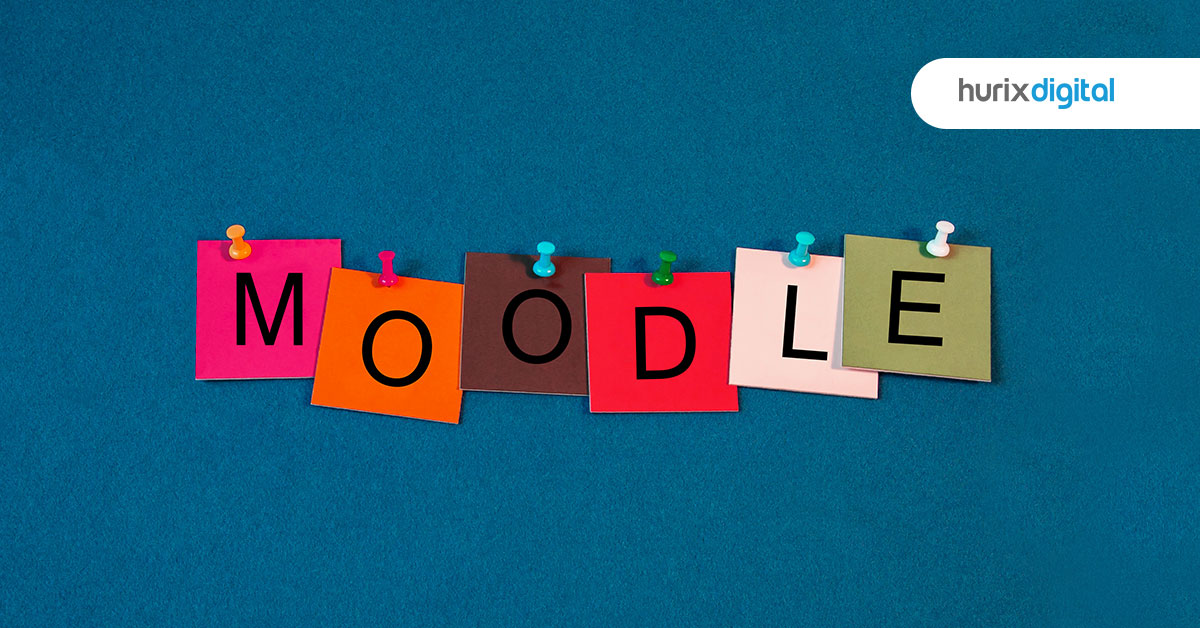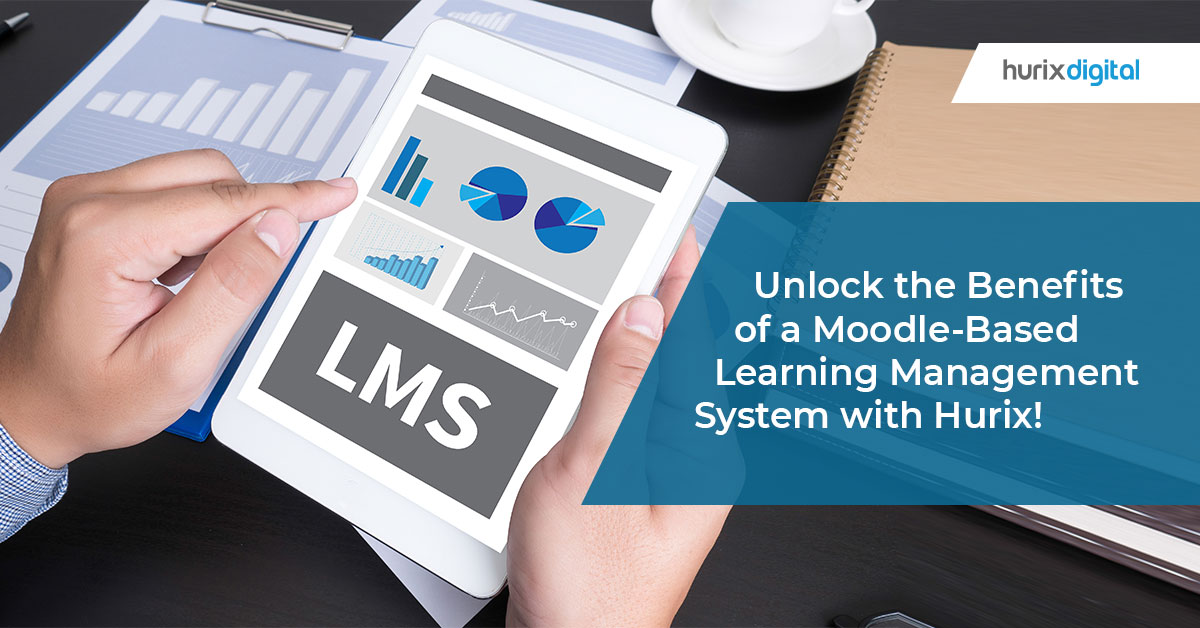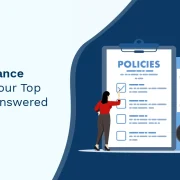Google Classroom or Moodle – Which is the Better Option for You?
Though these two platforms serve a similar purpose, the Google Classroom vs Moodle comparison helps us understand the different approaches towards online learning.
In recent times, online learning has witnessed exponential growth. Following this, learning management systems have advanced in functionalities and become easier to access. The improved quality of LMS has encouraged a lot of K12 schools and educational institutions to optimize their learning environment through an LMS.
Google Classroom and Moodle are two such LMS platforms that aim at improving the learning experience in K12 and higher education domains.
Table of Contents:
- What is Google Classroom?
- What is Moodle?
- What is the Key Difference Between Google Classroom and Moodle?
- Moodle vs Google Classroom – Significant Differences
- Features and Comparison Table: Moodle vs. Google Classroom
- Takeaway
What is Google Classroom?
Google Classroom is part of the G Suite for Education. It provides a simple interface and is accessible via a Google account. It encourages collaboration between students and teachers to foster better communication.
What is Moodle?
Moodle provides educators around the world with an open-source solution for eLearning that is scalable, customizable, and secure with the largest selection of activities available. It is based on a modular design that allows educators to design their curriculum using plug-ins to serve various purposes.
Also Read: Budgeting for AI – Cost Considerations for Educational Technology Leaders
What is the Key Difference Between Google Classroom and Moodle?
Google Classroom and Moodle serve distinct audiences and offer unique strengths. Google Classroom, designed for schools, emphasizes simplicity through G Suite for Education integration. In contrast, Moodle accommodates both academic and corporate environments, boasting scalability and extensive customization options within its open-source eLearning platform.
For many, Moodle is an advanced open-source solution, heavy and complicated to use. Compare it to Google Classroom, which stands in teachers’ radars because it is the absolute opposite. Such a sharp contrast can become a strong reason for doubt.
Despite being a learning management system, Google Classroom lacks certain features. It never boasts of having the most current tools for course management, collaboration, and content preparation or for even more detailed learning experiences. However, it does fall very well in line with the Google Apps suite because it is a great supplement to already existing learning or collaboration systems, which accounts for its popularity among educators seeking to easily manage virtual classrooms or assign homework online.
On the other hand, Moodle is an advanced open-source LMS that is feature-rich and allows for the creation and running of many learning environments. It supports user needs in the form of mobile apps, desktop, and web versions. Moodle’s fundamental mission has been free, open access to technology that supports equitable education and quality learning.
Moodle is very customized, making it ideal for large, well-structured organizations with robust content creation and assignment management tools. However, it’s not without its challenges. It takes a little more to set it up, and the interface isn’t as intuitive; it has a block-based, multi-level structure that makes navigating it tough for course authors.
Moodle vs Google Classroom – Significant Differences
Through this article, we will draw a comparison of Google Classroom vs Moodle and understand which can cater to your needs better.
1. Deployment
Google Classroom is a cloud-based LMS while Moodle offers both, on-premise & cloud-based deployment. The cloud-based platform – MoodleCloud, comes in two packages: Moodle for Free and Moodle for School.
2. Features
Though Google Classroom offers a simple interface, it is a well-equipped LMS. Following are some of its core features:
| · Platform branding for school logos· Ability to reuse tests and assignments, for future classes· Share videos, links, or images with other students· Schedule posting of assignments· Export grades to a Google sheet | · Set access permissions· Email and mobile notifications of due dates· Free access to Google Apps for Education· Guardian emails & calendar· Customized notifications |
Moodle promotes a conducive learning environment. Its general features are listed below:
| · Mobile app· Multi-lingual support· BigBlueButton for video conferencing· LevelUP, a gamification module including progressive checkpoints· Chemistry Editor for chemistry assignments | · Content authoring tools· Attendance tracking· WordCount for writing assignments· Quizventure for gamification of quizzes and tests· Group Choice for group projects |
3. Positives
| Google Classroom | Moodle |
| · Strong collaborative focus· Easy to set up classes & assignments· Integrates with other Google products· Integrates with other educational apps· Keeps guardians updated | · Flexible deployment options· Teachers can design their curriculum· Dedicated Moodle mobile app· Highly customizable· Provides custom certificates |
4. Negatives
| Google Classroom | Moodle |
| · Not available for businesses· Limited tech support is offered to the users· Accounts for parents aren’t offered | · Ads displayed in free accounts· School plans can only accommodate up to 500 users· The interface is not always intuitive |
5. Integration
Easy integration with various education applications is one of the best features of Google Classroom. It provides smooth integration with applications like Squigi, Writable, Pearson Education, Activity Learn, Aeris, Google apps, and G Suite.
Moodle has integrations that are paid add-ons to enhance your learning environment. Some of the certified integrations for Moodle are – BigBlueButton, Bongo, Intelliboard, SimCheck, GO1, JFusion, Joomdle, and Promoodle.
6. Pricing
Google Classroom is a free service. Schools and colleges have to register for the free Google education package.
The open-source platform of Moodle is free to download and install. However, Moodle Cloud offers its services with three paid plans.
- $250 AUD or $190 USD for up to 100 users
- $500 AUD or $380 USD for up to 200 users
- $1000 AUD or $760 USD for up to 500 users
7. Product Updates
Google Classroom is part of the much larger Google for Education suite. As such, it normally doesn’t get updated as often as a stand-alone LMS. Recent updates include a new feature called analytics, additional grading improvements, and the addition of some practice sets for advanced packages. Major updates occur every 2-3 months. Operational updates are a lot more frequent than this.
On the contrary, Moodle tends to be more of a systematized release where it updates the major versions every six months just to sustain the complexity of the product.
8. Complexity vs. Simplicity
The Google Classroom interface is pretty simple; it starts with a homepage with some main administrative tools such as Calendar, Courses, and Settings.
Dedicated tabs for Stream (announcements), Classwork (activities), and Students and Grades (management) make course creation more efficient. These will ensure that educators can swiftly create assignments without hassle.
Moodle, on the other hand, relies on a block-based and multi-level complex system. The dashboard permits multiple block types – Calendar, Comments, or Checklists, for example – to be added, and course development requires far more settings and configuration than Google Classroom, so it’s definitely better suited for those who need real customization, but less suitable for learners who do not.
9. Much More Content Variety from Moodle
When it comes to the variety of content, Moodle has much more options than Google Classroom. While Google Classroom integrates neatly with other Google apps, such as Docs, Slides, and Sheets, its content-creation tools are somewhat rudimentary, comprising assignments, quizzes, and materials.
Moodle, on the other hand, provides more than 20 distinct content types, encompassing quizzes, feedback, glossaries, lessons, and media pages, which have powerful text editing, video/audio recording, and bulk-editing capabilities. Its content types and structure allow for suitability in more complex and larger educational environments.
10. Quizzes and Assignments
Google Classroom relies heavily on assignments and quizzes and uses Google Forms as a quiz-authoring tool while using Google Docs for collaborative assignments. This is simple and the tools more than suffice for most teachers.
However, Moodle allows far more flexibility about quizzes and assignments, including peer-review workshops and multiple question types. It also uses a customizable Question Bank, which means it has an advanced quiz management system. The depth of Moodle’s settings for submissions, deadlines, and student badges makes this learning platform rich.
11. Class Reporting
Google Classroom only recently added analytics features that could make known the analytics aspects of the way students have been performing and completing tasks. The Grades tab can also be used to track progress.
Moodle, on the other hand, provides a far better reporting approach through a model-based approach that tracks student participation and progress across courses. Teachers can even get notifications and step in with students marked at risk of dropping out.’ This is a more proactive reporting system.
12. Audience
Moodle is highly versatile and adaptable to suit K12 schools, universities, and corporate training through Moodle Workplace. Google Classroom is more for the middle and high school sector because of its very simple but user-friendly nature. It is meant for schools looking for only a basic LMS. Integration into G Suite for Education makes for powerful, affordable online learning without much technical background.
Features and Comparison Table: Moodle vs. Google Classroom
This table presents a side-by-side comparison of Moodle and Google Classroom based on key features. It provides insight into how each platform serves instructors and students, focusing on ease of use, integration, privacy, and support systems.
| Feature | Moodle | Google Classroom |
| Ease of Use for Instructors | Moderate (3/5) | High (4/5) |
| Ease of Use for Students | Depends heavily on the instructor’s proficiency | Very Easy (5/5) |
| Streamlined Interface | Designed to support K12 | Streamlined for a wide range of users |
| Automatic Student Enrollment | Yes, automatic through systems like Banner | No, instructors must invite or share a link |
| Non-credit/External Student Participation | Limited to those with an L-number | Open to anyone with a Gmail or G-Suite account |
| Access to Materials Without Logging In | Yes, but with limited interaction | No |
| Basic Course Management Features | Yes, fully supported | Yes, basic features are available |
| Multiple Teachers in One Course | Yes, unlimited | Yes, but limited to 20 |
| Group-Specific Activity Assignments | Yes | Yes |
| Publisher Material Integration | Yes, supports major platforms (Pearson, McGraw Hill) | Limited to Google-specific partners |
| Variety of Activity Types | 14 built-in tools + 3rd party integrations | Limited to 4 types (Assignment, Quiz, etc.) |
| Grading Rubrics | Yes | Yes |
| Gradebook Customization | Highly customizable | Simplified, with points, percentages, and categories |
| Student Data Privacy | Strict privacy policy | Follows privacy policies, but concerns exist |
| Support for College Infrastructure | Comprehensive training, support, and technical assistance | Limited support and troubleshooting are available |
| Help Resources | Extensive tutorials and “how-to” guides | Extensive self-help tutorials are available |
| Reporting and Analytics | Extensive reporting tools | Limited to basic reports and usage summaries |
Also Read: Data Privacy in Education Through FERPA and GDPR Adherence
Takeaway
Google Classroom and Moodle differ in their approach to providing a compelling learning environment.
Google Classroom’s simple structure suits new users who are unfamiliar with an LMS, and also for schools that have more than 500 students.
Moodle LMS might serve better if you are equipped with advanced technical knowledge. If you don’t have to accommodate more than 500 students, Moodle can be a better choice.
Connect with Hurix Digital to discover how we can help you integrate the perfect solution for your educational or corporate needs. Listen to how Google Classroom helped teachers and students to enhance the learning experience. Here is a one-minute quick overview of the Moodle learning platform.

Senior Vice President
A Business Development professional with >20 years of experience with strong capability to sell new solutions and develop new markets from scratch. New Market Entry Specialist with experience working in the largest emerging markets. Exceptional experience in conceptualizing, ideating and selling new learning technologies like VR AR, etc. across multiple industry verticals.