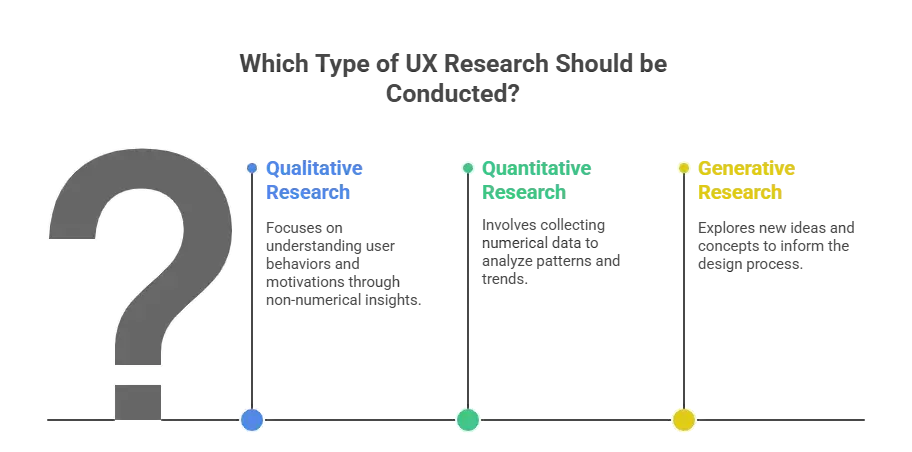Why Does Your Product Need UX Design and Research Before Launch?
Summarize with:
User Interface (UI) and User Experience (UX) design are the foundation of any successful digital product. A great UX builds trust, keeps users engaged, and drives results. But what happens when it goes wrong? A study by UserGuiding reveals that 94% of negative user feedback is about design. This shows that even small UX mistakes can annoy users, damage your reputation, and send potential customers straight to your competitors.
Mobile apps, in particular, are expected to generate more than $935 billion in revenue in 2024, becoming constant companions in our daily lives. Yet, not all apps achieve success. Often, the key differentiator is the experience they provide.
This comprehensive guide will explore the critical aspects of UX design and research. We’ll cover everything from understanding the fundamentals to implementing best practices and avoiding common pitfalls. By the end, you’ll have the insights needed to create digital experiences that are accessible, efficient, and enjoyable.
Table of Contents:
- Understanding UI/UX Design
- Why UX Research Matters
- Types of UX Research
- The Importance of UI/UX Design
- Key Elements of Effective UI/UX Design
- Common UX Design Mistakes and How to Fix Them
- Tools and Best Practices for Mobile Application Development
- A Final Word
Understanding UI/UX Design
To appreciate the importance of UI/UX design, we first need to define what these terms mean. UI is everything about the appearance of your application. In contrast, UX is what gives the application its character and feel.
Here’s a more detailed breakdown:
- UI Design: The focus of UI design is on how an app looks. This includes its color palette, fonts, images, and the layout of every feature. A beautiful appearance can be the initial draw that attracts people to an application.
- UX Design: This discipline focuses on how the person feels while using the software. It covers the ease of navigation, the simplicity of accessing features, and the overall sense of satisfaction. A seamless user experience ensures people are happy and likely to return.
When UI and UX work together harmoniously, the application becomes truly enjoyable, which is essential for success. Studies have shown that a good UI can increase conversion rates by up to 200%, while a superior UX can boost them by a staggering 400%.
Why UX Research Matters
UX research is the systematic study of users and their interactions with a digital product or service. It bridges the gap between what users require and what an exceptional user-centered design delivers. Through various methods, it provides the insights necessary to ensure the final product meets the needs and expectations of its audience. Employing techniques like surveys, interviews, and usability testing uncovers pain points and behaviors, helping teams prioritize their design decisions.
The field of UX research is broad. Some common methods include:
- User Surveys and Interviews: Getting direct feedback from people regarding their needs and preferences.
- User Experience Testing: Observing individuals interact with a product to identify usability problems.
- Card Sorting: A method to help design or evaluate the information architecture of a site.
- A/B Testing: Comparing two design variations to determine which performs better.
- Heatmaps: Analyzing interactions to find areas of interest or frustration.
- User Journey Mapping: Visualizing the experience across different stages to identify opportunities.
- User Experience Audit: Ensuring the design maintains accessibility and usability.
Types of UX Research
UX researchers use a range of methodologies depending on the project goals. Here are some of the key types:
1. Qualitative Research
This approach centers on understanding the behaviors and motivations of individuals. It provides rich, narrative data through methods like:
- Interviews: One-on-one discussions that expose deep user views, such as why someone abandons a checkout process.
- Focus Groups: Moderated group discussions to elicit diverse opinions about a product.
- Ethnographic Studies: Observing people in their natural environment to see how they interact with a product.
2. Quantitative Research
This type uses numerical data to identify and measure usability patterns. It includes:
- Surveys and Questionnaires: Gathering large-scale data to analyze preferences.
- A/B Testing: Comparing two versions of a design to see which performs better.
- Analytics and Heatmaps: Using tools like Google Analytics to track behavior on a website.
3. Generative Research
This method helps uncover user needs and areas for innovation. For instance, it can determine features a fitness app might require but currently lacks. This can involve:
- Card Sorting: Understanding how people categorize content to organize information architecture.
- User Journey Mapping: Representing the experience to reveal pain points and opportunities.
4. Evaluative Research
This type assesses a product’s usability and functionality before and after development. Methods include:
- Usability Testing: Studying individuals as they perform tasks to find friction points.
- User Experience Testing: Ensuring the product meets expectations.
- User Experience Audit: Reviewing existing designs for areas that need improvement.
The Importance of UI/UX Design
Now that we have a clear understanding, let’s explore the secret ingredients that make digital products successful.
1. First Impressions Matter
People form an opinion about an app within the first few seconds of use. A well-designed UI will encourage them to stay longer right from the beginning. Google conducted a study showing that humans take just 50 milliseconds to form an opinion about a website’s design, and this principle also applies to mobile apps.
2. Enhanced User Engagement
UI/UX design is vital for capturing attention and encouraging repeat visits. Engaged individuals become loyal customers who explore an app’s features and provide meaningful feedback. According to a Truelist report, 90% of people are less likely to return to a website after a bad experience.
3. Improved User Satisfaction
A design that is easy to navigate ensures higher customer satisfaction. When people can easily find what they are looking for, the overall app experience receives positive reviews.
4. Increased Conversion Rates
A well-planned design can direct customers toward making a purchase or signing up for a service. Clear calls-to-action and persuasive design elements can lead to high conversion rates.
Key Elements of Effective UI/UX Design
Let’s move on to the crucial features in UI/UX design that make it truly effective. These primary ingredients will elevate your app from just okay to something people enjoy using repeatedly.
1. Maintain Simplicity
Keep your designs simple and easy to navigate. Simplistic layouts reduce cognitive load, making it easier for people to focus on key tasks. A prime example is Google’s homepage, with its clean, minimalistic design. A recent GoodFirms study found that 84.6% of web designers believe an overfilled web design is the most common mistake small businesses make.
2. Remain Consistent
During the app development process, ensure that colors, fonts, and icons remain consistent across all screens. This lowers the learning curve and improves the ease with which people can predict an application’s behavior. Familiar patterns and visual elements make people feel more comfortable.
3. Make it Widely Accessible
Follow accessibility guidelines to ensure that everyone, including those with disabilities, can use your app. This can be achieved by implementing features like voice support, adjustable font sizes, and high-contrast color schemes. Accessibility goes beyond compassion; it is about enabling all people to use your app without difficulty.
4. Add Feedback Mechanisms
Provide feedback on actions to enhance interaction and satisfaction. Mechanisms such as visual cues, sounds, and haptics help the person feel more in control and understand the consequences of their actions. Instant feedback lets people know their input has been noticed.
5. Ensure App Responsiveness
Design your app to dynamically resize to accommodate different device sizes. A responsive design establishes a consistent experience, whether someone is using a smartphone, tablet, or desktop.
Common UX Design Mistakes and How to Fix Them
Let’s look at some of the most frequent UX design mistakes that can be avoided to offer a seamless experience.
1. Not Conducting Usability Testing
Usability testing involves trying your design with actual users to identify UX mistakes. While it is an essential step, many designers do not conduct frequent tests, which can hinder improvement.
How to Conduct Regular Usability Testing:
- Choose the Method: Select between moderated or unmoderated testing, understanding which one best suits your needs.
- Select Real Users: Find people who match your target audience to ensure the test yields relevant outcomes.
- Create Simple Tasks: Set up specific tasks for participants to complete.
- Observe Interactions: Note where people struggle and understand how to eliminate these issues.
- Analyze Results: Look for common patterns and problems by analyzing the results closely.
2. Ignoring User Journey Mapping
User journey mapping helps you comprehend how individuals interact with your product. It allows you to notice their needs, frustrations, and emotions at different stages. A Gartner study notes that companies focusing on user journeys have higher customer satisfaction, but 83% struggle to use them effectively.
How to Create an Effective User Journey Map:
- Create User Personas: Understand who your audience is by making accurate personas.
- Break Down Stages: Divide the experience into stages to track how people interact with your product.
- Track Emotions: Identify how people feel at each stage to know what changes are needed.
- Find Pain Points: Spot areas where people struggle and find solutions.
- Improve the Design: Use this information to make improvements.
3. Lack of a Clear Visual Hierarchy
Visual hierarchy is about arranging elements so the most important items stand out, helping people navigate your design easily. A lack of a clear hierarchy can cause individuals to overlook important information.
Tips for Creating Visual Hierarchy:
- Use Size and Contrast: Make significant elements larger and more prominent.
- Organize Content: Place key items at the top or center of the page.
- Use Readable Fonts: Ensure text is clear and legible.
- Be Consistent with Colors: Highlight important buttons with contrasting colors.
4. Overcomplicating the Interface
A messy and cluttered interface can overwhelm people, making it hard to find what they need. A Forrester report indicates that well-designed websites have 41% lower abandonment rates because they are easier to navigate.
How to Simplify Your Design:
- Limit Features: Focus on the most essential features to make the website easy to navigate.
- Reduce Choices: Too many options can be confusing.
- Use White Space: Allow space between elements for a cleaner, more organized look.
- Be Consistent: Keep design elements like buttons and text uniform.
5. Neglecting Mobile Optimization
Most internet traffic now comes from mobile devices. A Statista report states that roughly [60% of global web traffic comes from mobile phones, so your website must be compatible.
How to Ensure a Mobile-Friendly Design:
- Use Responsive Design: Make sure your design works well on all mobile types.
- Improve Load Times: Examine your pages to ensure they load fast on mobile devices.
- Simplify Navigation: Keep menus and buttons easy to access on smaller screens.
- Test on Multiple Devices: Ensure your design looks good on different mobile screens.
6. Not Using User Feedback
Feedback from real people is vital for improving your design. According to Harvard Business Review, companies that use feedback loops improve customer satisfaction.
How to Incorporate Feedback:
- Conduct Surveys: Ask about likes and dislikes regarding your design.
- Use Analytics Tools: Use heatmaps and tracking to check where people click the most.
- Test Changes: Implement feedback and test again to see if satisfaction improves.
- Regularly Ask for Feedback: Keep engaging with your audience after the design is live.
7. Not Doing Regular UX Design Audits
A UX Design Audit involves reviewing your design to find usability issues. Gartner found that regular audits help identify problems faster and enhance satisfaction.
Tools and Best Practices for Mobile Application Development
Below are some expert pointers that will transform your app. If you choose to build an app without hiring a mobile app development company, follow these best practices.
Efficient Tools for UX Design Research
Modern UX research depends on the right tools. Here are some of the best:
- Prototyping and Testing Tools: These enable real-time collaboration on interactive prototypes.
- Analytics Tools: Tools like Google Analytics can analyze behavior, bounce rate, and conversions. The best ones offer heatmaps and session recordings.
- Feedback and Survey Tools: These help gather feedback and act on it in real time.
- User Journey Mapping Tools: These support persona creation and visualizing journeys.
- Remote Research Tools: These resources help in conducting usability testing and interviews online.
Best Practices to Follow
- Maintain a User-Centered Design: Interview people, send surveys, and analyze data to understand their needs.
- Perform Prototyping and Testing: Create prototypes and test them to rectify issues before launch.
- Ensure a Seamless Onboarding Experience: Develop a functional onboarding process to introduce new people to the functionality of the app.
- Make the Navigation Intuitive: Ensure the app is easy to use with familiar design patterns and clear labels.
- Performance Optimization: Optimize the application’s performance to improve loading speeds and maintain a glitch-free experience.
A Final Word
Mistakes in UX design are typical, but they don’t have to wreck your project. By managing these common issues, you can improve navigation, simplify your UI, and better incorporate feedback. The key is to stay user-focused, test regularly, and always be open to improvement.
A company that invests in UX consulting and user experience solutions can win in a competitive market. UX design research is not just a stage in the process; it is the foundation on which impactful experiences are built.
Ready to improve your user experience design? Hurix Digital provides expert UX design services to help you avoid mistakes and achieve great results. Get assistance from our team today to understand how you can improve your user-centered design.
Summarize with:

Associate Vice President – User Experience Design at Hurix Digital (EMEA), with 10+ years in UX and design leadership. She champions AI‑driven, inclusive, and strategy‑led UX across banking, fintech, EdTech, MedTech, and e‑commerce sectors.
 A Space for Thoughtful
A Space for Thoughtful