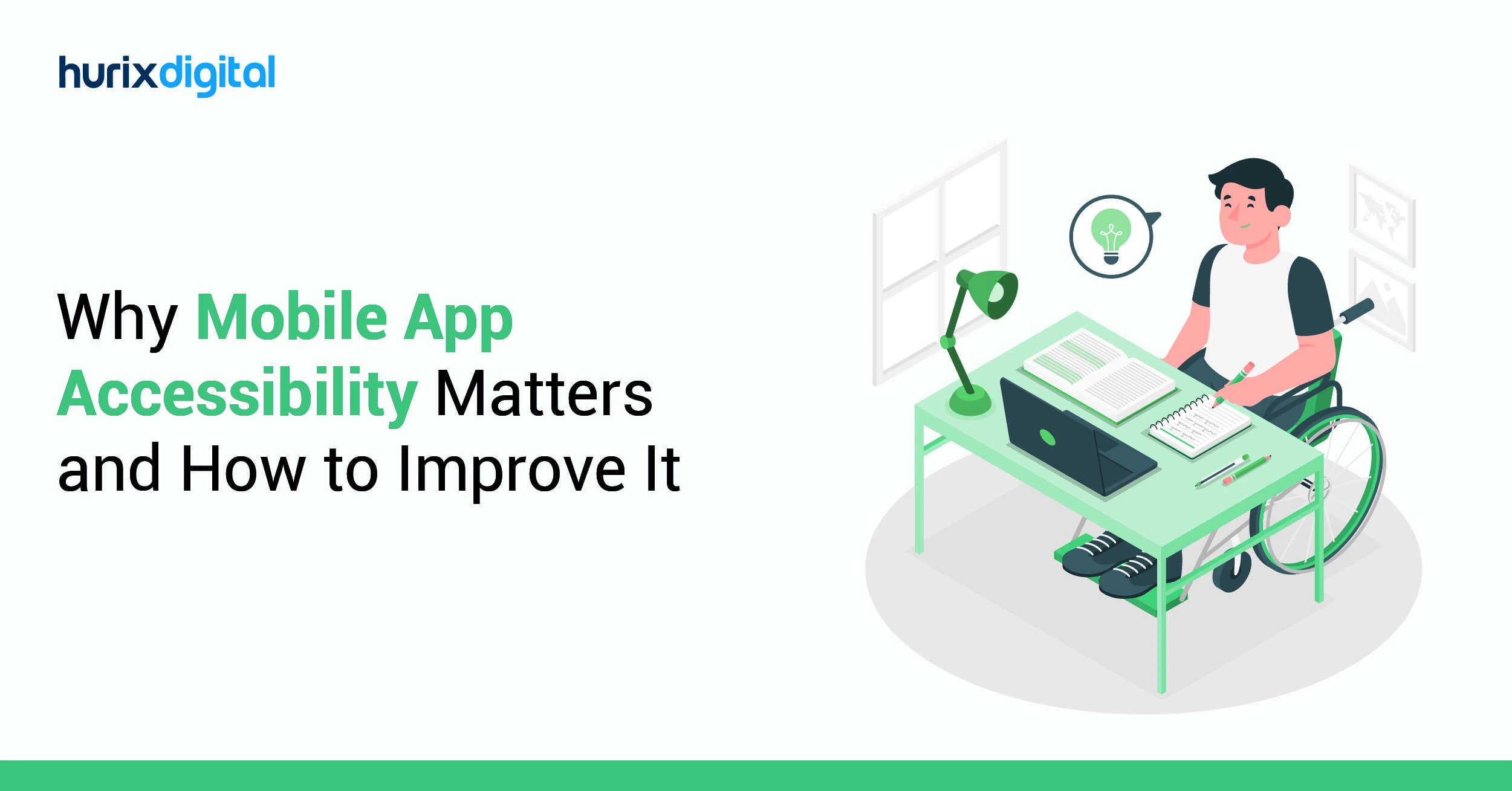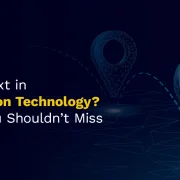Your Go-to Guide to Accessible Website Development
Summary
Unlock the secrets to creating websites that are accessible to all, boosting inclusivity and legal compliance while delivering an unparalleled user experience.
In a world that is becoming more and more technologically progressive, digital accessibility to online resources is not a convenience but rather a necessity. However, many websites are still not accessible to a large part of the population, especially those with disabilities.
According to the World Health Organization (WHO), over 1 billion people, or about 16% of the world’s population, have some form of disability. In America alone, the Centers for Disease Control and Prevention (CDC) have reported that roughly 25.7% of adults in this country have at least one disability, ranging from physical impairments to cognitive limitations.
The exclusion of people with disabilities from accessing digital content not only violates their rights but also hinders their ability to participate fully in society.
In this post, we will dive into the principles and practices of accessible website development. We’ll also cover insights into how organizations can ensure their online platforms are inclusive and compliant with accessibility standards. Let’s start!
Table of Contents:
- Digital Inclusivity: A Brief Overview
- The Significance of Accessible Website Development
- Principles of Accessible Web Design
- Practical Strategies for Accessible Website Development
- Final Thoughts
Digital Inclusivity: A Brief Overview
Digital inclusivity is the practice of designing and creating digital products and services in a way that considers the requirements of diverse users, including those with disabilities.
It comprises different aspects, including digital accessibility, assistive technologies, alt text optimization, inclusive design, and user experience (UX) considerations. By prioritizing digital inclusivity, organizations can ensure that their online platforms are accessible to everyone, thus fostering equality, diversity, and inclusion in the digital realm.
Also Read: The Future of Accessibility Compliance in 2024: Emerging Technologies and Opportunities
The Significance of Accessible Website Development
Accessible website development plays a crucial role in promoting digital inclusivity. Here are several reasons why it matters:
1. Legal Compliance
In many nations, including the United States, web accessibility is directed by law. Failure to adhere to ADA compliance and WCAG standards can result in legal repercussions, including lawsuits and financial penalties.
2. Wider Audience
When you make your website accessible, it becomes available to more people. Approximately 16% of the world’s population has some form of disability, and they need an inclusive and user-friendly website that allows them to access information, shop online, and engage with various content.
3. Better User Experience
Inclusive design benefits all users, not just those with disabilities who visit your site. Implementing clear navigation, descriptive links, and readable text, for example, can make your website easier to navigate and understand for everyone. At the same time, clear navigation aids understanding from one page section to another, and so should descriptive links.
4. Brand Reputation and Social Responsibility
By being inclusive in the digital space, you create trust with customers, thereby enhancing their loyalty towards your brand and attracting socially conscious buyers as well.
Principles of Accessible Web Design
Responsive web design and other accessibility best practices are guided by several principles outlined in the Web Content Accessibility Guidelines (WCAG), developed by the World Wide Web Consortium (W3C). These principles, often referred to as the POUR principles, are as follows:
1. Perceptible
Users should be able to see information and user interface components. This can be done by providing them with alternative text for images and captions for multimedia content, among other ways, and ensuring that there is enough contrast in color between texts.
2. Operable
You must make sure that navigation is easy for users. To achieve this, all functions should be accessible through the keyboard, users should be given enough time to interact with the content they are using, and there must not be any content that may cause seizures or physical reactions.
3. Comprehensible
Everything on the site needs to be understood by anyone who uses it. Therefore, one has to use simple terms, always organize things systematically so that they make sense easily, and give responses every time someone does something.
4. Robustness
The ability of a system or program to work well even when conditions change or there are problems.
Content has to be strong enough for many different types of software, including assistive technology used by people with disabilities who may not use standard web browsers. Therefore, compatibility should also extend to various devices, such as phones and tablets, among others.
Practical Strategies for Accessible Website Development
Creating an accessible website involves a combination of technical implementation, design considerations, and user testing.
Here are some practical strategies to help you develop accessible websites and achieve digital accessibility:
1. Semantic HTML
Construct your web pages using semantic HTML elements. This gives meaning and context to assistive technologies such as screen readers, making it easier for people with disabilities to navigate through the content.
2. Alternative Text
Provide descriptive alternative text for images, form controls, and other non-text content. Assistive technologies like screen readers can read this aloud or translate it into Braille for blind or visually impaired users.
3. Keyboard Accessibility
Make sure that all functionality can be accessed and operated via a keyboard. This includes but is not limited to, navigating links and interactive elements, filling out forms, submitting actions, etc.
4. Color Contrast
Keep text and background colors in sufficient contrast so that users with color blindness or low vision can easily distinguish them. WCAG has specific recommendations about contrast ratios, which should be followed.
5. Accessible Forms
When designing forms, consider responsive web accessibility aspects such as proper labeling, grouping related form controls together, and providing clear instructions/error messages.
6. Multimedia Accessibility
Provide captions or transcripts for audio and video content to make it accessible to users who have hearing issues. Additionally, ensure that multimedia players are keyboard accessible and provide controls for adjusting volume and playback speed.
7. Responsive Design
Make sure you design responsive websites that adjust to various screen sizes and gadgets. This guarantees a uniform user experience on tablets, smartphones, laptops, and desktop computers.
Also Read: How to Create an Accessible Brand in 2024 and Beyond?
Final Thoughts
Making websites accessible should be seen as a starting point towards achieving digital inclusion; it ensures that people with disabilities can effectively engage with internet content.
Organizations can create sites that are inviting, usable, and inclusive for all users if they follow the principles of accessible web design alongside practical strategies for inclusive development. By giving priority to digital accessibility and inclusivity, one can make the online world more accessible and just for all people.
Whether you’re looking to transform your training programs, publish interactive eBooks, or elevate your online presence, partner with Hurix Digital to embark on a journey of digital innovation and success.
From eLearning solutions that enhance learning experiences to digital publishing platforms that streamline content delivery, Hurix Digital offers cutting-edge technologies and expert services tailored to your unique needs.
To learn more about Hurix Digital’s innovative automation solutions, connect with us now!

Vice President – Content Transformation at HurixDigital, based in Chennai. With nearly 20 years in digital content, he leads large-scale transformation and accessibility initiatives. A frequent presenter (e.g., London Book Fair 2025), Gokulnath drives AI-powered publishing solutions and inclusive content strategies for global clients