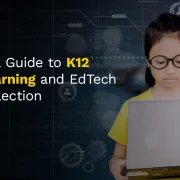Ultimate Guide to eBook Conversion Tools Compatible with Multiple Formats
The way we consume content today has drastically changed over the last decade. With the rise of digital devices and the internet, the way we read, learn, and engage with content has shifted from print to digital.
According to Statista, the publishing market is projected to grow at an annual rate of 2.80%, reaching $29.88 billion by 2027. Publishers, authors, and content creators must adapt to this changing landscape by adopting digital publishing formats that offer greater accessibility and engagement for their readers.
For example, there is ePUB3, the next innovation in the open standard for creating, distributing, and reading reflowable digital publications. It presents a new multimedia level of support, accessibility features, and capabilities of supporting complex formatting, so ePUB3 has much going for it in terms of benefits for publishers, users, and curators desiring robust delivery and a better reading experience.
With all these great reasons to convert your content to ePUB3, let’s look at why it would prove to be a savvy move. In today’s blog, we’ll explore the benefits of optimizing your content for ePUB3, creating great ePUB3 content, and getting your digital publications out there built with and published in this potent format using ePUB3 conversion tools.
Table of Contents:
- What is ePUB3?
- 5 Key Features of ePUB3
- How Can Existing Content Be Converted Into the ePUB3 Format?
- Wrapping Up
What is ePUB3?
The most recent version of the ePUB format is EPUB3. This distribution and interchange format has been defined for use in digital publications and documents. It is made to provide a uniform experience for reading anywhere on any supported device, from smartphones and tablets to e-readers and computers.
The ePUB3 format defines resources for representing, packaging, and encoding WEB3 content in HTML, CSS, SVG, and other platforms. This allows ePUB3 files to contain videos, audio, and interactive multimedia. More importantly, it permits hyperlinking with both internal and external sources, making it an extremely interactive and user-friendly format.
Also Read: What to Do for Converting PDF to ePub3?
5 Key Features of ePUB3
Other than these improvements over the previous EPUB2, the other reason for its popularity among publishers, authors, and content creators is that it provides interactive digital publication options that work across multiple devices to enhance readers’ engagement.
Salient features of ePUB3:
- Multimedia support: ePUB3 offers advanced support for multimedia content such as video and audio, enabling publishers to create more engaging and interactive digital publications.
- Accessibility features: ePUB3 includes several accessibility features, such as alt text descriptions for pictures, improved navigation for disabled readers, and text-to-speech support. The European Accessibility Act explains how to add eBook accessibility features and comply with the 2019 directive.
- Advanced formatting capabilities: ePUB3 allows for much greater space for complexity in layout and typography, thereby giving publishers scope to reach for considerably more intricate designs and page layouts.
- Global language support: ePUB3 has global language support, as it is a very readable format for publishers with worldwide audiences who need multiple languages and character sets.
- Interactivity: ePUB3 provides a set of features that enable interactivity, including pop-up notes, hyperlinks, and interactive quizzes.
How Can Existing Content Be Converted Into the ePUB3 Format?
You can refer to this guide, which provides a step-by-step process for designing accessible ePUB files. However, if you want to convert your existing files in MOBI or PDFs to ePUB3 format, you do not need to start building from scratch; follow those easy steps.
This is how an ePUB3 conversion tool can be of help in converting your existing content into the ePUB3 format:
1. Choose an Appropriate Conversion Tool
Several tools are available today to help you convert your content into ePUB3 format. The top ePUB3 conversion tools are HurixDigital, KITABOO, Calibre, Sigil, and Adobe InDesign. Some of these tools are free, while others require a paid subscription or one-time purchase.
2. Get Your Content in the Right Format
Before converting your content, it’s essential to ensure that it is properly formatted and structured. This may include fixing formatting issues, adding headings and subheadings, and ensuring that images and multimedia content are correctly embedded.
Some ePUB3 conversion tools can only convert particular formats into ePUB3 format. For example, converting XML to ePUB3 will require different processes and tools.
Therefore, make sure you choose software that allows you to convert multiple formats into ePUB3. This may include converting PDF, Microsoft Word files, XML, scanned copies, manuscripts, hard copies, and others to ePUB3 so that it can be used for a range of use cases.
3. Convert Your Content
Once you have designed your content and chosen a conversion tool, you may begin the conversion process. The steps will vary from one tool to another, but you will typically need to upload your content and follow the prompts provided by the tool as it converts your content into ePUB3 format.
4. Check and Edit your ePUB3 File
After converting your content, checking the output for errors and formatting issues is important. Ideally, you should make edits to the content and ensure it is error-free and formatted as per your requirements. It is also recommended to utilize an ePUB3 formatting service to ensure proper formatting on multiple devices so that it is easy to read and interact with.
5. Publish and Distribute your ePUB3 File
Once your ePUB3 file is error-free and well-formatted, you can publish and distribute it on digital platforms. These include Amazon Kindle, Apple Books, KITABOO, and Google Play Books. A good practice includes checking each page for being optimal for the chosen platform, and an unlikely error can sometimes be introduced when one uploads the file on these platforms.
Overall, converting existing content into ePUB3 format can be relatively simple with the right tools and preparation. However, it is essential to remember that the quality and effectiveness can vary, making it vital to thoroughly check it before publishing it.
Also Read: Convert To ePU3 And Turbocharge Content With Interactivity, Accessibility
Wrapping Up
ePUB3 is the newest development in digital publishing, which brings forth many features and improvements over previous ones. It enables publishers, authors, and content creators to create interactive and accessible digital publications that interest readers and provide a better reading experience through the advanced capabilities of ePUB3.
While mobi to ePUB or PDFs to ePUB3 conversion is simple, the quality and effectiveness of the resulting ePUB3 file depend a lot on the structure and quality of the original content. If you are looking for the best ebook converters for bulk conversion, Hurix Digital offers seamless solutions to convert your content into ePUB3 and other digital formats. Our team of experts can guide you through the entire process, from content preparation to final publication.
Our expertise and cutting-edge technology can ensure your digital publications are engaging, accessible, and optimized for seamless delivery across multiple devices. Our team can help you explore comprehensive ePUB optimization and content creation services.