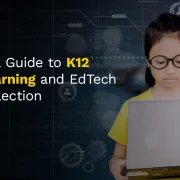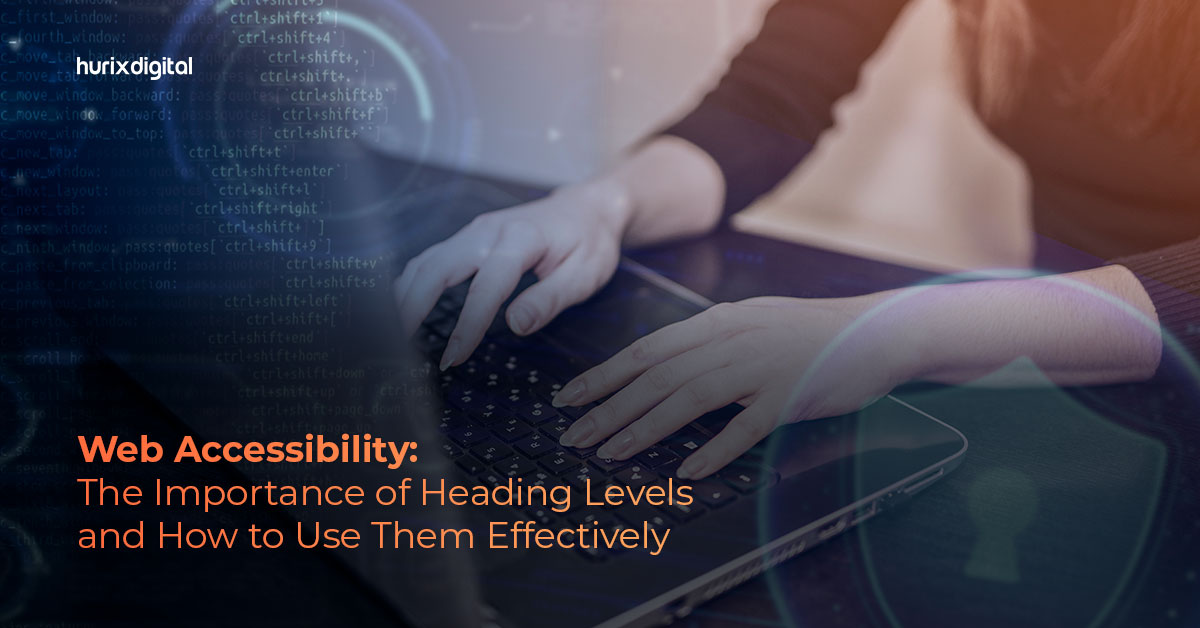
Web Accessibility: The Importance of Heading Levels and How to Use Them Effectively
Summary
Learn about the critical role of heading levels in web accessibility and get tips on how to structure content for better readability and navigation.
Headings are an essential component of web accessibility, as they help users navigate and understand the content of a web page. The World Wide Web Consortium (W3C) has developed Web Content Accessibility Guidelines (WCAG) that outline the standards for web accessibility, including guidelines for heading levels.
WCAG guidelines recommend that heading levels should be used hierarchically, with the main heading being the highest level (h1) and subheadings being subsequent lower levels (h2, h3, h4, etc.). This structure helps users with visual impairments, cognitive disabilities, and learning disabilities to understand the content of a web page more easily.
Using heading levels correctly can also help improve the page’s search engine ranking by helping search engines understand the content structure. It’s important to avoid using headings purely for styling purposes and to ensure that the headings accurately reflect the content that follows. Additionally, headings should be visually distinguishable from regular text and not skipped or repeated.
In this article, we’ll explore the importance of following WCAG guidelines for heading levels and provide tips and tricks for using heading levels effectively to ensure that web pages are accessible and easy to navigate for all users.
Table of Contents:
- Importance of Heading Levels
- Who Benefits from Heading Levels?
- Techniques for Using Heading Levels
- Tips and Tricks for Using Heading Levels
- Things to Know About Heading Levels
- Summing Up
Importance of Heading Levels
Heading levels help users with screen readers and other assistive technologies to understand the structure of a web page. When heading levels are used correctly, users can quickly and easily navigate to the information they need. Heading levels also help search engines understand the content of a web page, which can improve its ranking in search results.
Who Benefits from Heading Levels?
People with visual impairments, cognitive disabilities, and learning disabilities can benefit from heading levels. Users who rely on assistive technology such as screen readers or voice recognition software can also benefit from correctly used heading levels.
Techniques for Using Heading Levels
The main title or heading of a web page should always be h1. Subheadings should follow a hierarchical structure, with h2 as the primary subheading and subsequent subheadings following in order (h3, h4, etc.). Each heading should be descriptive of the content that follows and should not be skipped or repeated.
Tips and Tricks for Using Heading Levels
When using heading levels, it’s important to avoid using headings purely for styling purposes. Headings should accurately reflect the structure and content of the web page. It’s also important to avoid using too many heading levels, as this can make the page difficult to navigate. It’s recommended to use no more than six heading levels.
Things to Know About Heading Levels
When using heading levels, it’s important to ensure that the headings are visually distinguishable from regular text. This can be done using styles such as font size, weight, and color. It’s also important to avoid skipping heading levels or using the wrong heading level, as this can confuse users and make the page difficult to navigate.
Headings help screen readers and other assistive technologies to understand the structure of a web page and read its content in a logical order. For example, when a user with a visual impairment uses a screen reader to access a web page, the screen reader will read the headings in order, starting with the main heading (h1) and moving down to the subheadings (h2, h3, h4, etc.).
Read More: The Difference Between WCAG A and WCAG AA Conformance
Hierarchically using heading levels ensures that the screen reader can accurately convey the structure of the web page to the user. This helps the user understand the content more easily and navigate the page more efficiently.
For example, if a user is looking for specific information on a web page, they can quickly navigate to the relevant heading using the screen reader’s navigation tools. If the heading levels are not used correctly or are missing, the user may have difficulty understanding the content or may miss important information.
Summing Up
In addition to helping users with visual impairments, using heading levels correctly can also benefit users with cognitive disabilities and learning disabilities. By providing a clear structure and organization to the content, heading levels can make it easier for these users to understand and process the information on a web page.
In summary, heading levels help screen readers and other assistive technologies read the content of a web page in a logical order, which benefits users with visual impairments, cognitive disabilities, and learning disabilities.
By following the WCAG guidelines for heading levels, content creators can ensure that their web pages are accessible and easy to navigate for all users. Contact us for more information!
Related Article – 10 Ways Developers can Improve Web Accessibility

Vice President – Content Transformation at HurixDigital, based in Chennai. With nearly 20 years in digital content, he leads large-scale transformation and accessibility initiatives. A frequent presenter (e.g., London Book Fair 2025), Gokulnath drives AI-powered publishing solutions and inclusive content strategies for global clients