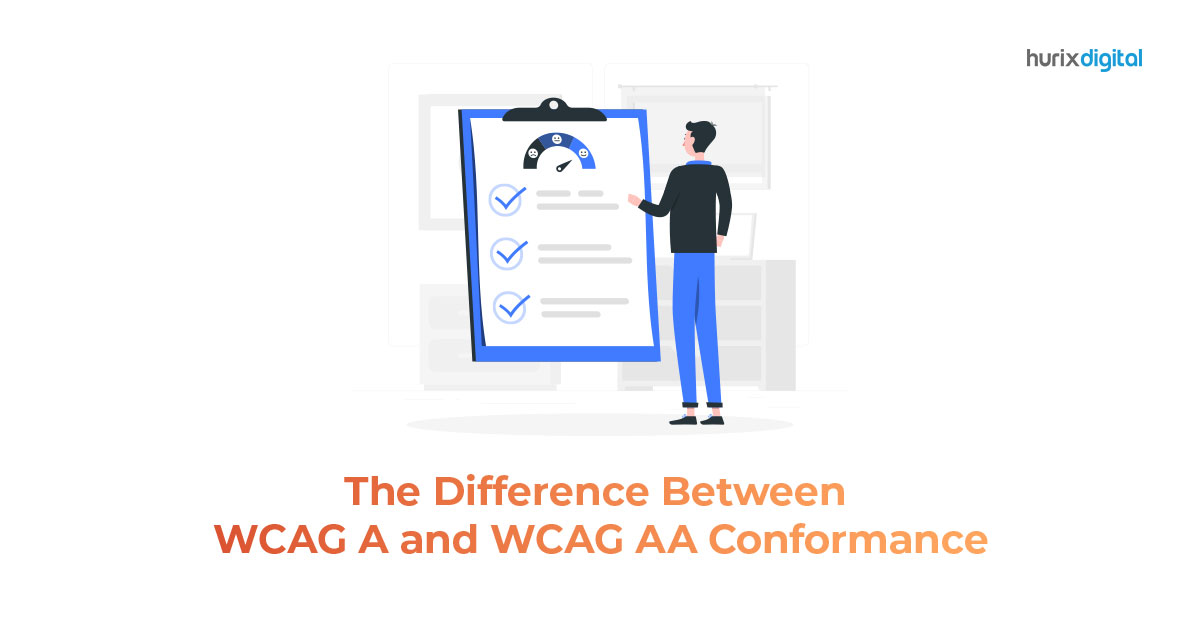
The Difference Between WCAG A and WCAG AA Conformance
From shopping online to connecting with friends and family, the internet has made our lives easier and more convenient. However, it’s essential to realize that not all users have the same level of digital accessibility when interacting with web content. This is where WCAG accessibility comes into play.
This article will examine the Web Content Accessibility Guidelines (WCAG) and discuss the differences between WCAG A and WCAG AA conformance.
Table of Contents:
1. What are WCAG Accessibility Standards?
2. WCAG A vs. WCAG AA: The Differences
3. Choosing the Right Level of WCAG Conformance
4. Achieving WCAG A and WCAG AA Conformance
1. What are WCAG Accessibility Standards?
Understanding WCAG conformance is vital for creating a more inclusive and accessible online experience.
The WCAG accessibility guidelines were developed by the World Wide Web Consortium (W3C) to provide a standardized approach to web accessibility. The guidelines are organized into four main principles: perceivable, operable, understandable, and robust. Each principle is further broken down into specific guidelines that must be met to achieve WCAG conformance.
WCAG conformance means that your website adheres to the guidelines according to WCAG accessibility standards. There are three levels of WCAG conformance:
- WCAG A is the lowest level of compliance.
- WCAG AA is a mid-range level of compliance.
- WCAG AAA provides the highest level of accessibility compliance. However, some AAA accessibility criteria cannot be applied universally, so meeting this level of compliance is generally not required.
This article will focus on the A and AA of the WCAG accessibility standards.
2. WCAG A vs. WCAG AA: The Differences
When it comes to digital accessibility, conforming to WCAG accessibility guidelines is essential. While all three levels are important, the differences between WCAG A and WCAG AA are the most significant.
WCAG A Requirements
WCAG A is the minimum level of compliance, and it’s essential for ensuring that your website is accessible to the broadest group of users. Without addressing the requirements at this level, barriers will exist that cannot be overcome by assistive technology.
Some of the requirements at the WCAG A level include the following:
- Providing text alternatives for non-text content.
- Ensuring that all content is presented in a meaningful order.
- Providing clear and concise instructions for user input.
- Ensuring that the content is easily navigable using a keyboard.
- Ensuring that the content is readable and understandable.
WCAG AA Requirements
WCAG AA provides a higher level of accessibility compliance. While the minimum level of support is provided at WCAG A, some barriers that impact certain user groups may still exist.
Addressing the criteria at this level establishes a higher level of accessibility that should work with most assistive technology on desktop and mobile devices.
Some of the requirements at the WCAG AA level include the following:
- Providing sign language interpretation for pre-recorded audio content.
- Ensuring that content is navigable using assistive technology.
- Providing a mechanism to bypass content blocks repeated on multiple pages.
- Ensuring that the content is easily distinguishable from its background.
- Ensuring that the content can be presented differently without losing information or structure.
3. Choosing the Right Level of WCAG Conformance
When achieving WCAG accessibility, website owners and developers must choose between WCAG A and WCAG AA conformance levels.
While WCAG A is the minimum level of accessibility required for most websites, conforming to WCAG AA standards can bring a more inclusive experience to a broader range of users.
a. Factors to consider when choosing between WCAG A and WCAG AA
- Audience: Consider your target audience and their needs. If your website is for a broader audience, such as a government or educational site, conforming to WCAG AA guidelines would be a better choice. On the other hand, if your site caters to a specific group of users, WCAG A might suffice.
- Legal requirements: Depending on the country or state where you operate, there may be legal requirements to meet certain levels of WCAG accessibility. Research your local laws to determine which level is appropriate.
- Budget and resources: Conforming to WCAG AA guidelines requires more time, resources, and testing than WCAG A. Consider your budget and resources for developing and maintaining your website.
b. The benefits of conforming to a higher level of WCAG accessibility
- Increased accessibility: Conforming to WCAG AA standards will provide a more inclusive experience for a broader range of users, including those with visual, auditory, and cognitive impairments. This can increase user satisfaction and engagement and even open up new audiences and potential customers.
- Legal compliance: Conforming to higher levels of WCAG accessibility may be required by law in some jurisdictions, reducing the risk of legal action against your organization.
- Future-proofing: As technology evolves, WCAG accessibility guidelines will continue to evolve. Conforming to a higher level of WCAG accessibility now will help to future-proof your website and avoid costly retrofits.
4. Achieving WCAG A and WCAG AA Conformance
If you are aiming to make your website accessible to everyone, it’s essential to adhere to WCAG 2.0. Here are a few tips for achieving WCAG A and WCAG AA conformance
- Provide alternative text for non-text content: Non-text content, such as images, must have an alternative text that describes its content and purpose. This text must be compatible with assistive technology, allowing screen readers to read it aloud to users who cannot see the image.
- Ensure that website content is easy to navigate: Navigation is critical for website accessibility. Users with disabilities may require alternative website navigation methods, such as keyboard-only navigation. Therefore, ensuring that your website can be navigated using keyboard-only commands is essential.
- Use sufficient color contrast: Make sure your website content’s color contrast is sufficient. This ensures that users with visual impairments can differentiate between text and background colors.
- Provide captions for videos and audio content: Videos and audio content must have captions or transcripts. This helps users with hearing impairments understand the video or audio content.
- Ensure that the website is compatible with assistive technology: Ensure that your website is compatible with assistive technologies such as Braille displays, screen readers, and voice recognition software. This ensures that users with disabilities can access the content of your website.
There are also several tools available online that can help you determine where you stand when it comes to web accessibility. The WCAG Accessibility Checker evaluates the accessibility of web content by checking it against the WCAG guidelines. It also provides a detailed report highlighting any issues that need to be addressed.
Summing it up
Digital accessibility is a critical aspect of web design and development that cannot be ignored. With over a billion people worldwide living with some form of disability, making websites accessible to all is a moral obligation and a legal requirement.
WCAG A and WCAG AA are the two most commonly used levels of conformance, each with its own set of requirements and benefits. By understanding the differences between these levels and implementing the appropriate measures, we can create a more inclusive and equitable digital landscape for all.
Hurix offers reliable and effective web accessibility solutions for anyone looking to ensure their website is accessible to all users. Our team of experts will help you identify and resolve accessibility barriers, implement accessibility features, and provide ongoing support to meet industry standards.
Contact Hurix today to learn more about their web accessibility solutions and enhance your website’s accessibility.

Vice President – Content Transformation at HurixDigital, based in Chennai. With nearly 20 years in digital content, he leads large-scale transformation and accessibility initiatives. A frequent presenter (e.g., London Book Fair 2025), Gokulnath drives AI-powered publishing solutions and inclusive content strategies for global clients








