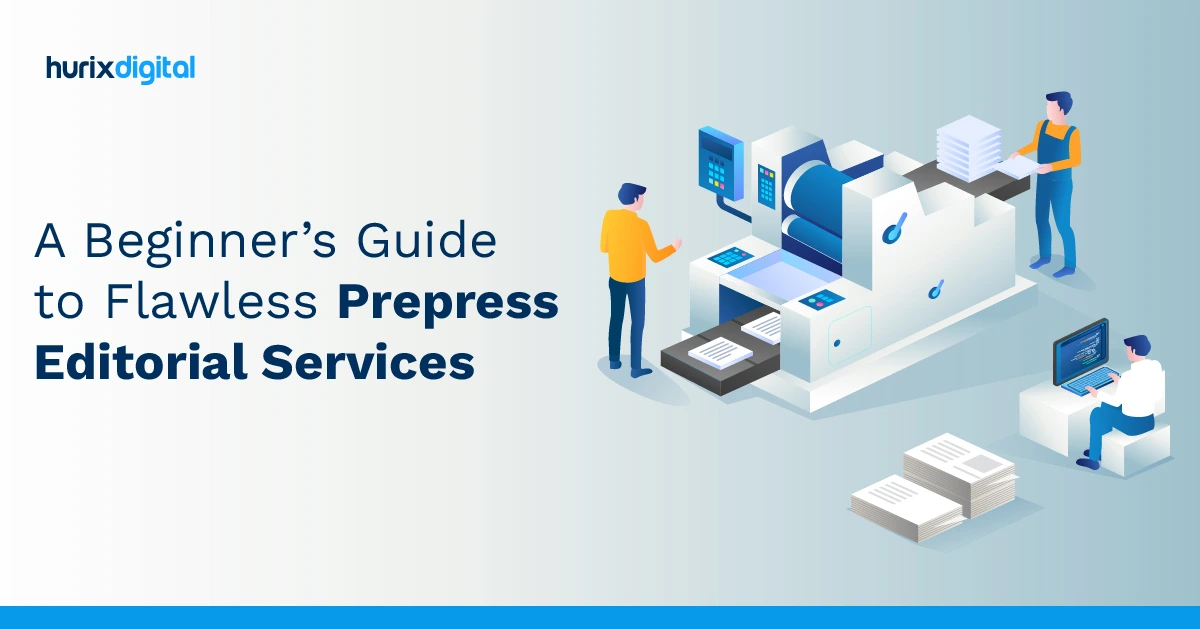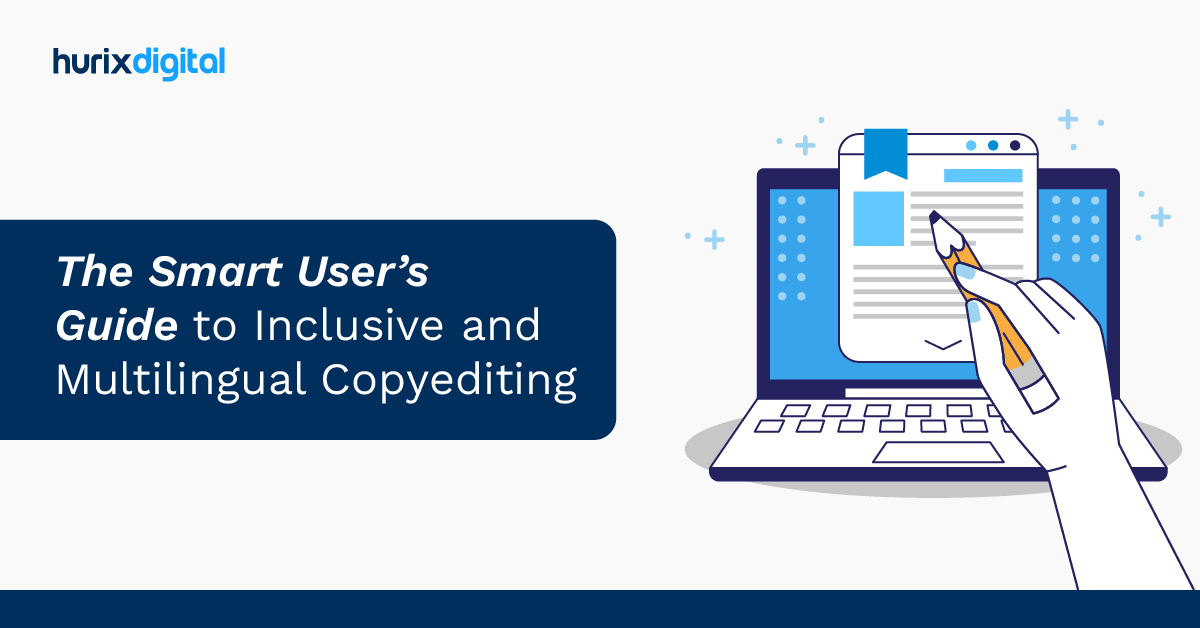8 Pro Tips For Proofreading in 2024!
Summary
Explore proofreading essentials: read aloud, take breaks, use “find and replace,” check hard copies, and avoid sole reliance on spellcheckers for effective content review.
Irrespective of your writing field or genre of expertise, proofreading is an important skill to master as a writer. It primarily refers to the process of examining your text carefully to find and correct various typographical errors and other mistakes in spelling, grammar, style, etc.
In this article, we explore various key aspects of proofreading and give you some tips to effectively proofread your own content.
Table of Contents:
How Does Proofreading Work?
Experienced and professional proofreaders typically have their own style and process for effectively proofreading documents, and this can vary based on many factors, including the type of document to be proofread.
However, in general, some of the things to keep in mind before you proofread your documents include:
1. Make Sure to Revise the Larger Aspects of Your Text
First and foremost, don’t jump to make corrections at the sentence and word level if you feel there is still a need to work on aspects such as organization, focus and development of the entire piece, or of the paragraphs/sections.
2. Remember to Eliminate Unnecessary Words Before Looking for Mistakes
Conduct thorough research and learn how to write short, clear, and direct sentences before you try to proofread and look for errors in the text.
3. Clearly Know What to Look For
Before you start proofreading, make a comprehensive list of mistakes you need to watch out for.
Top Tips for Proofreading Effectively
Although there can be different methodologies that each proofreader may use, there are certain common things that all of them need to keep in mind. Below are some of the top tips that can help make the overall job of proofreading easier and quicker for you:
1. Always Approach the Text in Sections
When you proofread your text, you mustn’t read it straight through. Instead, the best way is to start by focusing on the headings first, followed by the paragraphs, tables, and figures. The ideal approach here is to read different text sections out of order. Once done, reading the entire piece through should be the final step of the process.
2. Take a Printout of the Text and Review the Hard Copy
While this may not be feasible for every document, reviewing the hard copy makes a lot of sense when you do your final proofreading round. This is simply because reading on paper allows you to catch errors faster compared to reading on a computer screen, where you might miss out on a lot of them.
Also Read: 3 Types of Copy Editing that Make it a Core Editorial Service
3. Take a Break from the Text and Stay Consistent
One of the other important things you need to keep in mind while proofreading is to never finish writing a text and then straightaway begin proofreading. Always take a break of at least several hours or days to approach the text with a fresh set of eyes. Further, make sure to be always consistent if you make changes to a word, sentence, punctuation mark, phrase, etc., to ensure that the change you made is uniformly reflected throughout the entire text.
4. Review the Draft in Stages
One of the other best proofreading strategies is to approach your proofreading and editing tasks separately. Make sure to begin with structural editing by assessing the accuracy of the overall flow and clarity of your message. At this stage, you can also make significant changes by adding or deleting various sections of text.
The next step in the process is line editing, where the focus should be on revising each line to communicate your ideas clearly. After line editing, the next step should be to proceed with copy-editing, which involves polishing your sentences to ensure correct grammar and syntax. The last stage here is proofreading, where you carefully check for remaining errors like misspelled words or misused punctuation.
5. Read Aloud and Review Spellchecking Settings Before You Begin
Often, it is way easier to catch errors in the text when you hear what you read. Besides, reading the content aloud while proofreading can also help you stay focused. Apart from this, also make sure to review your spell check settings before you start. This allows you to select which errors you would like the program to focus on and which ones to avoid.
6. Be Sure of the Language and Citation Style
This is another important area to focus on while proofreading your text. Be sure of the language and citation style your content needs to be in. For instance,
- Should it be in American English or British English?
- Are all of the citations used in the text correctly formatted?
- Have you checked citation formatting against an online citation generator?
7. Make Use of the “Find and Replace All” Function
There are several documents or content pieces where if an error has been made once, it has been made or done throughout the text. This makes it necessary to find and use the “find and replace all” function so whenever you come across such an error, you can make corrections faster, thus saving you a great deal of time and effort.
8. Do Not Rely Solely on Spellchecking Programs
While spellcheckers can be of immense help for editors and proofreaders, it is not wise to depend on them to do the entire proofreading job for you. This is simply because spell checkers, in most cases, will not pick up on minor issues such as words that are used incorrectly (to vs. too vs. two, etc.). Additionally, if you are copy editing an article that incorporates foreign language terms, it would be hard for spellcheckers to distinguish errors properly.
To Conclude
Proofreading can be a challenging and tedious task for anyone reviewing their own work. Following the tips mentioned above makes it much easier for you to come up with an error-free copy of your text. Additionally, you can also hire professional proofreading services like Hurix Digital if you wish to strictly adhere to a particular style or format, as they have the required expertise and resources to ensure that your text meets all of the requirements.
Get in touch with us today to learn more!

Vice President – Content Transformation at HurixDigital, based in Chennai. With nearly 20 years in digital content, he leads large-scale transformation and accessibility initiatives. A frequent presenter (e.g., London Book Fair 2025), Gokulnath drives AI-powered publishing solutions and inclusive content strategies for global clients