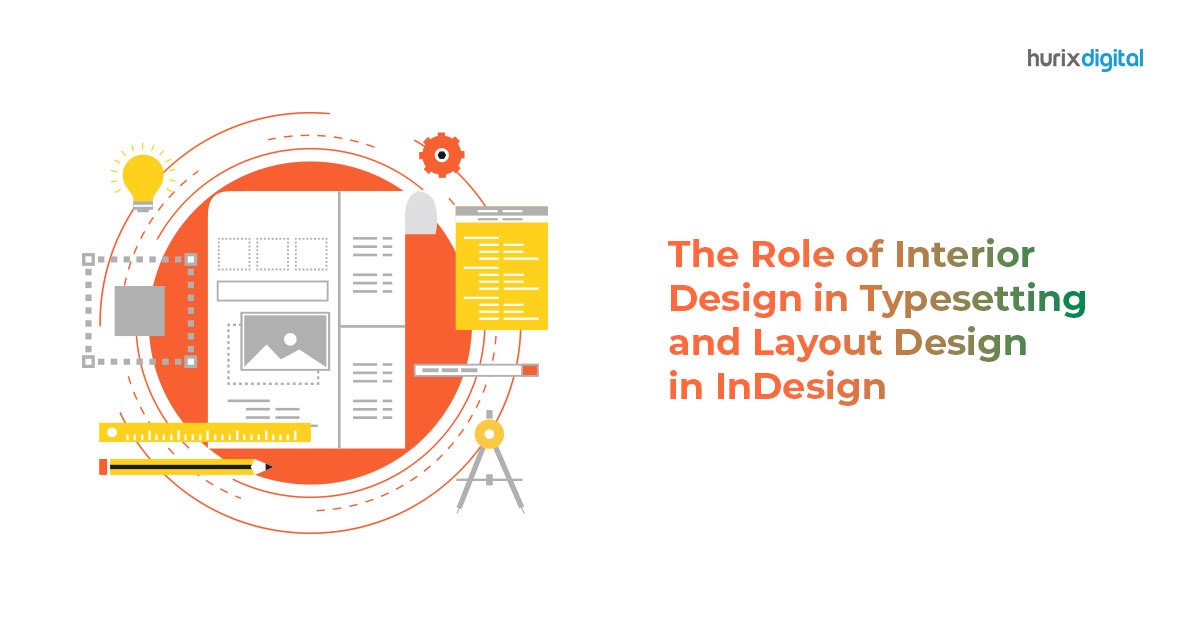
The Role of Interior Design in Typesetting and Layout Design in InDesign
Every firm tries to do its best to provide new technologies for quicker and more efficient output to stand out in this competitive world.
Table of Contents:
- What is Typesetting?
- Why is Interior Design Required for Typesetting?
- Interior Design Principles in InDesign
- Specification Required for Interior/Layout Design in InDesign
- Nine Important Things to Consider in Layout Design
- Conclusion
What is Typesetting?
Typesetting software refers to the process of arranging text and other visual elements on a page to create a printed or digital document. It involves selecting and formatting fonts, spacing, page trim size, and margins, and positioning images, tables, and other graphic elements to produce a visually appealing and readable design.
Why is Interior Design Required for Typesetting?
Interior design principles, such as color theory, typography, and layout design, can be applied to typesetting in InDesign to create visually appealing and effective documents. For example, the use of appropriate typography, such as font face, size, and spacing, can greatly improve the readability and visual appeal of a document. Similarly, the use of color and layout design can help to create a sense of hierarchy and organization within the document.
Ultimately, incorporating interior design principles can help to create more effective and visually appealing documents that effectively communicate their message to the reader.
Interior Design Principles in InDesign:
InDesign is a powerful design software that can be used for a wide range of design projects, including interior design. By applying these principles, you can create visually appealing and effective designs for interior design projects using InDesign.
- Balance: In interior design, balance refers to the distribution of visual weight within a space. In InDesign, you can achieve balance by using a grid system or by placing elements symmetrically or asymmetrically.
- Proportion and Scale: The proportion and scale of elements in a design can create a sense of harmony or disharmony. In InDesign, you can use proportional relationships between elements and adjust the size of objects to achieve the desired effect.
- Color: Color is a powerful tool in interior design, and it can also be used in InDesign to create a mood or convey a message. InDesign provides a wide range of color tools and options to help you select the right color scheme for your design.
- Texture: Texture is an important element in interior design, and it can also be incorporated into InDesign through the use of images, patterns, and other visual elements.
- Unity: Unity refers to the idea that all elements in a design should work together to create a cohesive whole. In InDesign, you can achieve unity by using consistent typography, color, and imagery throughout your design.
Specification Required for Interior/Layout Design in InDesign
There are several specifications to keep in mind when you can create effective and professional-looking layouts in InDesign.
- Document size: The first step in creating a layout in InDesign is to set the size of the document. This will depend on the project requirements, such as whether it will be printed or digital. InDesign allows you to set the document size and orientation in the New Document dialog box.
- Margins and Bleeds: Margins are the areas between the edge of the page and the content, and bleeds are the areas where the content extends beyond the page edge. These are important specifications to keep in mind when designing a layout for print. You can set margins and bleeds in the New Document dialog box or by modifying the document settings later.
- Grids and Guides: InDesign allows you to create grids and guides to help you align and position elements on the page. These can be especially useful when designing layouts with multiple columns or complex page layouts.
- Typography: InDesign offers a wide range of typography tools, allowing you to adjust the font size, style, and spacing, as well as add special effects like drop caps or paragraph rules.
- Images and Graphics: InDesign is also a powerful tool for working with images and graphics. You can import images and adjust their size, position, and cropping. You can also use InDesign’s drawing tools to create custom shapes or graphics.
The designer must be proficient in using InDesign’s tools and features to create the layout, including working with text frames, image frames, shapes, and other design elements. They must also have an understanding of typography, color theory, and other design principles to create a cohesive and effective layout. The designer will work closely with writers, editors, and other stakeholders to ensure that the layout meets the project’s goals and effectively communicates the desired message. They will need to be able to manage large amounts of text and images, organize them clearly and logically, and make sure that the final product is visually appealing and easy to read.
Nine Important Things to Consider in Layout Design
Designers can create a layout that effectively communicates the intended message to the target audience in a visually appealing and organized manner. Formatting and styling play a critical role in layout design, as they can help create a visual hierarchy, draw the viewer’s attention to important elements, and make the layout more aesthetically pleasing.
- Consistent style: To create a cohesive layout, it’s important to use a consistent style throughout the design. This includes using the same font, font size, and color scheme for headings, subheadings, and body text. Consistency will help tie the different elements of the design together and make it easier to read.
- Contrast to create emphasis: To draw the reader’s attention to important elements, use contrast. This could be done by using a different font or color for headings or by creating a box around important information.
- Alignment and spacing: Proper alignment and spacing of design elements are crucial to creating a clean and organized layout. This includes ensuring that text and images are aligned properly and have appropriate spacing between them.
- Consistency: Consistency in design elements such as font styles, color schemes, and layout structure will help to create a cohesive design and reinforce the message being communicated.
- White space: White space, also known as negative space, is the space around elements in the design. Using white space can make the layout less cluttered and easier to read. It can also help create a visual hierarchy by separating elements.
- Grid: A grid is a series of horizontal and vertical lines that can be used to align elements in the design. Using a grid can help create a consistent layout and make it easier to place elements on the page.
- Purpose and audience: It is important to understand the purpose of the layout and the intended audience. This will help the designer to determine the appropriate design elements to use and create a layout that effectively communicates the desired message to the target audience.
- Hierarchy: The layout should have a clear hierarchy that guides the viewer’s eye through the content in a logical and meaningful way. This can be achieved through the use of typography, color, contrast, and placement of design elements.
- Accessibility: The layout should be designed with accessibility in mind, including legible fonts, appropriate contrast, and consideration for those with visual impairments.
Conclusion
Hurix’s team of designers and layout artists use InDesign to create professional and customizable book templates (Interior Design) that can be used for a variety of book types, including HE books, textbooks, ESL books, and Photobooks.
These templates include professionally designed layouts for chapters, headings, page numbers, margins, and more, making it easier for authors and publishers to create high-quality books without the need for extensive design experience. Hurix’s use of InDesign and book templates helps to streamline the book production process and ensure that books are produced to a professional standard.
Hurix team develops templates for each kind of book and journal, both XML workflow (Tag-based) and non-XML workflow (Word style based). Hurix also designs and formats print content for publishers using various composition platforms such as 3B2, Latex, etc. We provide automated solutions for client requirements with quick turnaround times and high quality.
Also Read: What is InDesign? Mastering InDesign Skills for Beginners

Vice President – Content Transformation at HurixDigital, based in Chennai. With nearly 20 years in digital content, he leads large-scale transformation and accessibility initiatives. A frequent presenter (e.g., London Book Fair 2025), Gokulnath drives AI-powered publishing solutions and inclusive content strategies for global clients






