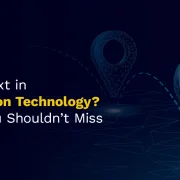The Basics of Data Integration Applications: Why They Matter for Businesses
Summary
This article covers the fundamentals of data integration applications and explains why they are essential for businesses seeking to streamline operations, enhance data accuracy, and make informed decisions.
Data integration applications can also contribute to XML in several ways. XML (eXtensible Markup Language) is a language that is designed to store and transport data, and data integration involves combining data from multiple sources into a unified view.
Table of Contents:
- Know How Data Integration Applications Can Contribute to XML
- Five Beneficial Tools for Data Exchange in XML
- What is Data Mapping in XML?
- What is Data Transformation in XML?
- What is Metadata Definition in XML?
Here are a few examples of how data integration applications can contribute to XML:
- XML can be used as a common format for data integration. Data integration applications can use XML as a common format for exchanging data between different systems and applications, making it easier to integrate data from multiple sources.
- XML can be used to map data between different formats. Data integration applications can use XML to map data between different formats, such as mapping data from a database to a web service or from a spreadsheet to a database.
- XML can be used to define data transformation rules. Data integration applications can use XML to define transformation rules that can be applied to data during integration, such as converting data to a different format or filtering data based on specific criteria.
- XML can be used to define metadata for data integration. Data integration applications can use XML to define metadata that can be used to describe the structure and format of data, such as defining the data types, field names, and relationships between data elements.
Overall, data integration applications can contribute to XML by using it as a tool for data exchange, data mapping, data transformation, and metadata definition. By leveraging XML for data integration, applications can help ensure data consistency, reduce data redundancy, and improve the accuracy and efficiency of data integration processes.
Five Beneficial Tools for Data Exchange in XML
XML (Extensible Markup Language) is a popular markup language used for data exchange between applications. There are several tools available for data exchange in XML, some of the popular ones are:
- XMLSpy: It is a powerful XML editor and IDE (Integrated Development Environment) that provides graphical editing, XSLT editing, debugging, and more. It also supports XML Schema, XPath, XQuery, and WSDL.
- Altova MapForce: It is a graphical data mapping tool that allowsto map data between XML, databases, flat files, and other formats. It supports advanced mapping features like conditional mapping, looping, and filtering.
- Oxygen XML Editor: It is a cross-platform XML editor that provides advanced XML editing, validation, transformation, and debugging. It also supports XML Schema, XPath, XQuery, and XSLT.
- Liquid XML Studio: It is a comprehensive XML development environment that supports XML editing, validation, schema design, and XSLT development. It also provides an intuitive interface for XML mapping, code generation, and data conversion.
- XML Notepad: It is a simple XML editor that provides basic editing features like syntax highlighting, tag completion, and attribute editing. It also supports XPath queries and simple transformations.
These tools can help create, edit, validate, and transform XML data for seamless data exchange between applications.
What is Data Mapping in XML?
Data mapping in XML involves the process of converting data from one XML format to another XML format. This is typically done when integrating different systems or applications that use different XML formats for data exchange.
The data mapping process involves the following steps:
- Analyze the source and target XML schemas: The first step is to analyze the source and target XML schemas to understand the differences between them. This will help identify the data elements that need to be mapped.
- Create a mapping document: Once have identified the data elements that need to be mapped, create a mapping document that specifies how the data will be transformed from the source to the target format. This can be done using a graphical data mappings tool like Altova MapForce or Liquid XML Studio.
- Define the mapping rules: The mapping document should define the rules for transforming the data from the source to the target format. This can include simple mapping rules like changing element names or more complex rules like concatenating data from multiple elements.
- Implement the mapping: Once the mapping document is complete, implement the mapping in the application. This can involve using an XML parser to read the source XML data, applying the mapping rules, and then generating the target XML data.
- Test the mapping: Finally, test the mapping to ensure that it is working correctly. This can involve validating the target XML data against the target schema and verifying that the data has been correctly transformed from the source to the target format.
Overall, data mapping in XML is a critical process for integrating different systems and applications that use different XML formats for data exchange. Using a graphical data mapping tool can make the process faster and more efficient by automating many of the mapping tasks.
What is Data Transformation in XML?
Data transformation in XML involves the process of converting data from one XML format to another XML format. This is typically done when integrating different systems or applications that use different XML formats for data exchange.
The data transformation process involves the following steps:
- Analyze the source and target XML schemas: The first step is to analyze the source and target XML schemas to understand the differences between them. This will help identify the data elements that need to be transformed.
- Create a transformation document: Once have identified the data elements that need to be transformed, create a transformation document that specifies how the data will be transformed from the source to the target format. This can be done using XSLT (Extensible Stylesheet Language Transformation) or XQuery.
- Define the transformation rules: The transformation document should define the rules for transforming the data from the source to the target format. This can include simple transformation rules like changing element names or more complex rules like calculating values based on multiple input elements.
- Implement the transformation: Once the transformation document is complete, implement the transformation in the application. This can involve using an XML parser to read the source XML data, applying the transformation rules using XSLT or XQuery, and then generating the target XML data.
- Test the transformation: Finally, test the transformation to ensure that it is working correctly. This can involve validating the target XML data against the target schema and verifying that the data has been correctly transformed from the source to the target format.
Overall, data transformation in XML is a critical process for integrating different systems and applications that use different XML formats for data exchange. Using XSLT or XQuery can make the process faster and more efficient by automating many of the transformation tasks.
What is Metadata Definition in XML?
Metadata in XML is data that describes other data in an XML document. It provides information about the content, structure, and context of the XML data, which can be used for various purposes such as searching, indexing, and retrieval. Metadata in XML can be defined using a variety of techniques, but the most common method is to use XML elements and attributes to provide the necessary information.
Here are some of the common ways to define metadata in XML:
- Using XML attributes: XML attributes can be used to provide metadata about XML elements. For example, the “xml:lang” attribute can be used to indicate the language of the content of an element.
- Using XML comments: XML comments can be used to provide metadata about the XML document or specific elements within it. For example, a comment might provide information about the author, creation date, or version of the document.
- Using XML processing instructions: XML processing instructions can be used to provide metadata about the processing of the XML document. For example, an instruction might specify a stylesheet to be used for transforming the XML data.
- Using XML schemas: XML schemas provide a way to define the structure and constraints of an XML document, including metadata about the content. For example, an XML schema might define the data types and valid values for the elements and attributes in an XML document.
Overall, defining metadata in XML is an important aspect of creating structured and meaningful data that can be easily searched, indexed, and retrieved. The specific techniques used to define metadata will depend on the requirements of the application and the nature of the data being described.
Also Read – The Role of XML in Modern Web Development

Vice President – Content Transformation at HurixDigital, based in Chennai. With nearly 20 years in digital content, he leads large-scale transformation and accessibility initiatives. A frequent presenter (e.g., London Book Fair 2025), Gokulnath drives AI-powered publishing solutions and inclusive content strategies for global clients