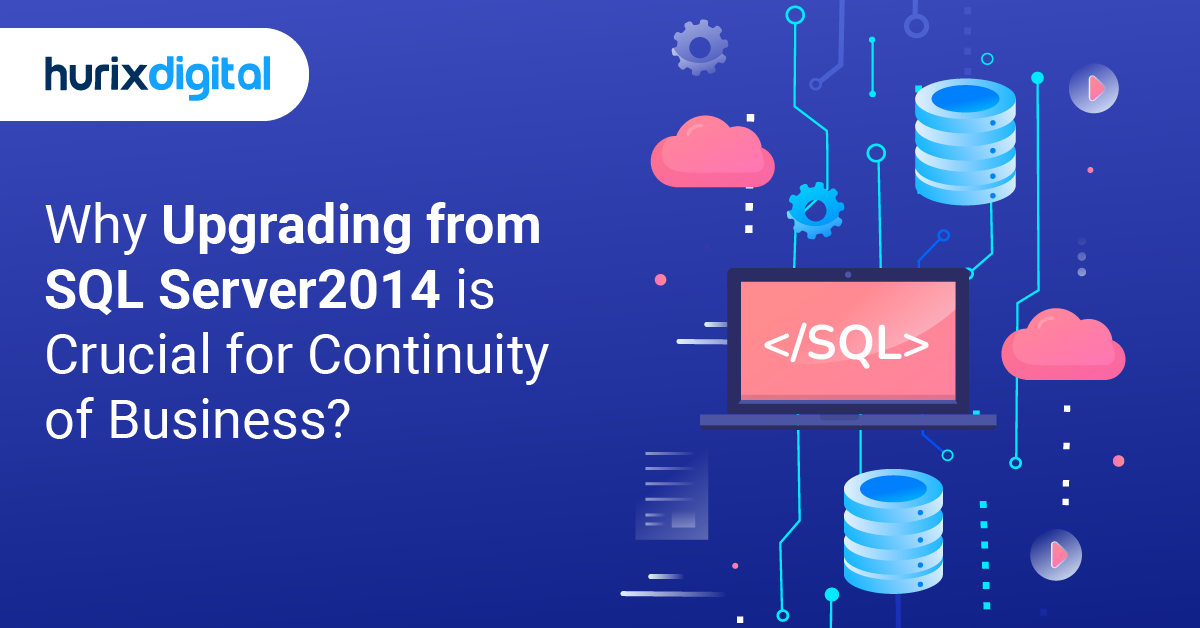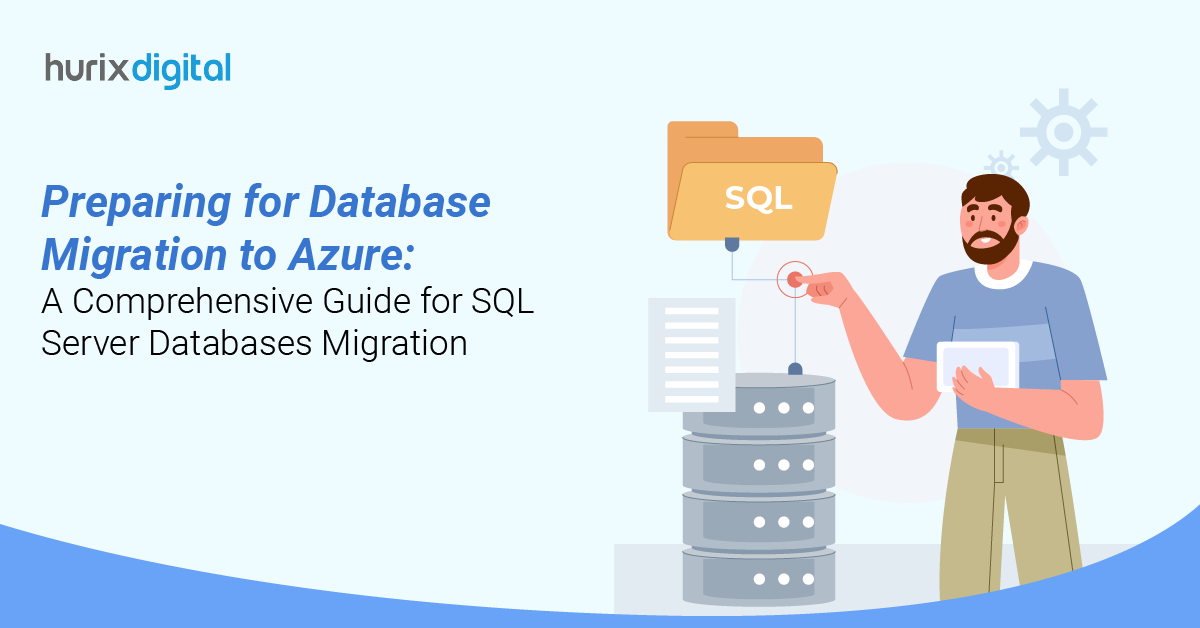
Preparing for Database Migration to Azure: A Comprehensive Guide for SQL Server Databases Migration
Many organizations are still running on obsolete versions of SQL servers due to sensitive data and its compatibility with their existing applications, organization’s decision makers get into a dilemma situation and are unable to make concrete decisions to update the SQL server version.
If you’re running on legacy SQL Server versions (2008R2\2012) with large size of databases (>1 TB) and want to migrate & upgrade to the latest versions of SQL Server on Azure with minimal service interruption, then follow this blog.
This blog will help these decision-makers make concrete decisions and migrate their SQL server to the latest compatible one.
Table of Contents:
- What are the Business Challenges an Organization Faces?
- The SQL Server Azure Migration Checklist
- Why Log Shipping?
- What are the Key Outcomes and Benefits?
- What are the Latest Industry Trends Shaping the Future of Business?
- Conclusion
What are the Business Challenges an Organization Faces?
Below are some of the challenges you must be facing:
- When SQL Server versions are already outdated, and there is no support from Microsoft regarding Service Packs\patches\bug fixes.
- Lift & shift is not possible for migration to the cloud because of outdated software versions.
- If you are running your business 24*7, you can’t have a long change window during migration.
- Since the size of databases is large, the traditional backup and restore method is not recommended in this scenario.
The SQL Server Azure Migration Checklist
To overcome the above challenges, we use SQL Server Log shipping for this migration process. Here is a checklist:
- In SQL Server, when Log shipping is configured, it automatically sends transaction log backups from a primary database server to one or more secondary databases on a separate secondary server.
- Execute transaction log backups on all secondary databases.
- Establish the connectivity between the On-prem and Azure Servers.
- Create a shared folder on the On-premises server to store the scheduled log backups.
- Enable Log shipping for the huge size databases between on-premises and Azure.
- Kept the schedule of backups, copies, and restores in every 15 mins.
- Initial Database backups and restore will take time because of the database size.
- Next Transfer other necessary SQL Server Agent Jobs and Logins to the Azure server.
- At the time of the cutover, ensure all the pending backup files are restored on the Azure server.
- Once the restore gets completed, stop the connection on on-prem for a few minutes, take the final backup on on-prem, and restore it on Azure (execute jobs manually currently).
- We have to match the data on both servers with database size and row count to avoid any data loss and also break-log shipping.
- Recover the databases on the Azure server and update the connection string with the Azure server.
- Perform post-migration tasks.
Why Log Shipping?
In the cloud database migration strategy, from moving SQL Server 2008 R2 to a later version on an Azure server, we are using log shipping as our primary method due to several critical factors. SQL Server 2008 R2 does not support the Always On availability groups feature, due to which we do not go for high availability during the migration. Azure Migration tools like Data Migration Service (DMS) do not allow for direct backups to Azure Storage, which may complicate the process for large databases. This limitation often leads to prolonged migration times and necessitates extended downtime, a scenario we strive to avoid.
While Azure Site Recovery (ASR) and Azure Migrate are excellent Azure migration tools for “lift and shift” migrations, they are not applicable in our case due to the unique challenges associated with our current SQL Server version. By using log shipping, we can create a more controlled migration process from SQL server to Azure that ensures data consistency and minimizes downtime, allowing us to incrementally transfer our database transactions while keeping the source database online until the final cutover. This approach not only addresses our compatibility issues with SQL Server 2008 R2 but also provides a viable pathway to implement a newer version in Azure, facilitating a smoother transition for our operations.
What are the Key Outcomes and Benefits?
Here are some of the key benefits:
- Reduced downtime.
- Migration will be a low-cost one as we are not using any licensed software and hosting costs on Azure.
- Improved the database performance.
- Organizations can simplify backup management with automated backups.
- Enhanced high availability features with minimal setup and with guaranteed SLAs.
- Also reduced administrative overhead with Azure-managed services.
What are the Latest Industry Trends Shaping the Future of Business?
- Focus on Compliance and Security: With the increases in data protection regulations like GDPR, and HIPAA. Organizations are more concerned about security during migration. Organizations are seeking solutions that facilitate migration and ensure that data is encrypted and compliant throughout the process.
- Increased Adoption of Automation Tools: Automation tools are gaining traction to simplify the migration process. Solutions such as Azure Database Migration Service automate aspects of the migration, such as assessment, schema, and data transfer, reducing manual intervention and the potential for human error.
- Data Analytics and Business Intelligence Integration: As businesses migrate to Azure, there’s a strong trend toward integrating advanced analytics and business intelligence capabilities. Organizations leverage Azure’s data lake and analytics services to extract insights from their SQL databases, turning data into actionable intelligence.
- Cost Efficiency and Resource Management: Cost optimization is a key driver in the migration decision. Organizations are leveraging Azure’s pay-as-you-go model not only for SQL Server but also for complementary services like Azure Storage and Azure Functions, resulting in significant reductions in the total cost of ownership.
Also Read: Building a Zero-Trust Infrastructure on Azure
Conclusion
In today’s ever-evolving digital landscape, the decision to migrate from legacy SQL Server versions to modern Azure platforms is not merely a technical upgrade; it’s a strategic imperative. At Hurix Digital, we understand the challenges that organizations face when dealing with outdated software, sensitive data, and operational continuity. Many businesses are stuck with old systems that make it hard for them to keep up in today’s digital world. They worry about falling behind and want to stay competitive.
With our comprehensive SQL Server database migration checklist, we are committed to making an easy transition to the cloud. By employing robust solutions like SQL Server log shipping, we can facilitate a smooth and controlled migration process that minimizes downtime and ensures data integrity. Our expertise allows us to navigate the complexities of integration with existing applications while maintaining compliance and security throughout the migration journey.
Choosing Hurix Digital means choosing a partner dedicated to improving your database performance, and enhancing security. We stand by our clients, turning the migration challenge into growth and innovation opportunities.

DB Consultant – Cloud Services
Saloni is an experienced DB Consultant with strong knowledge of SQL and NoSQL DBs. She is a Certified Microsoft professional for performing complex Database migration tasks and other requirements of clients from different geographical areas. Whenever she is assigned to a task for a technology she is not aware of, she performs it like an experienced professional with her self-learning skills.