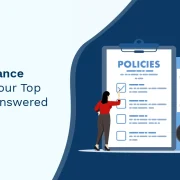5 Online Teaching Strategies That Improve Student Learning
The COVID 19 pandemic has forced educational institutions to shift their classes online. As the pandemic continued, the educators struggled to devise strategies to keep the school year going. With the second wave of the pandemic receding and vaccinations gaining pace, educational institutions, though wary, are gradually re-opening. However, the uncertainty remains. As of date, several institutions are still conducting classes online while others have moved back to in-class learning. However, now more than ever, educators need to re-evaluate their strategies to ensure that the students can continue learning, are comfortable in the online or blended environment, as the case may be, and have all the opportunities and support to learn and thrive.
In this article, we look at some online teaching strategies that educational institutions can adopt to improve student learning and ensure that they have a successful learning experience.
Ensure students’ familiarity with technology
While several colleges and universities were already adopting technology in the classroom in the pre-corona era, the pandemic brought about a dramatic shift, forcing both educators and learners to find their way through the new online environment, deciphering and gaining hands-on experience with a variety of technology options. However, there is a need to understand the technology and then integrate it into teaching seamlessly.
Educators should first spend some time in class helping students understand and use technology. Practice exercises are a great way to increase familiarity and ease of use. Another option is to use screen capture technology. Instructors can take screenshots of what they are doing on their computers and share them with the students so they can understand and follow the instructions. Or they may even share their screens using software such as Camtasia, Screencast-O-Matic, and Loom.
Use technology to create learning environments
Here are some ways to use technology to connect with the students and provide them with a comfortable learning environment.
- Video conferencing: Video conferencing systems such as Zoom, Google Hangouts, and Microsoft Teams allow teachers to connect with the students at specified times. The students can log in and participate in the lecture, similar to a classroom. The videos can also be recorded and replayed any number of times till the students grasp the subject under discussion. Video conferencing is also a means to promote team activities; for instance, teachers can allocate a project for students to collaborate and execute. Again, they can connect with students on one on one basis to deal with individual issues.
- Videos: Apart from video conferencing, instructors may also record their videos beforehand using a webcam or a video recorder. They can then upload the videos on free apps such as YouTube, Microsoft Teams, and Vimeo, and share their links with the students.
- Classroom management systems: Google Classroom, Blackboard, and Canvas are examples of systems that help to connect educators with the students on a digital platform. These systems serve as online control centers allowing instructors to organize their classrooms and ensure that students know what to do and when. As an example, they can upload assignments, send notes, and list lesson dates. On the other hand, students can upload their assignments, connect with the teachers and peers, and have discussions.
Connect to students on a one-on-one basis
In a traditional classroom setting, teachers can interact with the students and see what each one is doing. Human interaction is a crucial element of the learning process, and no matter how immersive technology makes the lessons, students need engagement with their teachers. There are always some students who are reticent about expressing themselves or putting up questions in a class. Therefore, one-on-one interaction between the students and the teacher is extremely essential.
One way to achieve this in an online environment is to have an open hour or virtual forums that allow students to log in, chat privately or message their questions or concerns. Teachers can talk to them directly through video calls once a week to ensure they are doing well. One-on-one meetings allow teachers to assess how students are performing academically, their comfort level with the online classes, and whether they are facing any social or mental pressures that may affect their performance.
Leverage new teaching methods
The online environment has opened up exciting opportunities to make both teaching and learning more contextual and immersive, leading to improved learning outcomes for the long term. Here are some teaching methods that educators can employ to engage with the students.
- Add interactive elements to the lessons: Instead of creating their own teaching aids, teachers can use third-party aids to ensure a more interesting learning experience. PowerPoint presentations, videos from YouTube, and learning games can help add visual and interactive elements to the lessons.
- Flipped classrooms: In this teaching method, teachers share videos and instructions of the lesson to be taught beforehand as homework. Then, during the class, they go over the problems and do the assignments. The flipped classroom style allows students to be active participants in the learning process. They don’t soak up information; instead, by watching videos and instructions, they try to understand the subject on their own and then solidify the learning during the online classroom interaction.
- Inquiry-based learning: Similar to the flipped classroom, teachers can leverage the online resources to adopt inquiry-based learning practices. They can give the students projects that require them to collate information and discover new knowledge while collaborating with other team members. This model will help them to build their analytical and reasoning skills, and at the same time, enhance their motivation to learn.
Provide collaboration opportunities
Schools are not just about imparting knowledge, they also play an important role in developing skills in students that will hold them in good stead in their professional careers. Analytical thinking, reasoning, observation, ability to derive insights, socialization, and teamwork are just some of the skills required to face real-life situations. The online platform provides several opportunities for students to socialize and collaborate on educational projects. For example, teachers can create group projects and organize online meets on Zoom or Google Hangouts.
Or, they can even organize small group sessions to chat more openly and iron out all issues they face while working together. Students can also use chat channels to discuss various aspects of the lessons or activities with the rest of the class. This kind of interaction and socialization helps to build the necessary skills and makes learning a very positive experience.In conclusion While the debate is open on whether online learning will replace classroom learning in the long term, as of now, educational institutions are following the middle path, that is, a blend of both the traditional classroom and the online platform. As the online classroom evolves, teachers can adopt digital technology to make their lessons more contextual, immersive, and entertaining.
Need to know more about our Products & Services ? Drop us a Note.
We respect your privacy. We use the information you provide us to send you relevant content about industry trends and our products & services. You may unsubscribe from our list at any time. For more information, check out our Privacy Policy