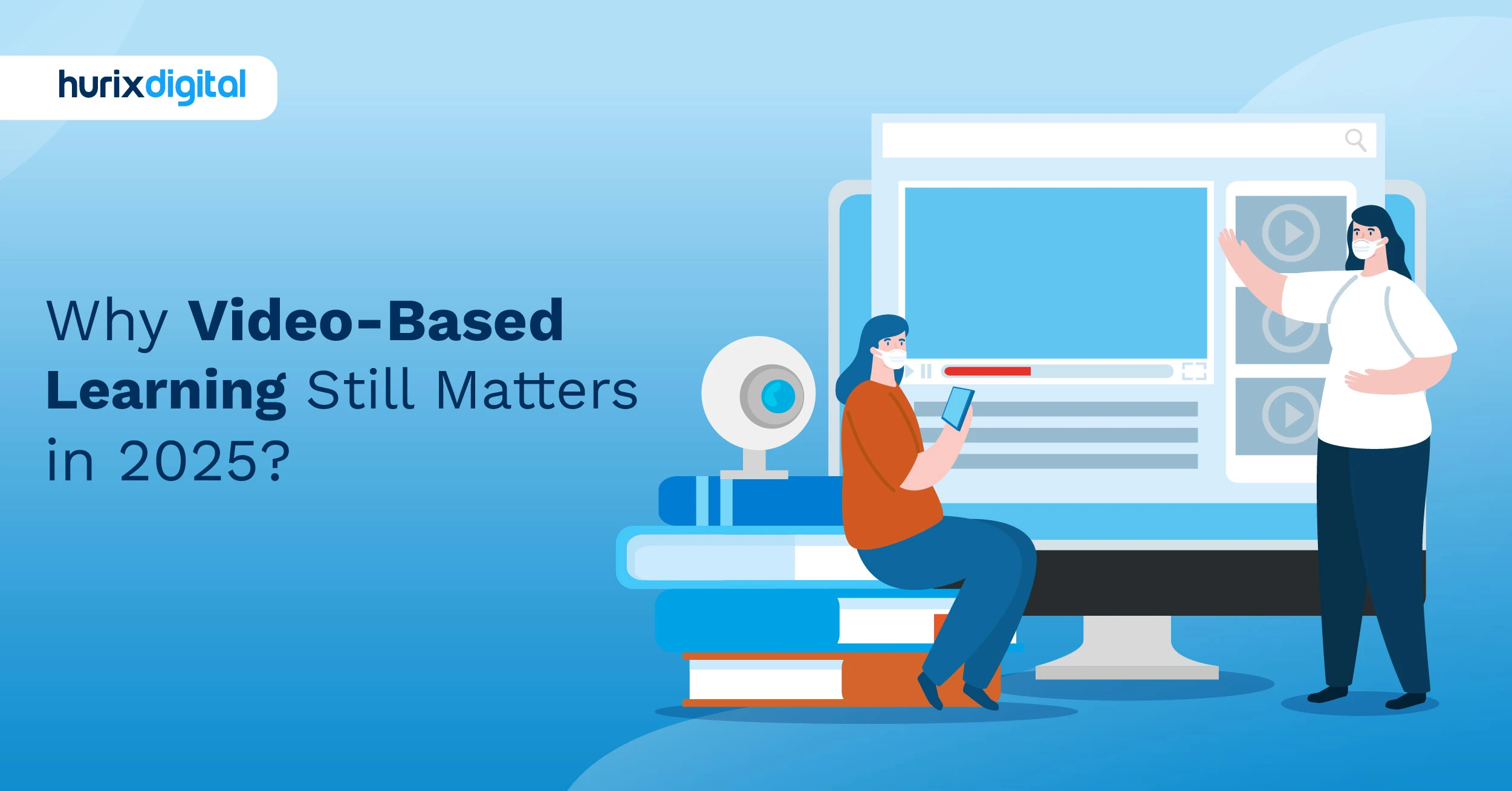Microlearning Videos – To Cut a Long Story Short
Before understanding what microlearning videos are and how they can enrich your employee training initiatives, take a moment to recollect how often you visit YouTube to look up tutorials for something new. Once there, do you naturally lean in favor of videos that are short, crisp and to the point over long-winding ones? Well, you’re not alone. According to a Cisco report, videos will attract 82 per cent of the global internet traffic by the year 2022.
Here too, short videos – anywhere between 30 seconds and 2 minutes – will rule the roost. In today’s hectic, forever on the go lifestyle, these short videos are an effective tool for engaging viewers by delivering relevant information in quick, short bursts.
This also extends to employee training programs. At a time when agility is a core element for effective corporate training, it has become imperative for organizations to invest in tools that can enhance their training modules for optimal impact.
Microlearning videos make for a fitting piece of that jigsaw. Here’s everything you need know before incorporating this element into your training programs:
What Sets Microlearning Videos Apart?
Microlearning videos, as the name suggests, are short, crisp and focused clips designed to deliver relevant content to the learners in an impactful and engaging manner. These videos are not a substitute for full-blown training modules rather a tool to enhance their effectiveness.
They can serve as a standalone nugget used to emphasize on any one key takeaway of learning or be embedded in a bigger learning path to make the content stick. The narrative presented in these videos is tailored to promote ease of retention and higher recall in viewers. Microlearning videos also act as learning aids aimed at helping learners in their moments of need.
Here’s what sets them apart from regular training videos:
- It presents the learner with a more compelling and engaging visual format that is in tune with their attention span.
- These videos adopt an effective approach toward creating narratives that are relatable to the target audience.
- Thanks to the engaging nature of these videos, they are better equipped to deliver an engaging learning experience and higher recall value.
- Interspersing a longer learning path with microlearning videosdelivers on the just-in-time learning experience by allowing the participants to consume vital information in short bursts.
- These videos also act as an effective short learning aid that can be accessed at any point to refresh and brush up the key points of a training program.
Popular Microlearning Video Formats
This tool of learning doesn’t come with a one-size-fits-all approach. There are different formats designed for different uses and applications.
Here are the five most popularly used ones:
Text-based or Kinetic Typography videos combine a mix of text in different colors, fonts and shapes with background music to put across a message. These are most commonly used to stress concepts, topics, statistics, fact and figures, without making them seem dull and dry.
Keeping the text concise is the key to ensuring the effectiveness of these videos. In addition, it is also important to ensure that the background music serves as a tool that carries the message to the audience and does not become a distraction.
One of the key benefits of these microlearning videos is that they are a time and cost-effective way of creating compelling and engaging messaging.
2. Whiteboard Animation Videos:
In this format, texts, stats and images are presented to the learners as being drawn on a whiteboard or screen as the video progresses. These illustrations are often accompanied by an audio narration and trace a story through the course of the video.
Animation videos are an effective tool for breaking down and presenting complex concepts or topics in a relatable manner. The minimalistic design not only makes these videos engaging but also makes them easy to create and edit.
3. Live Demo Videos:
A live demo video is transmitted through web conferencing tools and facilitates active engagement from participants. Usually, a presentation is delivered live to the audience and is followed up by a Q&A session.
However, instead of addressing an entire topic in a single video, microlearning involves demo videos that are broken into small nuggets that focus on one learning point at a time. These can be used as standalone elements or blended into a training framework.
4. Interactive Videos:
As opposed to conventional videos where a viewer can only play, pause, fast forward or rewind, in the interactive format, there are click-and-reveal options that allow learners to actively interact with the video content.
Digital actions such as 360-degree views, hover, scroll, hotspots, branching and quizzes ensure that the viewers are constantly engaged with the video content, making the learning experience more active and fun. This, in turn, promotes higher recall and retention.
5. User-Generated Videos:
In this era of ubiquitous smart devices and social media platforms, user-generated videos have become hugely popular. These are a great way to foster an ongoing learning culture within any organization.
These short, crisp videos can be created cost-effectively and shared and re-shared with ease. Organizations can leverage their potential by incorporating them in their LMS, allowing experts in different fields to share their expertise with others through these microlearning videos.
Use Cases of Microlearning Videos
More and more organizations today are turning to microlearning videos to enhance the effectiveness of their employee training initiatives. Here are some ways in which these are being leveraged:
Context Setting Videos – A short video is used as an icebreaker at the beginning of a training program to let the participants know the context of the training and condition them on what to expect.
Teaser Videos – These can be used as a precursor to the original training course, making the learners aware of the importance of the program they are signing up for.
Summary Videos – These videos are used to summarize learning at the end of a topic or training session. To retain the learners’ attention, engaging graphics and animations are often used in these videos.
Infographic Videos – Infographic videos are strategically placed through a training program to emphasize important points of the course content.
Promotion Videos – Microlearning videos can also be used to promote awareness of different processes within the organization.
How to Create a Microlearning Video?
A good microlearning video needs that intricate balance between simplicity and effectiveness.
Here’s how you can achieve it:
1. Stay Focused:
Choose an ultra-niche topic and build your video around it. Remember to keep it as short and crisp as you can, and do not digress from your chosen topic.List out the talking points you want to cover in the video, write a script and then fine-tune and edit it until you’ve eliminated all the redundancies to create hard-hitting, engaging video content.
3. Focus on Visual Content:
Make sure that the visual content of your video is as engaging as the written/audio content. Otherwise, you risk losing the attention of your viewers even in that short time span.
4. Do Not Duplicate:
Do not repeat yourself or duplicate content. Adjust the time of the video as per the material available. Keeping it crisp is always better than being repetitive.
5. Have a Structure:
Give your microlearning videos a structure with a clear beginning, middle and end. This will make it easier for the audience to follow and engage with the content.
Creating a microlearning video or nugget may sound simple but it does involve a clear-thinking process and staying focused on the topic. One could use a bit of professional help and expertise to create effective micro-learning videos. At Hurix we help enterprises create and deliver microlearning.
Related:
- How to Implement Microlearning in Corporate Training
- Best Practices for Creating Engaging Microlearning Content
- Does Microlearning Lead to Training Success?
- How Can Microlearning Nuggets Influence Sales Performance?
- 5 Reasons to Integrate Microlearning in Mobile Learning Strategy!
- Microlearning Design Techniques for a Great Learning Experience
- How to Implement Microlearning in Corporate Training