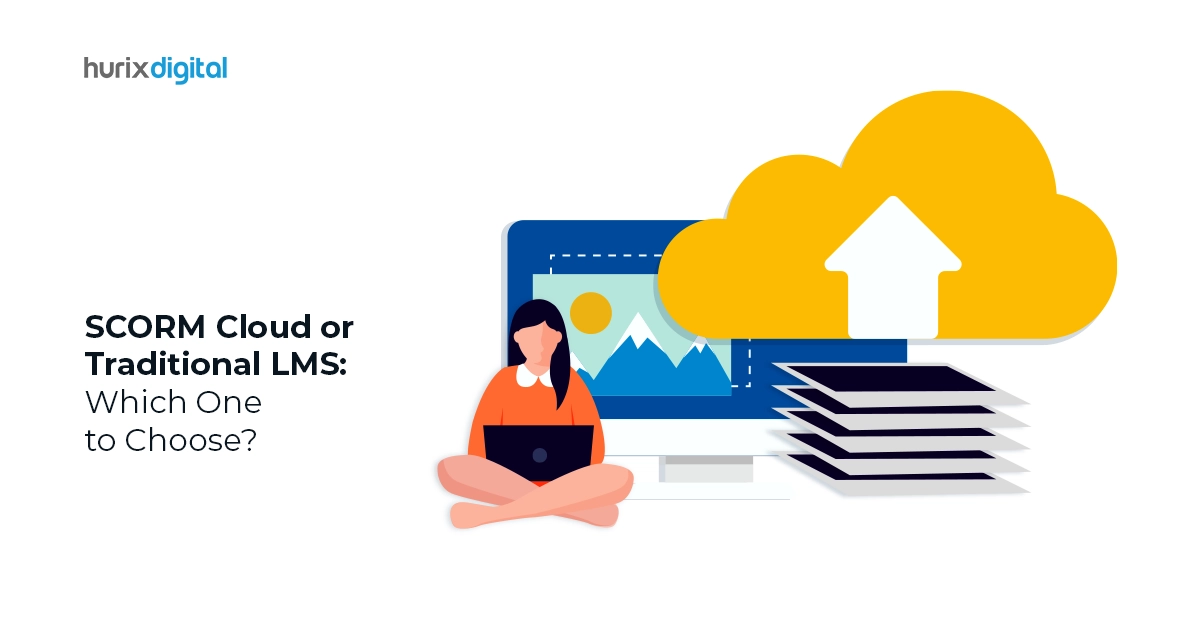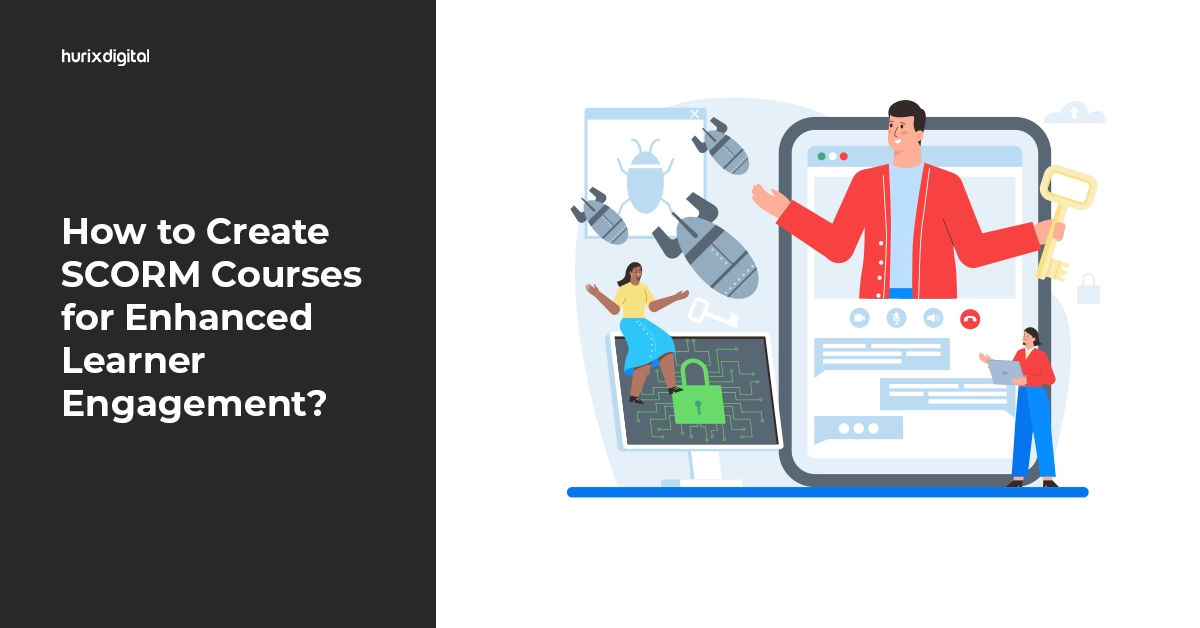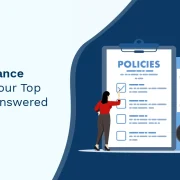How to Ensure Your Learning Management is SCORM-Compliant?
Learning Management Systems (LMS) play a key role in distributing eLearning content through a web browser, making it easier for learners to access and use their course anywhere, at any time.
SCORM allows Sharable Content Objects to run smoothly on multiple LMS platforms in different browsers. This means that SCORM makes it simpler for various LMS platforms to run courses created from different content-authoring tools.
Understanding SCORM compliance is an integral aspect that defines the success of your online training programs as a content creator or L&D trainer in an organization.
To help you navigate this space better, we will discuss the concept of SCORM compliance in more detail and guide you on how to ensure that your content or LMS is SCORM-compliant.
Table of Contents:
- What is SCORM?
- What is a SCORM-Compliant LMS?
- How to Ensure That Your LMS Is SCORM-Compliant?
- To Conclude
What is SCORM?
SCORM, or the Sharable Content Object Reference Model, is a framework for sharing digital content across various platforms. Many eLearning companies have adopted it as the standard for delivery.
Three key elements in SCORM function collectively to deliver courses through an LMS. Among these elements are:
- Content packaging: Content packaging helps you organize the course materials into a ZIP file for easy and efficient distribution.
- Run-time: It helps you launch the course in a web browser for faster and seamless access by learners.
- Sequencing: Sequencing involves directing the navigation flow for learners as they advance through the course to ensure a properly structured and coherent learning experience.
If you are also looking to streamline and scale your eLearning content creation processing, in particular, the Dictera SCORM authoring tool is a great choice to consider. The tool automates the process of content creation to help you come up with better assessments and content within no time.
Also Read: The Benefits of Using eLearning Authoring Tools for Faster Course Creation
What is a SCORM-Compliant LMS?
A SCORM LMS is essentially a learning management system that supports and conforms to the SCORM standard. This is an important requirement today in the eLearning industry because most authoring tools used to create online courses, such as Dictera, also comply with this standard.
Designing an eLearning course with an authoring tool that follows SCORM standards allows you to easily import it into your LMS if your LMS is also compatible with SCORM. This is especially relevant during LMS migration since the SCORM file also contains information about the learner’s progress, such as completed courses and assessment results.
Put simply, a SCORM-compliant LMS is a learning management system that follows the technical standards set out in the SCORM. This also means easy import, delivery, and tracking of eLearning content across different systems.
How to Ensure That Your LMS Is SCORM-Compliant?
Having both LMS and the content as SCORM-compliant can have several benefits in terms of making it easier and smoother for the overall process of content creation. Besides, SCORM standards are also designed in a way that helps you standardize the way LMS reads and presents your content to learners.
Here is a ready checklist to ensure that the LMS you are using is SCORM compliant-
1. Choose Appropriate Authoring Tools
Whether your LMS comes with a built-in authoring tool or not, the priority is to upload SCORM courses to it. To fulfill this requirement of ensuring a SCORM-compliant LMS, the beginning step is picking and implementing appropriate authoring tools. This helps to eliminate technical hurdles that can otherwise make accessing LMS more challenging.
An authoring tool such as Dictera can be an excellent way to address this issue and simplify the learning solution.
Further, if an LMS is outdated and doesn’t support the latest editions of SCORM software that your courses use, you shouldn’t work with it. For instance, if you have a few self-paced courses published in SCORM 1.2 and 2004, but the LMS platform you are interested in supports only SCORM 1.1, this won’t work.
Therefore, make sure to choose the SCORM version that best suits your specific learning objectives, content, and audience and that is compatible with the LMS that you want to use.
2. Optimize the SCORM Packages
Another tip you can implement here to ensure that your LMS is SCORM-compliant is checking if the SCORM package you are using is fully optimized for size, speed, and quality. There are several tools and techniques you can use here, such as compression or optimization, to reduce the file size and load time of your SCORM packages.
Optimizing your SCORM packages for the respective LMSs can not only help you improve the user experience but also avoid technical issues and increase the overall accessibility and usability of your content.
3. Follow the Best Practices
Another way to ensure that your LMS is SCORM compliant is to follow all the best practices and guidelines for creating and delivering eLearning content.
Some of these best practices and guidelines are:
- Using consistent and clear naming conventions for files and folders
- Making use of relative and not absolute paths for links and references, standard formats, and extensions for media and documents.
- Before launching the training program, test it for SCORM compliance. You can do this by packing the entire course in the authoring tool and exporting it as a zip file to your chosen LMS to check for design, display, and functionality.
- Building a SCORM manifest in the form of a zip file that contains all the resources and design elements used in the content
Implementing these best practices allows you to create SCORM packages that are compliant and consistent, thus ensuring they can be used on all LMS platforms.
Also Read: Building Better Tests: Tips and Tricks for Effective Use of Assessment Authoring Tools
To Conclude
Learning Management Systems with SCORM compliance offer greater accessibility and are much simpler to manage. Suppose you are also looking to make your Learning Management System a SCORM-compliant LMS software. In that case, Dictera offers excellent authoring tools along with robust digital content solutions that can help you create effective eLearning experiences.
Dictera by Hurix Digital is a powerful SCORM authoring tool for content creators that can completely transform the end-to-end process of creating assessments and eLearning content.
Dictera leverages the power of coming-age technologies such as artificial intelligence and machine learning to automate the process of creating content/ assessments, thus making the process smoother for authors, Subject Matter Experts (SMEs), and learners as well.
Want to learn more about Dictera? Start a free trial with us today!

Vice President – Content Transformation at HurixDigital, based in Chennai. With nearly 20 years in digital content, he leads large-scale transformation and accessibility initiatives. A frequent presenter (e.g., London Book Fair 2025), Gokulnath drives AI-powered publishing solutions and inclusive content strategies for global clients