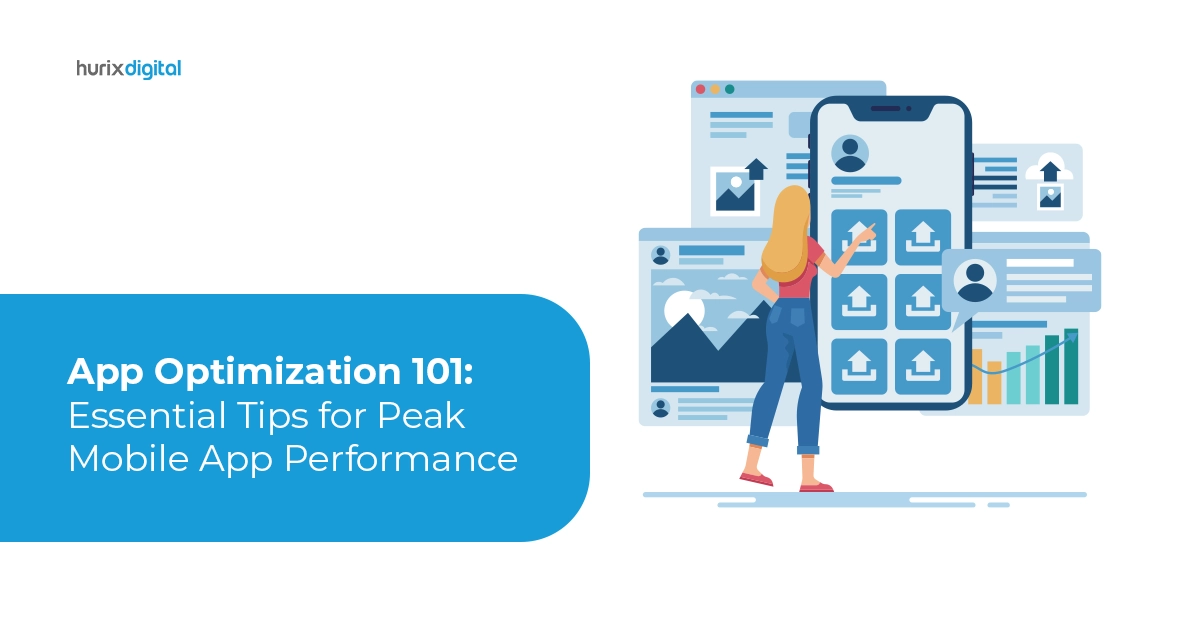Five Essential Tools for Flutter Mobile App Development in 2024!
Did you know that according to a 2022 survey, 46% of developers used Flutter for creating high-performance cross-platform solutions? Flutter mobile app development is evolving at a breakneck speed. The rapid adoption of Flutter-based apps has opened infinite opportunities for businesses.
As more and more businesses adopt Flutter apps, developing and managing them becomes difficult. It takes reliable and scalable Flutter app development tools to streamline the development of cross-platform mobile solutions.
Read on as we explore the top 5 Flutter mobile development platforms in 2024.
Table of Contents:
- What is Flutter Mobile App Development?
- Top 5 Flutter Development Tools in 2024
- Benefits of using Flutter Mobile Development Platforms
- Mastering Flutter Mobile App Development
What is Flutter Mobile App Development?
Flutter, an innovative open-source framework by Google, has rapidly gained popularity thanks to its countless advantages.
This software development kit (SDK) allows developers to create responsive native apps for Android and iOS platforms.
Leveraging Flutter app development tools helps you minimize development costs and reduce coding time, ensuring world-class deliverables. These tools offer a single codebase and accelerate the app development process with customizable UI widgets and automated testing.
Also Read: How to Use Hybrid Apps to Improve Customer Engagement and Loyalty?
Top 5 Flutter App Development Tools in 2024
With numerous tools coming into the market each year, finding the right tools for mobile app development is like searching for a needle in the haystack. To make things easier, we have compiled a list of the top 5 platforms that are poised to shape Flutter mobile app development in 2024.
1. Firebase
Firebase is a cloud-based Flutter app development platform. Backed by Google, this tool allows you to develop, manage, and scale Flutter projects effortlessly.
With this backend platform, you can access services such as authentication, storage, and database management without setting up complex infrastructure.
- Secure Interface: With Firebase’s advanced authentication feature, you can create a robust authentication system for a smooth sign-in process and onboarding experience. This feature supports email and password authentication.
- Data Management: Firebase offers a robust data management and storage solution that helps you store and manage multiple multimedia content like PDFs, images, and videos.
- Real-time Data Integration: Firebase’s real-time NoSQL database allows you to synchronize the legacy and existing data seamlessly across different devices.
2. Panache
Are you looking for a Flutter development tool to create a user-friendly interface for an intuitive user experience? Panache offers an ideal solution.
You can create customized, responsive, and visually attractive UI without having extensive coding or design skills. With Panache’s amazing features, you can easily personalize themes, buttons, widgets, and more.
- Easy UI Interface: Panache’s built-in drag-and-drop widget feature allows you to create attractive themes, even if you are not a design pro.
- Real-time Preview: Frequent UI iterations are time-consuming. This feature gives you a preview in real time, allowing you to make quick iterations within a couple of hours.
- Extensive Export Options: This feature allows you to integrate various Flutter projects making exporting themes seamless, quicker, and hassle-free.
3. Appetize
If you are looking for a tool to build cloud-based Flutter apps, Appetize offers top-notch features. This reliable Flutter mobile app development tool ensures automated testing and faster time-to-market.
With this app emulator, you can test the applications on different devices without setting up an IT infrastructure. It makes the testing process quicker and ensures the app is compatible across all platforms.
- Testing Management: With this feature, you test Flutter projects on both Android and iOS devices. In addition, Appetize allows managing, tracking, and consolidating test reports for easy access.
- Instant Emulator: Appetize’s instant emulator allows you to run native and cross-platform apps in any browser. It doesn’t require any plugins, downloads, or installation, giving you a preview of the app before it is live.
- Debugging Capabilities: Appetize offers robust debugging support, allowing you to identify and troubleshoot the issues efficiently. With this feature, you can capture, inspect, and fix the debug log events for future analysis.
4. DartPad
DartPad is a Flutter mobile development platform tailored with an online interface enabling real-time coding, compilation, and execution of Dart code.
Additionally, DartPad has features like syntax highlighting and autocompletion for an efficient coding experience.
- Interactive Coding Editor: DartPad offers a web-based code editor for real-time code execution and output display. This allows you to test and assess various Flutter code snippets without having to set up a physical infrastructure.
- Debug Support: You can run Flutter codes to see how the app would behave in a simulated mobile environment. The platform offers robust debugging capabilities to help you identify and fix the issues.
- Instant Feedback: When you type a code in DartPad, the tool provides immediate feedback, showing syntax errors and offers suggestions to help you correct the codes.
5. Codemagic
Codemagic is one of the most sought-after mobile development platforms for Flutter apps. Being the first CI/CD tool dedicated solely to Flutter apps, it can test, build, and manage Flutter apps. In addition, Codemagic allows automation for the release process for iOS and Android apps.
- Cloud-based Testing: Codemagic allows you to automatically identify and test a cloud-based Flutter app without requiring any complex configuration.
- Customizable Workflows: It enables you to extensively customize workflows catering to the needs of complex Flutter projects.
- Integrations: Codemagic enables you to integrate your apps with third-party services and automates the CI/CD process.
Benefits of Using Flutter Mobile App Development Platforms
Whether you are a startup or an established business, leveraging Flutter mobile app development platforms streamlines the coding process, ensuring cost-effective solutions.
Let’s quickly walk through the benefits of Flutter mobile app development:
- Enhanced hot reloading capabilities.
- Faster market-to-time allowing better adaptability.
- Ensures native-like performance and appearance
- Extensive library of pre-existed customizable widgets
- Better documentation for future analysis
Also Read: Mastering Flutter: A Comprehensive Guide to App Development in 2024
Mastering Flutter Mobile App Development
In a fast-paced technology realm where new frameworks emerge every day, you need an advanced development platform to address various challenges.
We have put together this list to help you create interactive Flutter projects without any hassles.
Still confused about which Flutter app development tool is best for your business? Hurix Digital is here for you. The experts at Hurix Digital can help you find the best solution for your Flutter app development requirement.
So what are you waiting for? Schedule a call with Hurix Digital today!

Vice President & SBU Head –
Delivery at Hurix Technology, based in Mumbai. With extensive experience leading delivery and technology teams, he excels at scaling operations, optimizing workflows, and ensuring top-tier service quality. Ravi drives cross-functional collaboration to deliver robust digital learning solutions and client satisfaction