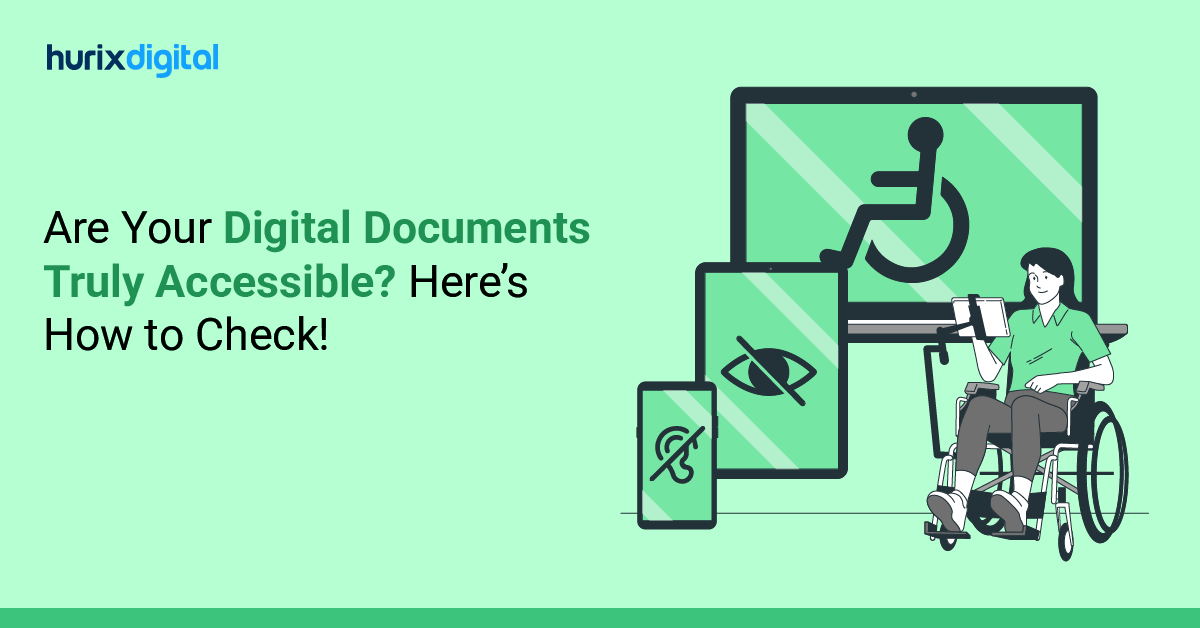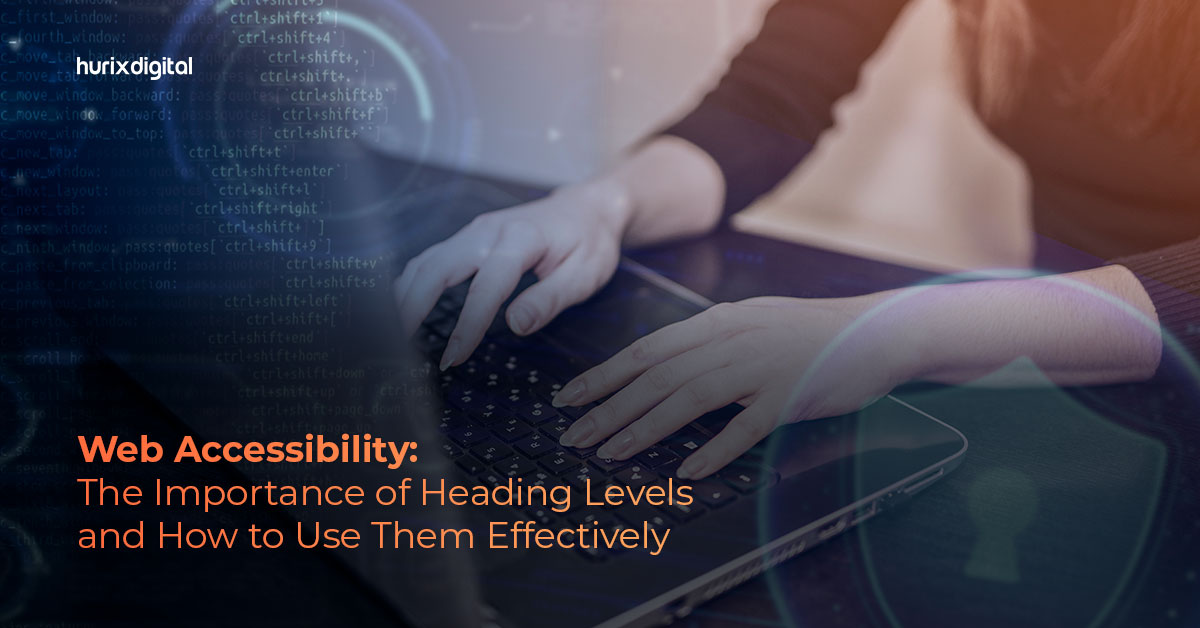5 Most Common Accessibility Errors in Software Design and Development
Summary
Learn about the five most common accessibility errors in software design and development, and how to avoid them to create more inclusive and user-friendly digital experience.
Web accessibility is an important part of software design and development to ensure barrier-free access to digital content for people with disabilities. An analysis of the top 1,000,000 home pages found more than 51 million accessibility errors. This translated to over 51 errors per page.
Despite the ever-increasing awareness of the importance of internet accessibility, common mistakes are often made. These mistakes prevent people with disabilities from using software or websites to their full potential.
In this article, we’ll explore five of the most common accessibility mistakes in software design and development and describe how to avoid them.
Some of the most common accessibility issues are:
Table of Contents:
- Lack of Proper Color Contrast
- Inadequate Keyboard Navigation
- Missing Alternative Text for Images
- Inaccessible Forms
- Lack of Semantic HTML
Top 5 Most Common Accessibility Issues To Avoid And Solve
1. Lack Of Proper Color Contrast
It is crucial to consider color contrast for visually impaired users who may have difficulty distinguishing between different colors. Insufficient contrast between text and background colors can make the content hard to read, leading to a poor user experience.
To prevent this issue, designers and developers should follow the Web Content Accessibility Guidelines (WCAG) and ensure that there is sufficient contrast between text and background colors.
By utilizing web color contrast tools and adhering to WCAG guidelines, content can be made accessible to all users, irrespective of their visual abilities.
2. Inadequate Keyboard Navigation
Keyboard navigation is a crucial feature for users with motor impairments or other disabilities that require them to rely on keyboards for navigation. It is important for websites and applications to be designed in a way that allows users to navigate through all interactive elements using only the keyboard.
This can be achieved by using the “tab” key to move between elements and the “enter” key to activate buttons or links. Proper keyboard navigation is essential to ensure a smooth and seamless experience for users who are unable to use a mouse or other pointing devices due to their disability.
3. Missing Alternative Text For Images
Images are important in web content, but they can be inaccessible to users who are blind or visually impaired. To make images accessible, it is crucial to provide alternative text, also known as alt text, which screen readers can read.
Alt text should be descriptive and convey the meaning of the image, serving as equivalent information for users who cannot see the images. By including Alt text for all images on a website or application, accessibility can be greatly improved for users with visual impairments.
4. Inaccessible Forms
Forms are widely used in software applications for different purposes, like submitting information or making transactions.
However, forms can pose challenges for users with disabilities if they are not designed with accessibility in mind. Issues such as missing or improper form labels, lack of error messages, and difficulties in navigating through form fields can arise.
To address these issues, designers, and developers should ensure that forms are properly labeled, provide clear instructions, and are easy to navigate using a keyboard. This includes making sure that form fields are clearly labeled with descriptive text, providing helpful error messages, and ensuring that users can easily move between form fields using only the keyboard.
5. Lack Of Semantic HTML
Creating well-structured HTML is also crucial for accessibility, as it provides meaningful information for screen readers and other assistive technologies.
By using semantic HTML elements such as headings, lists, and landmarks, web content can become more accessible. Semantic HTML allows users to navigate content more easily and understand the structure and hierarchy of data. It is important for designers and developers to use semantic HTML elements appropriately and avoid using non-semantic elements like div or span for important content.
Using semantic HTML elements ensures that the code accurately represents the content and provides context for users with disabilities, enhancing the overall accessibility of the website or application.
The Impact Of Web Accessibility On User Experience
In addition to avoiding these common accessibility mistakes, incorporating web accessibility solutions into software design and development has several benefits.
Given below are the benefits of web accessibility:
- Inclusion: Web accessibility ensures barrier-free access to digital content for people with disabilities. It also promotes inclusion and provides equal opportunities for every user.
- Usability: User-friendly design and development practices improve the overall usability of software and make it more accessible to all users, including people with disabilities.
- User Satisfaction: When digital content is available, it increases user satisfaction because users can easily interact with and understand the content.
- Expanded User Base: Web accessibility helps reach a larger user base, including people with disabilities, and expands the potential audience of the software.
- Brand Reputation: Web accessibility enables you to display your commitment to inclusivity. It can enhance brand reputation, showcasing an organization’s values and dedication to user-centric design.
- Legal Compliance: Web accessibility ensures compliance with legal requirements such as the Web Content Accessibility Guidelines (WCAG), Section 508, and the Americans with Disabilities Act (ADA), reducing the risk of legal issues and penalties.
- Business Opportunities: Accessible software can tap into the growing market of people with disabilities and their purchasing power, opening up potential business opportunities.
- Positive User Engagement: Web accessibility fosters a positive user experience, leading to increased user engagement, retention, and loyalty.
Final Thoughts
Web accessibility is crucial in software design and development. It ensures that people with disabilities can access and use digital content without barriers. By avoiding the aforementioned accessibility errors, the software can be made more inclusive and accessible.
Hurix provides comprehensive accessibility services, including auditing, testing, and remediation of web content and applications to ensure compliance with global accessibility standards such as WCAG, Section 508, and ADA. Our team of experts works closely with designers and developers to identify and fix accessibility bugs and ensure that software is accessible to people with disabilities.
Hurix also provides training and guidance on the best accessibility solutions to help organizations maintain accessibility standards in their ongoing software development processes. To learn more about Hurix’s accessibility services, visit the website or contact us now for a consultation.
References:
- https://www.levelaccess.com/uncategorized/five-most-common-accessibility-errors-in-software-design-and-development/
- https://www.browserstack.com/guide/common-web-accessibility-issues
- https://www.accessiblemetrics.com/blog/top-8-most-common-accessibility-issues-to-avoid-and-solve/

Vice President – Content Transformation at HurixDigital, based in Chennai. With nearly 20 years in digital content, he leads large-scale transformation and accessibility initiatives. A frequent presenter (e.g., London Book Fair 2025), Gokulnath drives AI-powered publishing solutions and inclusive content strategies for global clients