
How to Write Alt Text That’s Accessible, Relevant, and Captivating?
Summarize with:
In the interconnected network of the web, images are the threads that tie content together, drawing attention and enhancing narratives. However, these visuals can remain opaque for those who depend on assistive technologies like screen readers. That’s where alt text steps in, acting as the bridge between the visuals and understanding.
Globally, 2.2 billion people have vision impairment, of which 1 billion are uncorrected. These figures paint a clear picture: alt text isn’t just a nicety; it’s a necessity.
Using an effective alt text generator isn’t just about accessibility; it’s about inclusivity, SEO, and user experience. It breathes life into your visuals, enriching the experience for everyone. So, how do you craft alt text that’s informative, concise, and engaging? Let’s see in this blog!
Table of Contents:
- The Significance of Alt Text
- Why do Quality and Relevance Matter in Alt Text?
- The Impact of Effective Alt Texts
- Crafting Effective Alt Text: The Dos and Don’ts
- Six Practical Tips for Creating Effective Alt Texts
- Conclusion
The Significance of Alt Text
Let’s dive into the world of alt text and see why it’s such a game-changer. Alt text, which stands for “alternative text,” also known as image description or image alt, is a vital component of web accessibility and SEO. Alt text for accessibility plays a significant role in ensuring that websites adhere to the guidelines set by WCAG 2.1. It’s a superhero for those who can’t see images, giving them the vital information they need.
Picture this: you’re using a screen reader to explore the web because you’re visually impaired. Alt text steps in to be your trusty sidekick, describing images and making the internet an accessible place for you.
Imagine visiting a website that’s filled with images, from informative infographics to captivating photographs. Now, picture not being able to see any of them. This is the everyday reality for millions of individuals with visual disabilities. Alt text is their bridge to the visual web, helping them understand images’ content, context, and purpose.
Why do Quality and Relevance Matter in Alt Text?
To understand what image alt text is and why it’s so important, imagine a blind person navigating a website with poorly written alt text. ‘Picture of a flower’ might be informative, but it doesn’t paint a vivid picture. After all, it has been reported that about twelve million internet users have impaired vision.
‘A vibrant red rose in full bloom, dewdrops glistening on its petals’ is a whole different story. It evokes emotion, conveys context, and significantly improves the user experience.
High-quality and relevant alt-text best practices benefit everyone, not just those with visual impairments. It:
- Boosts SEO: Search engines crawl alt text to understand the content of your images, improving your website’s visibility for relevant search terms.
- Enhances User Experience: Descriptive alt text provides context and clarity, making your content more engaging and accessible for everyone.
- Complies with Accessibility Guidelines: Well-written alt text is essential for meeting WCAG (Web Content Accessibility Guidelines) standards, ensuring your website is inclusive for all users.
The Impact of Effective Alt Texts
Imagine a world where people with visual impairments can easily understand detailed images or navigate complex websites using screen readers. This is the magic of effective alt text – short descriptions that make visual content accessible to everyone.
But in the hustle of content creation, alt text is often ignored, which leaves a gap in accessibility and user experience.
Studies show that engaging alt texts can improve user engagement and click-through rates. And almost 5 billion people globally rely on assistive technologies to access the internet. This highlights the importance of considering alt text beyond just a checkbox for accessibility compliance.
The impact of effective alt text extends beyond websites. When used in social media posts, presentations, and other digital content, it ensures everyone can access and understand the information, regardless of their abilities. It fosters a more inclusive digital world where everyone has a voice and a chance to participate.
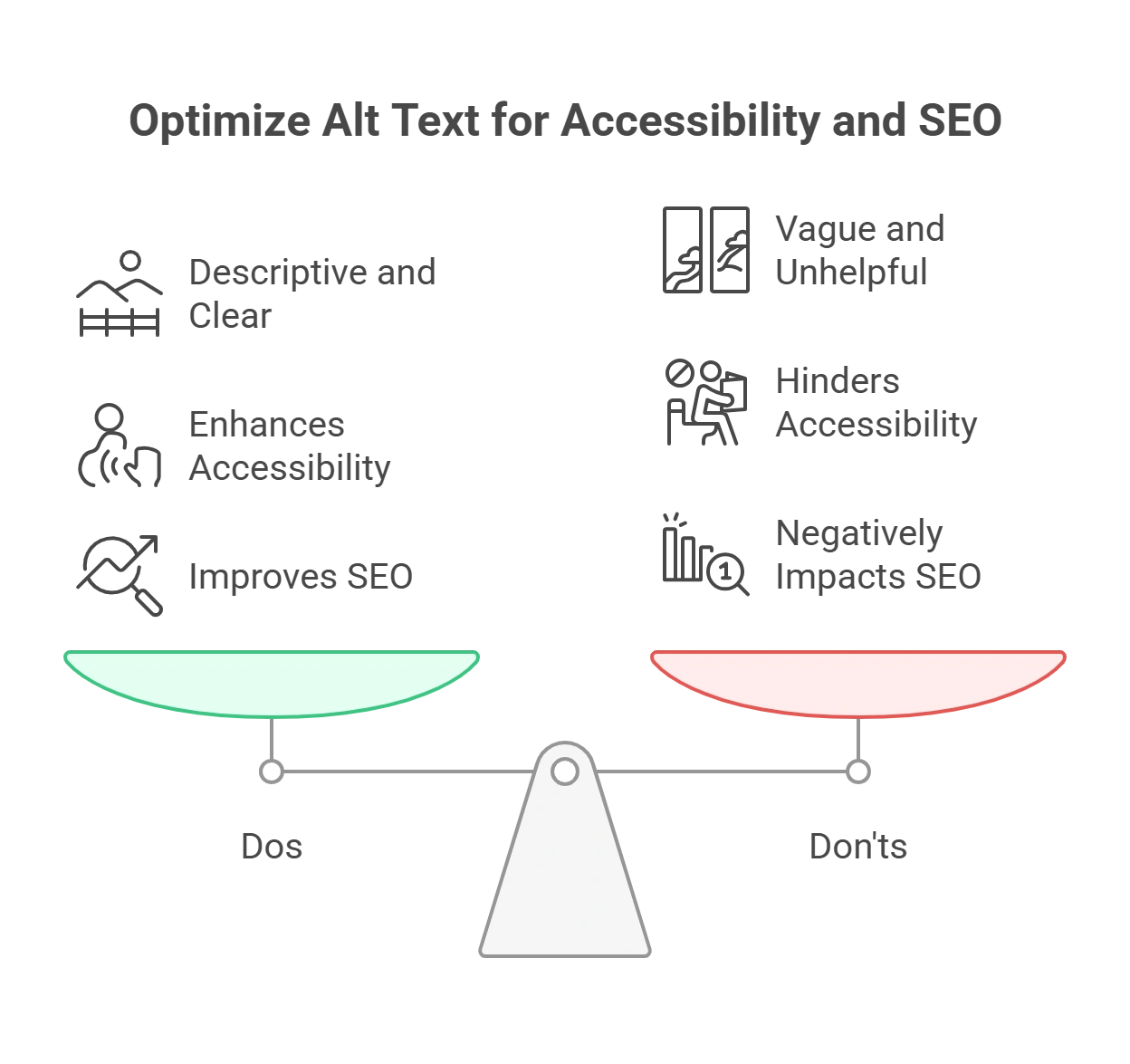
Crafting Effective Alt Text: The Dos and Don’ts
Creating effective alt text requires a balance between being informative and concise. Here are some dos and don’ts to consider:
Dos:
- Be Descriptive: Provide a clear and concise description of the image, conveying its content and purpose. For example, instead of saying “image123.jpg,” describe what the image depicts, such as “A golden retriever playing fetch in a park.”
- Context Matters: Consider the context of the image. Sometimes, images are purely decorative and don’t convey essential information. In such cases, use “null” or “decorative” alt text to indicate the image’s purpose.
- Keep it Concise: While being descriptive, keep your alt text succinct. Aim for a few words or a brief sentence that conveys the image’s essence without overwhelming the user.
- Use Punctuation: Punctuation can be a useful tool to separate elements in alt text, making it more comprehensible. For instance, “A woman reading a book on a sunny day in the park.”
Don’ts:
- Avoid Repetition: If an image’s purpose is clear from the surrounding text, there’s no need to repeat that information in the alt text. For example, if the page title already mentions “Golden Retriever Training,” you can use a shorter alt text like “A golden retriever playing fetch.”
- Steer Clear of “Image of…” or “Picture of…”: These phrases are unnecessary and redundant in alt text. Instead of saying “Image of a coffee cup,” go for a more straightforward description like “A coffee cup.”
- Skip the File Name: Alt text is not the place to use the image’s file name. It doesn’t provide any useful information and is typically confusing. “Image123.jpg” doesn’t help anyone understand the image.
- Avoid Overloading: While being descriptive is essential, avoid overwhelming alt text with excessive details that may not be relevant to the user’s understanding of the image.
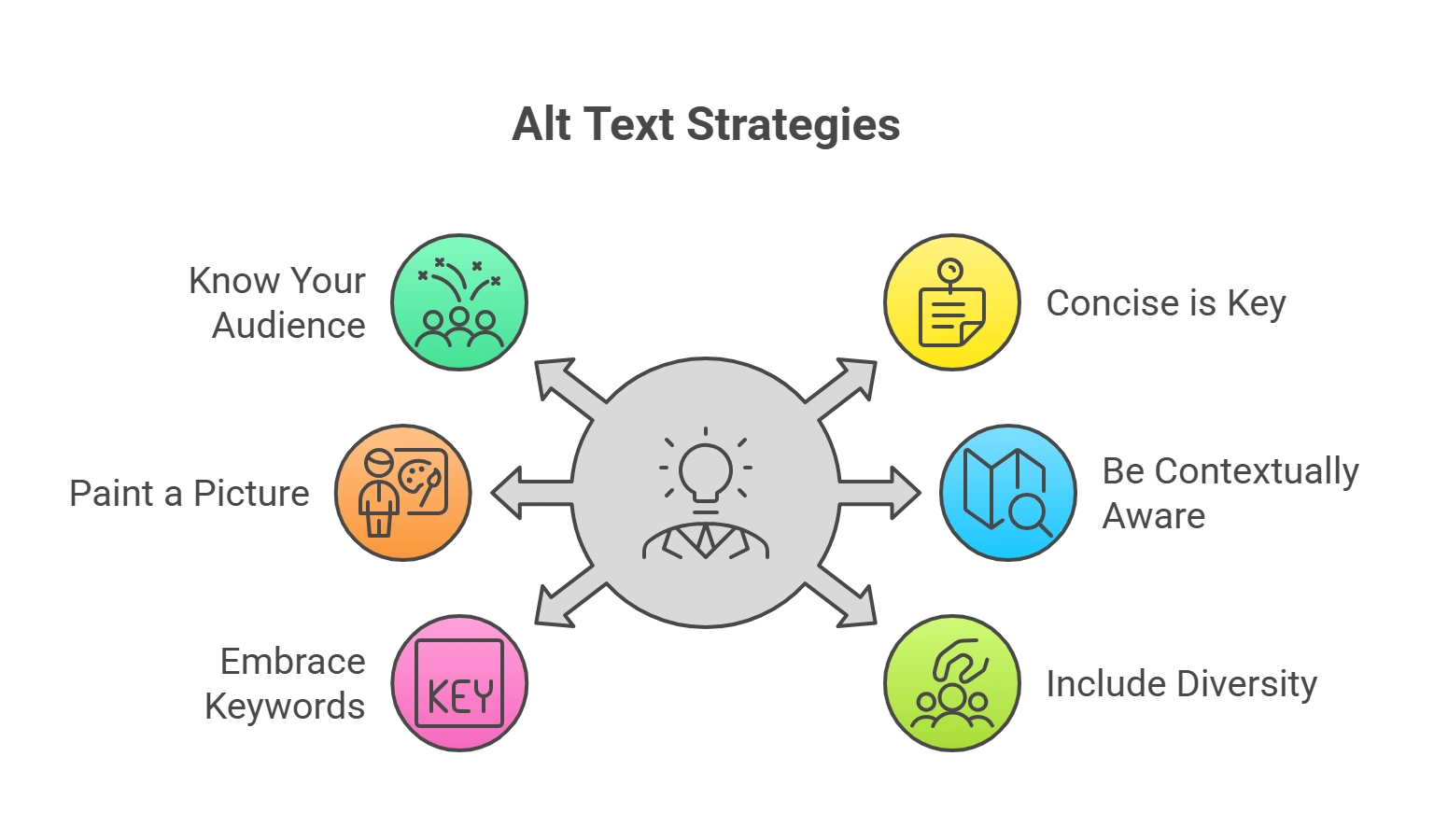
Six Practical Tips for Creating Effective Alt Texts
Here are six practical tips to craft compelling alt text using an AI alt text generator across different content types, ensuring your visuals are inclusive and impactful:
1. Know Your Audience
Tailoring your alt text to your specific audience ensures it resonates effectively. For instance, technical descriptions work for product pages, while evocative language is more suitable for personal blog posts. Ensure you understand your audience’s preferences and expectations to create alt text that aligns with their needs.
2. Concise is Key
While you want to be informative, remember that screen readers read text aloud. Long, winded descriptions can become tedious for listeners. Aim for 125 characters or fewer, conveying the essence of the image without unnecessary details.
Think of it like a captivating movie trailer that piques interest without giving away the whole plot. This way, you can capture attention, provide essential information, and maintain engagement without overwhelming the audience.
3. Paint a Picture with Words
Don’t simply repeat file names or generic descriptions like “image of a cat.” Instead, use descriptive language that evokes the scene or action. Is the cat playful? Snoozing in the sun?
Use vivid verbs and adjectives to create a mental image for your audience. Alt text examples include, “A ginger tabby playfully chases a ball of yarn across a sun-drenched living room,” which adds context and interest, while “cat playing with yarn” feels flat and uninspired.
4. Be Contextually Aware
Remember, your alt text exists within a larger narrative. Consider how the image relates to the surrounding text and use your alt text to complement and reinforce that connection. If your image depicts a historical event mentioned in the paragraph above, briefly reference that context in your AI-generated alt text.
This creates a cohesive experience for everyone, regardless of their access method.
5. Embrace Keywords (Strategically)
SEO is crucial in online visibility, and alt text can be valuable. While keyword stuffing is a strict no-no, strategically incorporating relevant keywords can help your alt text for images appear in search results. However, prioritize clarity and conciseness over keyword density.
A natural-sounding description mentioning your target keyword organically is far more effective than a forced, keyword-laden phrase.
Think of it as a subtle yet effective way to boost the visibility of your visual content in search results. It will improve your content’s discoverability and contribute to a more user-friendly experience.
6. Include Diversity in Content
The beauty of alt text is its versatility. While most commonly associated with images, it can also be used for other non-textual elements like infographics, charts, and even videos. Adapt your approach to each format.
Infographics benefit from a concise summary of the data they present, while a video requires a brief description of the key scenes or actions.
Bonus Tip: Proofread and test! Typos and factual errors can be disorienting for screen reader users. Ensure your alt text is accurate and free of mistakes before publishing your content.
Conclusion
Alt text is a simple yet potent tool for web accessibility. It’s a step towards making the web more inclusive, informative, and engaging for everyone. By crafting alt text that adheres to best practices, we meet legal requirements and commit to a digital world where no one is left behind.
As we conclude our exploration into “The Power of Alt Text,” let’s reflect on the incredible impact this often-overlooked hero can have in our digital world. Alt text is your secret weapon for inclusivity, a key to unlocking the potential of your content, and a boost to your website’s visibility in the vast online landscape.
So, remember, alt text isn’t just a best practice; it’s a powerful game-changer. It’s our collective step towards a more accessible, diverse, and engaging internet for everyone. Here’s to making the web a better place, one alt text at a time!
Feel free to contact Hurix Digital to explore how we can help you implement the best alt text practices and enhance web accessibility. Let’s make the web a better place for all users.
Summarize with:

Vice President – Content Transformation at HurixDigital, based in Chennai. With nearly 20 years in digital content, he leads large-scale transformation and accessibility initiatives. A frequent presenter (e.g., London Book Fair 2025), Gokulnath drives AI-powered publishing solutions and inclusive content strategies for global clients
 A Space for Thoughtful
A Space for Thoughtful 



