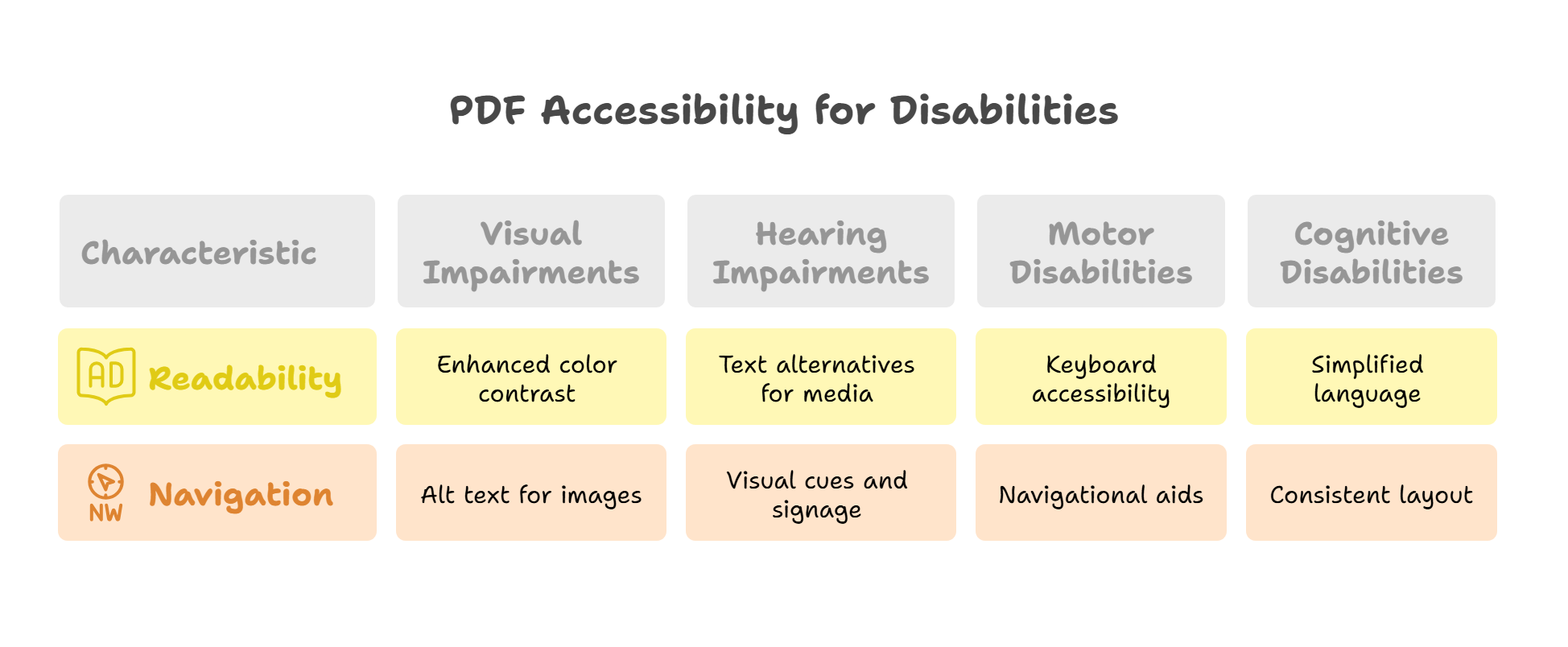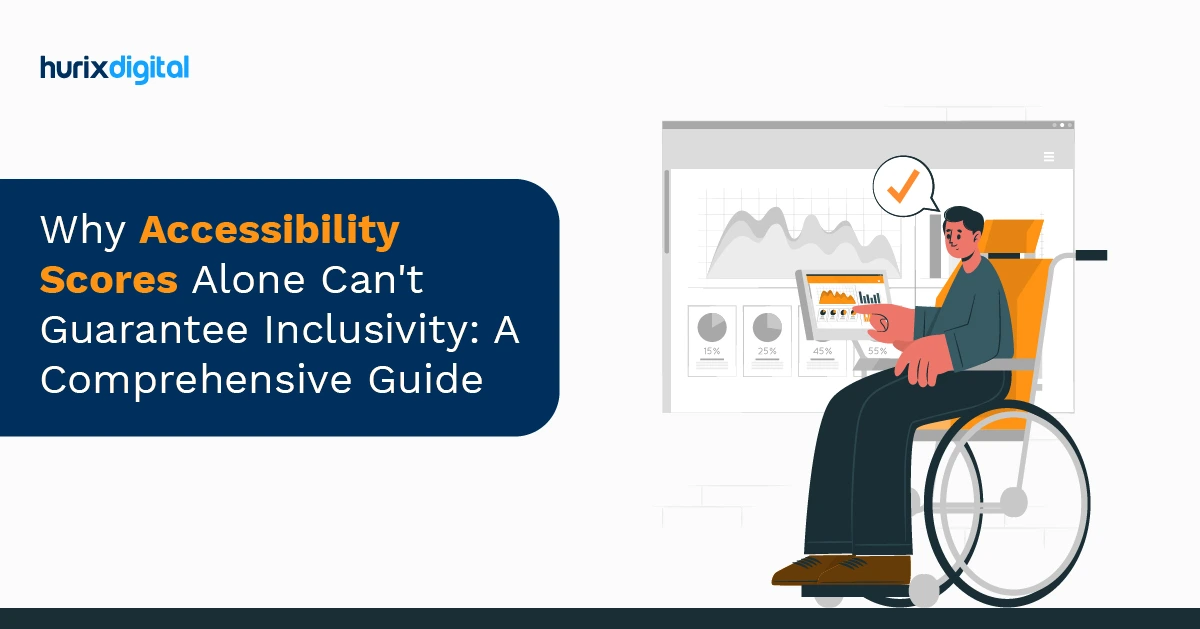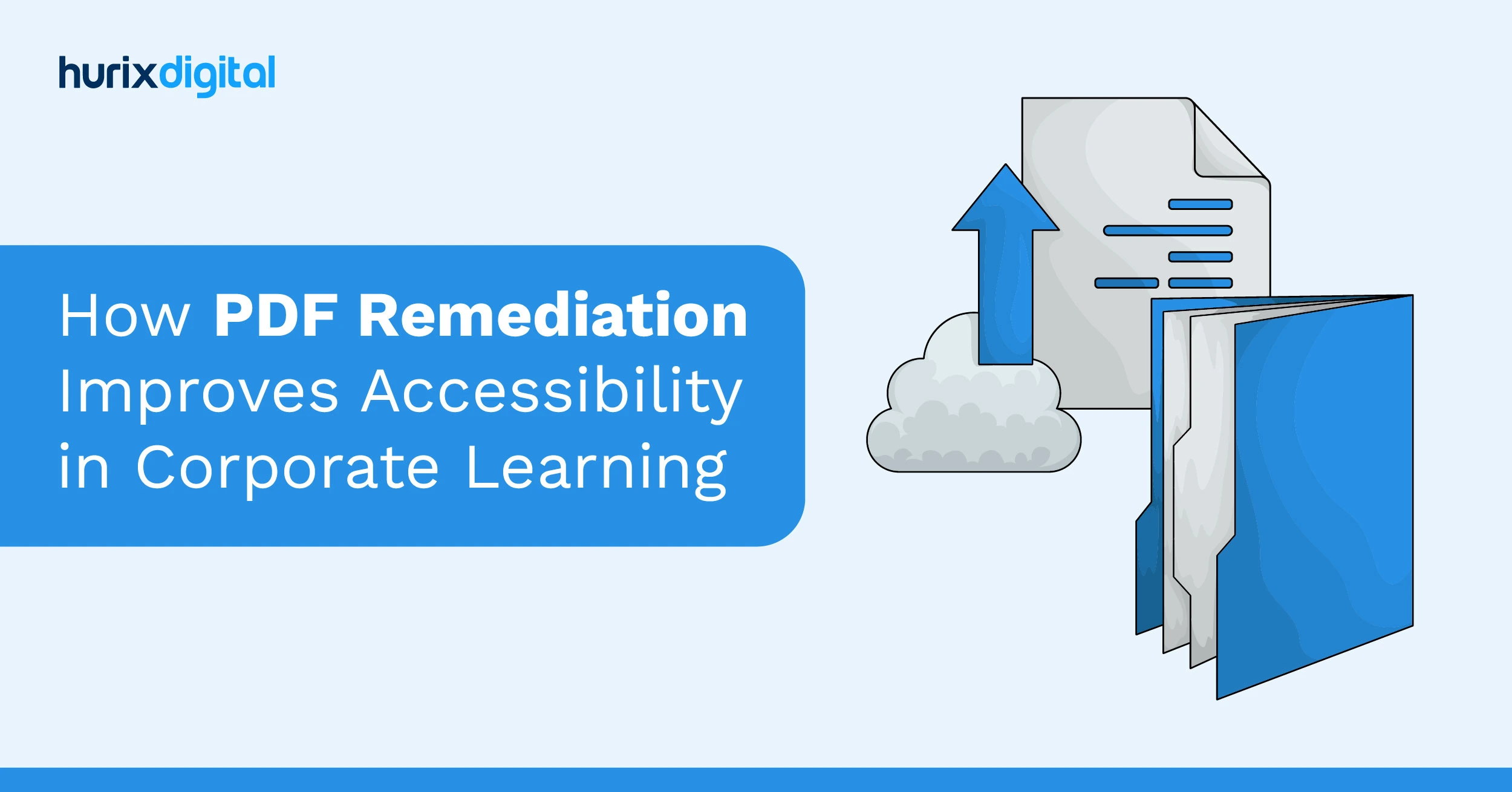
How PDF Remediation Improves Accessibility in Corporate Learning
Summarize with:
PDF remediation ensures accessibility for individuals with disabilities by modifying documents for better readability and navigation. It involves techniques like alternative text, logical structuring, and compatibility with assistive technologies. Adhering to accessibility standards such as WCAG and Section 508 helps create inclusive corporate learning environments while enhancing compliance and user experience.
Table of Contents:
- Understanding PDF Remediation
- A Quick Recap: Accessibility through PDF Remediation
- The Two Ways of Implementing PDF Remediation
- Weighing Your Options: Manual vs. Automated PDF Remediation
- Considerations for Specific Disabilities
- 3 Strategies for Accessible PDF Design
- Conclusion
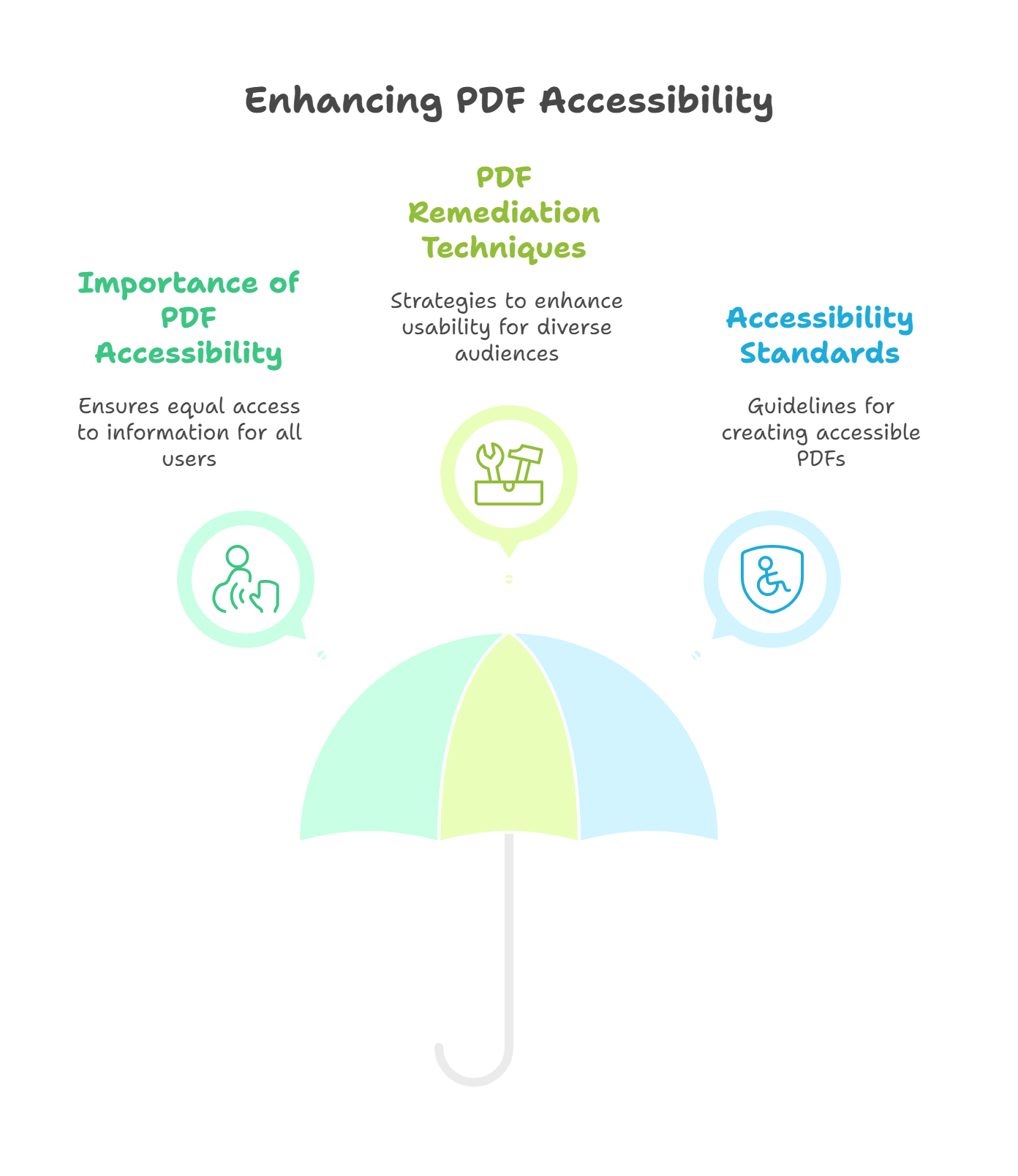
Understanding PDF Remediation
PDF remediation is a process that involves modifying existing PDF documents to ensure they are accessible to individuals with disabilities. It encompasses various techniques and practices to enhance the usability of PDF files for all users.
1. Importance of PDF Accessibility
Ensuring PDF accessibility is crucial to providing equal access to information for all individuals, regardless of their abilities. Accessible PDFs enable people with disabilities to navigate, read, and interact with the content effectively.
- Accessibility for All: PDF accessibility ensures that information is available to everyone, promoting inclusivity.
- Equal Opportunity: Accessible PDFs create a level playing field for individuals with disabilities.
- Legal Compliance: Meeting accessibility standards is ethical and a legal requirement in many jurisdictions.
- Enhanced User Experience: Accessible PDFs improve usability for all users, leading to a better overall experience.
2. Overview of PDF Remediation Techniques
PDF remediation techniques encompass various strategies to enhance the usability of PDF files for a diverse audience. These techniques include optimizing color contrast, adding alternative text for images, structuring content logically, and ensuring compatibility with assistive technologies.
- Color Contrast Optimization: Enhancing color contrast improves readability for users with visual impairments.
- Alternative Text Inclusion: Adding descriptive alternative text helps screen readers convey image content accurately.
- Logical Content Structure: Structuring content logically aids navigation and comprehension for all users.
- Assistive Technology Compatibility: Ensuring compatibility with assistive technologies like screen readers enhances accessibility for individuals with disabilities.
3. Relationship Between PDF Remediation and Accessibility Standards (WCAG, Section 508)
Adhering to WCAG compliance and Section 508 standards is essential in the PDF remediation to ensure that PDF documents meet the necessary accessibility criteria. These standards provide guidelines and requirements for creating accessible PDFs for individuals with disabilities.
- WCAG Guidelines: Following WCAG guidelines ensures that PDFs are accessible to a wide range of users.
- Section 508 Compliance: Meeting Section 508 standards is crucial for accessibility in the public sector and for organizations receiving federal funding.
- Legal Obligations: Compliance with these standards helps organizations fulfill legal obligations related to accessibility.
- User-Centered Design: Adhering to accessibility standards promotes a user-centered design approach that benefits all users.
A Quick Recap: Accessibility through PDF Remediation
Before we get to the crux of this article, let’s briefly summarize what accessibility is and what role PDF remediation has in it.
Digital Accessibility in this tech-savvy era focuses on building more inclusivity into web pages and applications so that every user can access its content, no matter how uniquely abled. Its focus is on embracing equal opportunity and diversity.
Amidst the various accessibility techniques and tools, PDF remediation focuses on making documents and their content accessible. This is done by:
- Enhancing the content and document compatibility regarding text readability
- Navigational ease
- Accessibility standards
- Adherence to streamlined integration with assistive technologies, some of which are screen readers and text-to-speech software
With that short recap, let’s understand the two fundamental ways of implementing PDF remediation.
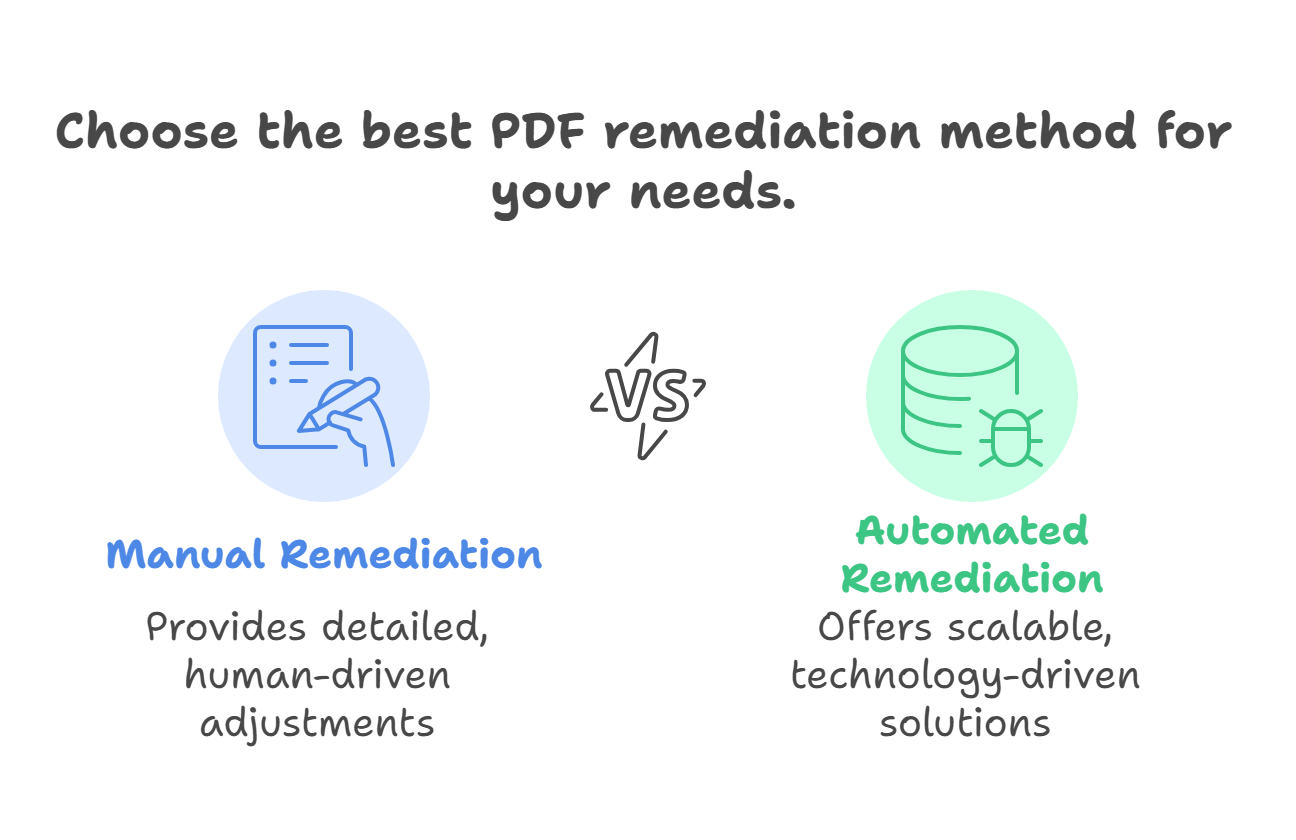
The Two Ways of Implementing PDF Remediation
Next up is an overview of how PDF remediation is implemented. Depending on the volume, intent, and technological sophistication, remediation techniques are divided into these categories.
1. Manual Remediation
This method is a hands-on approach and involves a human-driven approach to refine and enhance the accessibility of documents.
Manual remediation involves careful examination and adjustment of various elements within the document. The primary focus of this remediation method is to ensure the proper content structure and other typesetting aspects for visual and text content.
Multiple factors such as alt text, color contrasts, and minute interactive elements are carefully labeled and crafted to deliver a comprehensive and accessible experience by accessibility standards.
2. Automated Remediation
While the manual PDF remediation process can be compared to the work of hand-crafted artisans, automated PDF remediation is a self-sufficient approach, like a mass production machine.
It uses algorithms and software to make relevant enhancements such as formatting, generating alt texts, or optimizing content layouts. While it relies on the integrity of the technology to identify accessibility issues, automated remediation streamlines the implementation of the changes.
Organizations that seek a more scalable and time-efficient solution to meet accessibility requirements and often handle large volumes of content and documents use automated remediation.
Weighing Your Options: Manual vs. Automated PDF Remediation
Before opting for a specific type of PDF remediation, it is crucial to weigh each method based on five key areas that require the most attention for accessibility.
Here is a crisp and objective view of these elements, covering the key aspects that affect how you use your resources and how effective they will be for your business.
| Manual PDF Remediation | Manual PDF Remediation | Automated PDF Remediation | Automated PDF Remediation | |
| Aspect | Pros | Cons | Pros | Cons |
| Textual Descriptions for Multimedia | Manual remediation can generate precise and meaningful alt text. | The task is time-consuming for large volumes of content. | Automated descriptions are highly efficient and save time. | Based on the depth of the algorithm, there may be inaccuracies based on the context of the image. |
| Document Structure and Conversion | Each document will have a tailored structuring and formatting and be appropriately set before document conversion. | Considering that it is manual, it is labor-intensive, especially for complex documents. | Document structures and format conversion are seamless and rapid and can be executed in bulk based on the inputs of predefined algorithms. | Due to the algorithm’s limited customizations, structuring may become generic and inefficient. Document conversion may need human review before bulk conversion to ensure formats and layouts are migrated efficiently in the final format. |
| Color Pairing, Palette Theory, and Contrast Settings | Manual remediation offers customizations and adjustments for optimal readability. | To make manual customizations, specialists must pay close attention to detail. | Delivers high consistency according to the programming. | Automated remediation is unlikely to capture nuanced color requirements. |
| Forms Accessibility | Form field labeling is meticulously executed with high quality. | Intricate forms are more challenging to execute and quickly become labor-intensive. | Automated remediation tremendously reduces the manual burden of executing form accessibility. | It may be ineffective for complex forms and will have limited customization options. |
| Readability and Typesetting of Text | Typesetting is carefully selected, such as font contrast, legibility, and visual appeal. This is effective for quality that is associated with the brand image. | Visual appeal and readability are subjective and open avenues for human interpretation and difference. | Automating font dynamics and readability is a time-saving process on account of standardizable algorithms. | It may not be feasible for a complex text dependent on context and more nuanced variables. |
| Testing and Audits | Manual remediation offers high accuracy in each test and audit. | Apart from the disadvantage of being time-consuming, accessibility testing may require a separate resource depending on the content volume. | Automated remediation includes testing tools to identify potential issues; this expedites the examination process. | Considering the weaknesses concerning context and other nuances audits, businesses may establish a four-eye check to avoid errors. |
While there is a lot to consider, manual remediation provides high quality and focus at the expense of labor-intensive tasks, and automated remediation saves time but may not be able to deliver all of what you need.
Considerations for Specific Disabilities
Ensuring PDF accessibility is vital for individuals with various disabilities to access information effectively. By considering specific disabilities, such as visual impairments, hearing impairments, motor disabilities, and cognitive disabilities, PDFs can be made more inclusive and user-friendly.
1. Visual Impairments
- Enhancing color contrast and providing options for text enlargement is crucial for improving readability.
- Including descriptive alt text for images ensures effective communication of visual content to screen reader users.
2. Hearing Impairments
- Providing text alternatives for multimedia content and adding captions to videos enhances accessibility.
- Utilizing visual cues and signage aids in navigation for users who are deaf or hard of hearing.
3. Motor Disabilities
- Keyboard accessibility is essential for users with motor disabilities to navigate PDFs without a mouse.
- Implementing navigational aids like skip links and optimizing form fields enhances usability.
4. Cognitive Disabilities
- Using simplified language and clear instructions aids comprehension for individuals with cognitive disabilities.
- Maintaining a consistent layout and incorporating multimedia elements can improve content navigation and understanding.
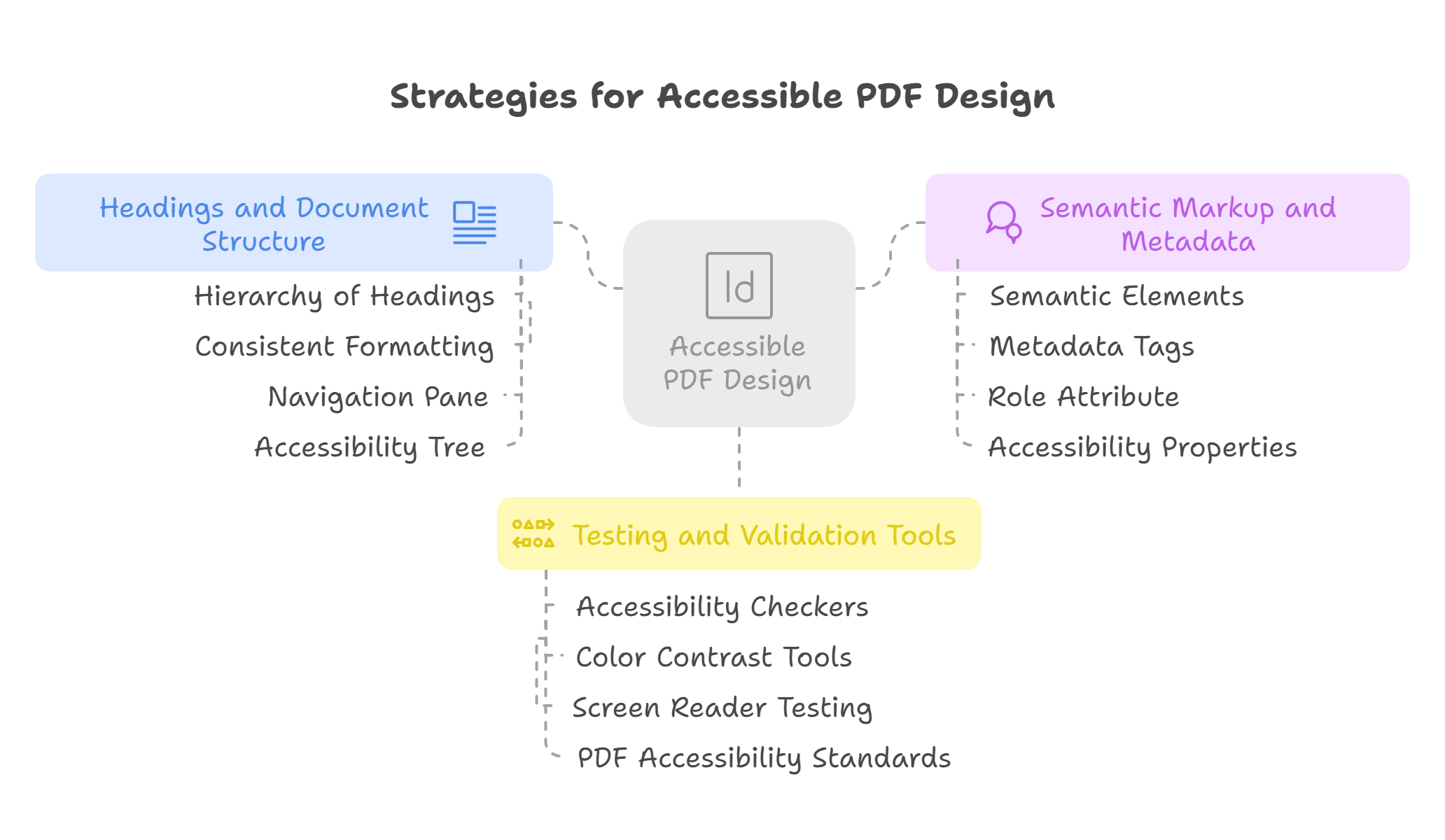
3 Strategies for Accessible PDF Design
In creating accessible PDFs, several key strategies can significantly enhance usability for individuals with disabilities:
1. Incorporating Headings and Document Structure
Utilizing clear headings and structuring documents logically is essential for enhancing navigation and comprehension in PDFs.
- Hierarchy of Headings: Establish a clear hierarchy of headings (H1, H2, H3, etc.) to organize content effectively.
- Consistent Formatting: Ensure consistent formatting of headings throughout the document for easy navigation.
- Navigation Pane: Utilize the navigation pane feature in PDF viewers to allow users to jump between sections easily.
- Accessibility Tree: Structuring headings correctly helps create a meaningful accessibility tree for assistive technologies.
2. Using Semantic Markup and Metadata
Incorporating semantic markup and metadata within PDFs enhances content interpretability through assistive technologies, improving accessibility for users with disabilities.
- Semantic Elements: Use semantic elements like <article>, <section>, <figure>, etc., to provide context to content.
- Metadata Tags: Include metadata tags such as author, title, and language to provide additional information about the document.
- Role Attribute: Assign appropriate roles to elements to convey their purpose to assistive technologies.
- Accessibility Properties: Utilize ARIA attributes to enhance the accessibility of interactive elements.
3. Testing and Validation Tools for Accessibility Compliance
Utilizing testing tools is crucial to ensure that PDF documents meet accessibility standards, providing a seamless user experience for all individuals.
- Accessibility Checkers: Use accessibility checkers to identify and fix accessibility issues in PDFs.
- Color Contrast Tools: Verify color contrast ratios to ensure readability for users with visual impairments.
- Screen Reader Testing: Test PDFs with screen readers to evaluate their compatibility and usability.
- PDF Accessibility Standards: Validate PDFs against accessibility standards like WCAG and Section 508 to ensure compliance.
Conclusion
PDF remediation is vital in making information accessible to individuals with disabilities. By considering specific disabilities, implementing accessible design strategies, and adhering to standards like WCAG compliance and Section 508, we can create inclusive digital experiences for all users. Embracing accessibility benefits those with disabilities and enhances usability for everyone.
Achieving this can take a significant amount of time, but with Hurix Digital by your side, you can easily navigate the process of PDF remediation. We can assist in PDF remediation for specific disabilities by offering comprehensive solutions to ensure accessibility compliance.
We provide services to help businesses meet legal requirements, create inclusive content, and make documents accessible to all users, including those with disabilities.
To know more, contact us today!
Frequently Asked Questions (FAQs)
Q1: Why is PDF accessibility vital for learning?
A1: Ensures all learners, including those using screen readers, can access training content equally.
Q2: What tools support remediation?
A2: Adobe Acrobat, CommonLook, and axesPDF aid in tagging and structuring documents.
Q3: What common mistakes reduce accessibility?
A3: Missing alt text, incorrect reading order, no bookmarks, and untagged tables.
Q4: Can training materials be batch-remediated?
A4: Yes—with automation tools and defined templates, remediation can be scaled efficiently.
Q5: How does remediation affect compliance?
A5: It helps meet WCAG, Section 508, and corporate accessibility standards.
Summarize with:

Vice President – Content Transformation at HurixDigital, based in Chennai. With nearly 20 years in digital content, he leads large-scale transformation and accessibility initiatives. A frequent presenter (e.g., London Book Fair 2025), Gokulnath drives AI-powered publishing solutions and inclusive content strategies for global clients
 A Space for Thoughtful
A Space for Thoughtful