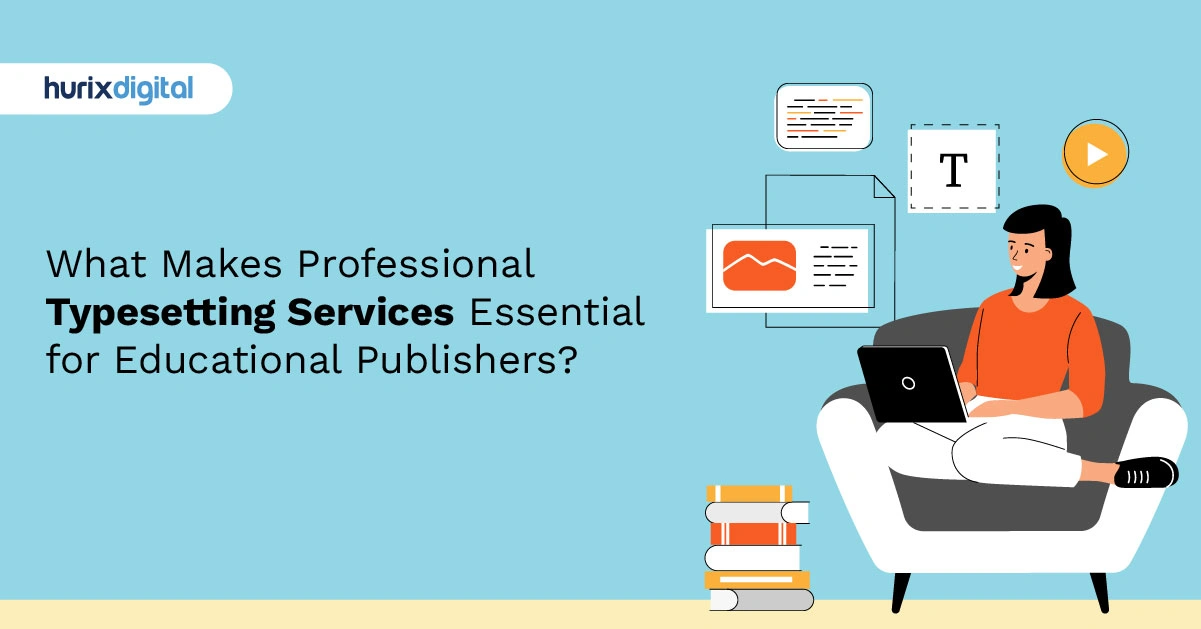
What Makes Professional Typesetting Services Essential for Educational Publishers?
Summarize with:
The journey from a finished manuscript to a published book, whether in print or digital format, involves several critical stages. While writing and editing often take the spotlight, one of the most crucial yet overlooked steps is typesetting. It is the invisible art that transforms a simple text document into a professionally designed, readable, and engaging experience for the end-user. Professional typesetting services are the bridge between raw content and a polished final product, ensuring every page is visually appealing and easy to navigate.
However, the world of typesetting is often misunderstood. Is it just about choosing a font? Is it the same as typography or page layout? This comprehensive guide will demystify the process, exploring everything you need to know about modern typesetting services. We will delve into its evolution, differentiate it from related design concepts, outline current best practices, and look at the future trends shaping this essential field. For authors, publishers, and designers, understanding the value of expert typesetting is key to producing high-quality content that captivates readers.
Table of Contents:
- What Are Typesetting Services? Demystifying the Craft
- The Evolution of Typesetting: From Manual to Automated Processes
- Best Typesetting Practices for Professional Design
- Future-Forward: Typesetting Trends and Innovations
- Conclusion: The Enduring Value of Professional Typesetting Services
What Are Typesetting Services? Demystifying the Craft
Before we explore the intricacies of the process, it’s essential to define what typesetting is. At its core, typesetting is the art and process of arranging text and images on a page for print or digital media. It involves selecting typefaces, setting point sizes, adjusting line spacing (leading), managing letter spacing (kerning and tracking), and creating a consistent layout that enhances readability and aesthetic appeal.
A professional typesetting service takes a finalized manuscript and meticulously prepares it for publication. This goes far beyond the basic formatting capabilities of word-processing software. It is a detail-oriented discipline that ensures the visual presentation of the text aligns with the content’s tone and the publisher’s standards.
Typesetting vs. Typography: Understanding the Key Differences
People often use the terms “typesetting” and “typography” interchangeably, but they represent distinct, albeit related, concepts. Understanding their differences is crucial for anyone involved in publishing or design.
Typography is the broader art and technique of arranging type to make written language legible, readable, and appealing when displayed. It is about the style, appearance, and structure of letters, numbers, and symbols. Typography encompasses:
- Font Design: Creating the letterforms themselves.
- Font Selection: Choosing the right typeface to convey a specific mood, tone, or message.
- Visual Hierarchy: Using type to guide the reader’s eye and emphasize important information.
In essence, typography is the strategic and artistic side of type. A typographer determines which fonts to use and how they should be styled to create a cohesive and effective visual language for a project.
Typesetting, on the other hand, is the practical application of typographic principles. It is the process of laying out the text on the page according to the rules established by the typographer. A typesetter takes the chosen fonts and design guidelines and implements them across an entire document. Their work involves:
- Kerning and Tracking: Adjusting the space between individual characters (kerning) and blocks of text (tracking).
- Leading: Setting the vertical space between lines of text.
- Widows and Orphans: Eliminating single words or short lines left at the beginning or end of a paragraph or column.
- Hyphenation: Applying proper hyphenation rules to avoid awkward word breaks.
- Page Layout: Arranging all elements, including text, images, headings, and footnotes, into a final, print-ready format.
To put it simply, if typography is the “what” (the design vision), typesetting is the “how” (the technical execution). A typographer might decide that a book’s body text should be in 11-point Garamond with 14-point leading, while the chapter titles should be 24-point Helvetica Bold. The typesetter then takes these instructions and meticulously applies them to every single page of the manuscript, ensuring consistency and solving the thousands of small layout puzzles that arise along the way. Both are essential for creating a beautiful and readable book, but they are distinct stages in the production workflow.
The Evolution of Typesetting: From Manual to Automated Processes
The practice of typesetting has a rich history that mirrors the evolution of communication itself. To appreciate the speed and precision of modern digital services, it’s helpful to look back at how we got here.
The Era of Manual Typesetting
For centuries, typesetting was a painstaking manual craft. It began in the 15th century with Johannes Gutenberg’s invention of the printing press and movable type.
- Movable Type (1440s – 1880s): This revolutionary process involved arranging individual metal or wooden letters, numbers, and punctuation marks by hand into a frame (a “galley”). A compositor would pick each character from a type case and place it in a composing stick to form lines of text. Once a page was complete, it was locked into a chase and placed on the printing press. After printing, the type had to be redistributed back into the case, character by character. This was an incredibly labor-intensive and time-consuming process.
- Hot Metal Typesetting (1880s – 1960s): The late 19th century brought a major leap forward with the invention of machines like the Linotype (1886) and Monotype (1887). These “hot metal” systems automated the casting of type. An operator would type the text on a keyboard, and the machine would cast entire lines (Linotype) or individual characters (Monotype) from molten lead alloy. This dramatically increased the speed of composition, making mass production of newspapers, magazines, and books possible. However, it was still a mechanical process that required skilled operators and heavy machinery.
The Dawn of Phototypesetting
The mid-20th century saw the decline of hot metal and the rise of phototypesetting, or “cold type.” This process eliminated metal type. Instead, characters were stored on photographic film. Light was projected through the character shapes onto photosensitive paper, which was then developed to create the final text output. This technology offered greater flexibility with font sizes and styles and was significantly lighter and cleaner than hot metal casting. It was the crucial bridge between the mechanical and digital ages.
The Digital Revolution and Modern Typesetting Services
The real game-changer arrived with the personal computer and the development of desktop publishing (DTP) software in the 1980s. Programs like Aldus PageMaker (later acquired by Adobe) and QuarkXPress put the power of professional page layout into the hands of designers and publishers.
Today, typesetting is an almost entirely digital process. Sophisticated software like Adobe InDesign has become the industry standard, offering unparalleled control over every aspect of typography and page layout. The evolution continues with:
- Automated and XML-based Workflows: For large-scale publishing, such as academic journals or technical manuals, content is often structured using XML (Extensible Markup Language). This allows for automated workflows where content can be typeset with minimal manual intervention. Scripts and templates can be applied to format thousands of pages consistently and quickly. This process, often referred to as auto-pagination, is crucial for publishers who need to produce high volumes of content on tight deadlines.
- AI-Powered Tools: Looking toward 2026 and beyond, artificial intelligence is beginning to play a role in typesetting. AI algorithms can help with tasks like smart hyphenation, optical character recognition (OCR) for digitizing old texts, and even suggesting layout improvements. These tools can assist typesetters by handling repetitive tasks, allowing them to focus on the more creative and nuanced aspects of design.
From painstakingly placing each letter by hand to leveraging automated, AI-assisted digital workflows, the evolution of typesetting has been remarkable. While the tools have changed, the fundamental goal remains the same: to present text in the most readable and aesthetically pleasing way possible.
Best Typesetting Practices for Professional Design
Creating a professional-looking document requires more than just typing text into a layout program. Expert typesetters follow a set of established best practices to ensure a flawless reading experience. Whether you are a designer, an author preparing your manuscript, or a publisher, adhering to these principles is non-negotiable.
1. Establish a Clear Visual Hierarchy
Visual hierarchy is the arrangement of elements in a way that implies importance. In typesetting, this means guiding the reader’s eye through the content logically.
- Headings and Subheadings: Use different font weights (bold, regular), sizes, and styles (italics) to distinguish between H1, H2, H3, and so on. This structure helps readers scan the document and quickly find the information they need.
- Whitespace: Don’t be afraid of space. Proper use of margins, padding, and line spacing (leading) can dramatically improve readability by preventing pages from looking cluttered.
- Pull Quotes and Block Quotes: Use distinct formatting for quotes to break up long passages of text and highlight key statements.
2. Master Spacing: Kerning, Tracking, and Leading
The space within and around text is just as important as the letters themselves.
- Leading (Line Spacing): The vertical distance between lines of text is crucial for readability. A good rule of thumb is to set the leading at 120-145% of the font size. For example, a 10-point font might have 12- to 14.5-point leading. Too little leading makes text feel cramped, while too much can make lines feel disconnected.
- Tracking (Letter Spacing): This is the overall spacing between a group of letters. Slightly increasing the tracking for body text can sometimes improve legibility, especially with certain fonts.
- Kerning (Character Spacing): Kerning is the adjustment of space between specific pairs of letters to create a more visually even appearance. For instance, the space between an ‘A’ and a ‘V’ needs to be reduced to look correct. While modern software has auto-kerning, professional typesetters often make manual adjustments, especially in headlines.
3. Choose and Pair Fonts Wisely
Font selection is a cornerstone of good design.
- Limit Your Palette: Stick to two or three font families for a single document. A common practice is to use a serif font for body text (e.g., Garamond, Caslon) and a sans-serif font for headings (e.g., Helvetica, Franklin Gothic), or vice versa. This creates contrast and helps establish hierarchy.
- Prioritize Readability for Body Text: For long-form content like books, choose a font that is easy on the eyes. Serif fonts are traditionally favored for print as the serifs help guide the eye along the lines of text.
- Ensure Proper Licensing: When using fonts for commercial projects, always ensure you have the correct license. Services like Adobe Fonts and Google Fonts offer a wide range of web-safe and commercially licensed options.
4. Maintain Consistency Above All
Consistency is the hallmark of professional typesetting. A reader should never be distracted by formatting changes.
- Use Stylesheets: All modern layout programs, including Adobe InDesign, allow you to create paragraph and character styles. Use them religiously. Define styles for your main body text, headings, block quotes, captions, and any other text element. If you need to make a change—for example, adjusting the font size of all subheadings—you only need to edit the style, and the change will be applied globally. This is one of the biggest differentiators between amateur and professional layouts.
- Consistent Hyphenation and Justification: Decide on your settings for hyphenation and justification and apply them uniformly. Avoid “rivers” of white space that can appear in justified text by carefully adjusting these settings.
- Punctuation and Grammar: Ensure consistent use of punctuation, such as using smart quotes (“ ”) instead of straight quotes (” “), and proper em dashes (—) instead of double hyphens (–).
5. Pay Attention to the Details: Widows, Orphans, and Rags
These small details can make a big difference in the overall polish of a document.
- Avoid Widows and Orphans: A “widow” is a single word or very short line at the end of a paragraph. An “orphan” is a similar short line that appears at the top of a new page or column. Both create awkward visual interruptions. A professional typesetter will manually adjust tracking or wording to eliminate them.
- Mind the Rag: For text that is left-aligned (ragged right), the uneven right edge is called the “rag.” A good rag has a gentle, natural wave to it. Avoid rags that create jarring shapes or have extreme differences in line length.
By following these best practices, typesetters transform a manuscript from a simple document into a work of art that is both beautiful and functional. It is this attention to detail that defines high-quality book typesetting services and sets them apart from basic formatting.
Future-Forward: Typesetting Trends and Innovations
The world of design is never static, and typesetting is no exception. As technology advances and aesthetic preferences shift, new trends and innovations are constantly shaping how we present information. Looking toward 2026 and beyond, several key developments are defining the future of typesetting.
1. The Rise of Variable Fonts
Variable fonts are a revolutionary technology that allows a single font file to behave like multiple fonts. Instead of having separate files for regular, bold, italic, and light weights, a variable font contains all of this information in one file. Designers can access any variation along a set of axes, such as weight, width, or slant.
This has profound implications for both web and print design. For the web, it means faster load times and greater creative freedom. For typesetters, it offers unprecedented control, allowing for micro-adjustments to font weight to perfectly suit a specific heading or to improve readability on different screen sizes. This flexibility will lead to more dynamic and responsive typographic systems.
2. Accessibility as a Core Principle
Modern design is increasingly focused on inclusivity. In typesetting, this translates to designing for accessibility. This is no longer an afterthought but a fundamental part of the process. Key considerations include:
- Readable Typefaces: Choosing fonts that are clear and legible for people with visual impairments or reading disorders like dyslexia.
- Sufficient Contrast: Ensuring there is enough contrast between the text and the background.
- Structured Documents: Using proper heading structures (H1, H2, H3) and tagged PDFs. This is vital for screen readers, which rely on this structure to navigate a document.
- Alt Text: Including descriptive alternative text for all images.
As regulations and awareness around digital accessibility grow, professional typesetting services must be experts in creating documents that are usable by everyone.
3. Integration of Interactive and Multimedia Elements
The line between print and digital is blurring. Many publications now exist in both formats, and digital versions offer opportunities for enhanced engagement.
- eBooks and Digital Publications: Modern typesetting for digital formats goes beyond static text. It involves embedding videos, audio clips, hyperlinks, and interactive graphics directly into the document. This is especially relevant in the edtech space, where interactive learning materials are becoming the norm.
- Augmented Reality (AR): We are beginning to see AR integration in print. A reader might scan a page with their smartphone to bring a diagram to life as a 3D model or to watch a related video. Typesetters of the future will need to consider how to design pages that serve as effective launchpads for these digital experiences.
4. AI and Automation in Workflow
As discussed earlier, automation continues to streamline the typesetting process. AI-powered tools are becoming more sophisticated, capable of handling complex tasks that once required significant manual effort.
- Intelligent Layout Suggestions: Future versions of software like InDesign may use AI to suggest optimal layouts, crop images automatically, or propose solutions for fixing widows and orphans.
- Content-Aware Formatting: AI could analyze the content of a document and apply appropriate formatting automatically. For example, it might identify a block of code and apply a monospace font or recognize a quote and format it as a block quote.
This automation will not replace typesetters. Instead, it will free them from tedious, repetitive tasks, allowing them to focus on the creative and strategic aspects of design, such as ensuring the typography perfectly matches the tone and message of the content.
By embracing these trends, the field of typesetting will continue to evolve, creating reading experiences that are more beautiful, engaging, and accessible than ever before.
Conclusion: The Enduring Value of Professional Typesetting Services
From the meticulous hand-setting of metal type to the AI-assisted digital workflows of today, the tools and techniques of typesetting have transformed dramatically. Yet, its core purpose remains unchanged: to honor the written word by presenting it with clarity, elegance, and professionalism.
In a world saturated with digital content, the quality of presentation is a powerful differentiator. A well-typeset document—be it a novel, a textbook, or a corporate report—signals authority, care, and respect for the reader. It elevates the reading experience from a simple transfer of information to an engaging and enjoyable journey.
The process involves a deep understanding of typography, a mastery of sophisticated software like Adobe InDesign, and an unwavering attention to detail. It is the invisible art that navigates the complexities of visual hierarchy, font pairing, and the subtle nuances of spacing to create a seamless final product. As we move further into a future of interactive and accessible design, the role of the professional typesetter will only become more vital.
Whether you are an author preparing to self-publish, an educational institution developing new course materials, or a business aiming to communicate with impact, investing in professional typesetting services is an investment in quality. It is the final, crucial step that ensures your message is not just seen, but truly read. Contact us today to learn more about our typesetting services.
Summarize with:

Vice President – Content Transformation at HurixDigital, based in Chennai. With nearly 20 years in digital content, he leads large-scale transformation and accessibility initiatives. A frequent presenter (e.g., London Book Fair 2025), Gokulnath drives AI-powered publishing solutions and inclusive content strategies for global clients
 A Space for Thoughtful
A Space for Thoughtful 
